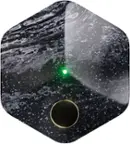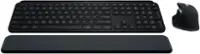Specifications
- Lighting TypeNoneMaximum Sensitivity4000 dots per inchNumber of Buttons (Total)6Connection TypeWireless
- Key Specs
- Lighting Type: None
- Maximum Sensitivity: 4000 dots per inch (Mouse sensitivity is measured in dots per inch (DPI). The higher the DPI, the more sensitive the mouse is and may be more useful for high-density pixel screens. Lower DPI typically means more precision and accuracy in mouse movement.)
- Number of Buttons (Total): 6
- Connection Type: Wireless
- General
- Brand: Logitech
- Model Number: 910-005447
- Product Name: MX Vertical Advanced Wireless Optical Ergonomic Mouse with USB and Bluetooth Connection
- Color: Graphite
- System Requirements: Windows 10, 11 or later, Linux, Chrome OS, macOS, iPadOS, Android (The software that a product must have for it to be able to integrate with another product.)
- Features
- Mouse Type: Standard
- Lighting Type: None
- Performance
- Mouse Operation: Button(s), Scroll wheel
- Mouse Grip Style: Ergonomic (In comparison to many palm and claw grips, ergonomic grip mice are designed for a specific handedness and put the hand and wrist in a position to promote comfort. Customizable grips feature buttons/keys that can be configured to perform specific actions and may also have customizable calibration and sensitivity settings.)
- Handedness: Right-handed
- Tracking Method: Optical (There are several types of computer mice, optical and laser being among the most common. Optical mice detect less detail and provide more precise and accurate movement. Laser mice detect more detail and can be used on a wider variety of surfaces, but are more sensitive to small movements.)
- Maximum Sensitivity: 4000 dots per inch (Mouse sensitivity is measured in dots per inch (DPI). The higher the DPI, the more sensitive the mouse is and may be more useful for high-density pixel screens. Lower DPI typically means more precision and accuracy in mouse movement.)
- Minimum Sensitivity: 400 dots per inch (Mouse sensitivity is measured in dots per inch (DPI). The higher the DPI, the more sensitive the mouse is. Lower DPI typically means more precision and accuracy in mouse movement, but higher DPI may be useful for high-density pixel screens.)
- Number of Buttons (Total): 6
- Number of Thumb Buttons: 2
- Number of Programmable Buttons: 4
- Adjustable Weight: false
- Connectivity
- Connection Type: Wireless
- Wireless Connectivity: Bluetooth, Radio Frequency (RF) (The manner in which a device sends data to another device over a short distance without the use of wires or cables.)
- Maximum Wireless Range: 33 feet
- Operating System Compatibility: Mac, Windows, Chrome, Linux, Android, Apple iPadOS
- Plug and Play Operation: true
- Power
- Mouse Power Source: Battery-powered
- On/Off Switch: true
- Rechargeable Battery (Mouse): true
- Wireless Charging: true
- Battery Chemistry: Lithium-polymer
- Included
- Mouse Pad Included: false
- Dimensions
- Product Height: 3.09 inches (The out of box height of the item. Height is measured as the vertical distance from the bottom of the item to the top as it would be primarily used or placed.)
- Product Length: 5.9 inches (The out of box length of the item. Length is measured as the longest dimension of the item.)
- Product Width: 3.11 inches (The out of box width of the item. Width is measured as the horizontal distance from one side of the item to the other as it would be primarily used or placed.)
- Product Weight: 135 grams (The out of box weight of the item.)
- Warranty
- Warranty - Parts: 1 Year
- Warranty - Labor: None
- Other
- UPC: 097855144461
MX Vertical is an advanced ergonomic mouse that combines science-driven design with the elevated performance of Logitech’s MX series. The natural handshake position of MX Vertical reduces wrist pressure and forearm strain. The unique 57° vertical angle has been optimized for an ergonomic posture without compromising a pixel of performance. MX Vertical features a 4000 DPI high-precision sensor, resulting in 4x less hand movement and reducing fatigue. And the cursor speed switch allows you to instantly adjust DPI speed and accuracy with the touch of a button. MX Vertical stays powered for up to four months on a full charge – and gets three hours of use from a one-minute quick charge.
- Natural handshake position: MX Vertical's natural handshake position reduces muscular activity by 10 percent compared to a standard mouse - without any loss in overall performance.
- 57° vertical angle for improved wrist posture: MX Vertical's unique 57° vertical angle reduces the pressure on your wrist, while your thumb is positioned comfortably on the thumb rest.
- User tested. Ergonomist-approved.: MX Vertical has been designed and tested with criteria set out by leading ergonomists - improve posture, lower muscle strain, and reduce wrist pressure.
- Advanced optical tracking computer mouse: The 4000 DPI high-precision sensor results in 4x less hand movement and reduces fatigue. The cursor speed switch instantly adjusts DPI speed and accuracy with the touch of a button.¹
- Connect the mouse via Bluetooth or USB: Connect MX Vertical via the included Logitech Unifying receiver, or Bluetooth.
- Ergonomic mouse with textured surface: MX Vertical is shaped for the human hand and smooth to the touch. Its unique form fits a variety of hand shapes and sizes, and the textured rubber surface assures a natural grip.
- Rechargeable battery with quick-charging: MX Vertical stays powered for up to four months on a full charge – and gets three hours of use from a one-minute quick charge.²
- Easy-switch and flow-enabled: Connect to up to three devices and switch between them at the tap of a button or by simply moving the cursor from one screen to another with Logitech FLOW.³
- Optimize your workflow: Work across devices, set tracking speed, customize buttons and use ready-made app-specific customizations with Logi Options+.
- More sustainable: Uses FSC-certified paper for responsible packaging.
Whats Included
- Logitech MX Vertical Wireless Optical Mouse
- Unifying receiver
- USB-C charging cable (USB-A to USB-C)
- User documentation
Product Manuals
Q: How long does the battery last on this mouse?
A: The MX Vertical mouse stays powered for up to four months on a full charge.
Q: Why is this mouse designed with a 57-degree angle?
A: The 57-degree vertical angle reduces pressure on your wrist while positioning your thumb comfortably on the thumb rest.
Q: Does this mouse have a high-precision sensor?
A: Yes, it has a 4000 DPI high-precision sensor, resulting in 4x less hand movement and reducing fatigue.
Q: Can I use this mouse with multiple devices?
A: Yes, you can connect to up to three devices and switch between them at the tap of a button or by simply moving the cursor from one screen to another with Logitech FLOW.
Q: What kind of connectivity options does this mouse have?
A: You can connect the MX Vertical mouse via the included Logitech Unifying receiver, or Bluetooth.
Q: Is this mouse compatible with Windows 11?
A: Yes, this mouse is compatible with Windows 10, 11 or later.
Q: can women with small hands use this comfortable? small/medium hands?
A: My wife has a small hand and can't reach the buttons. She wears a women's small in gloves.
Q: How do I open to replace batteries??
A: It can only be recharged. You cannot open it. The USB-C port to charge it is in the front bottom of the mouse. It’s easy to miss.
Logitech - MX Vertical Advanced Wireless Optical Ergonomic Mouse with USB and Bluetooth Connection - Wireless - Graphite
Compare similar products

MX Vertical is an advanced ergonomic mouse that combines science-driven design with the elevated performance of Logitech’s MX series. The natural handshake position of MX Vertical reduces wrist pressure and forearm strain. The unique 57° vertical angle has been optimized for an ergonomic posture without compromising a pixel of performance. MX Vertical features a 4000 DPI high-precision sensor, resulting in 4x less hand movement and reducing fatigue. And the cursor speed switch allows you to instantly adjust DPI speed and accuracy with the touch of a button. MX Vertical stays powered for up to four months on a full charge – and gets three hours of use from a one-minute quick charge.

Desk life getting you down? Lift yourself up with Lift Vertical Ergonomic Mouse – a comfy and intuitive wireless mouse with quiet clicks crafted specially for small-to-medium hands. Available in right and left. Lift’s unique 57-degree angle elevates your wrist to give a feeling of relief — and sends a wave of comfort through the forearm and upper body. Scrolling feels second nature with SmartWheel, which easily shifts from precision to speed-scroll. Customize Lift ergo mouse using intuitive Logi Options+ Software.

The MX Ergo S Plus is Logitech’s most advanced ergonomic trackball mouse yet, with a 20-degree tilt angle and a 10-degree detachable wedge, and precise thumb control - user-tested and certified by United States Ergonomics. The MX Ergo S wireless ergonomic mouse is sculpted to fit the palm of your hand while keeping it relaxed, and it tilts 20 to 30 degrees for 27% less muscle activity in the forearm, providing elevated comfort throughout your day. Work faster with 6 customizable buttons and a DPI button to effortlessly switch between speed and high-precision tracking. Now with 80% quieter clicks. For even more control that's tailored to your needs, assign time-saving shortcuts and Smart Actions using the Logi Options+ App. Connect your wireless mouse to 2 devices via Bluetooth or the included Logi Bolt receiver and switch between devices with a click of the Easy-Switch button.

Introducing Logitech MX Master 3S – an iconic mouse remastered. Designed for designers and engineered for coders, now with Quiet Clicks and 8K DPI any-surface tracking for more feel and performance than ever before. It’s ergonomic silhouette is crafted to support your palm and fingers and allows you to work comfortably for hours across multiple computers and operating systems in one fluid workflow. With MX Master 3S, you can truly master what you make.
| Pros for Logitech - MX Vertical Advanced Wireless Optical Ergonomic Mouse with USB and Bluetooth Connection - Wireless - Graphite | |||
|---|---|---|---|
| Ergonomics, Ease of use, Battery Life, Bluetooth, Weight | Ergonomics, Ease of use, Battery Life, Bluetooth, Size | Ergonomics, Battery Life, Overall Performance, Click Sound, Connectivity | Battery Life, Comfort, Scroll Wheel, Customization, Quality |
| Cons for Logitech - MX Vertical Advanced Wireless Optical Ergonomic Mouse with USB and Bluetooth Connection - Wireless - Graphite | |||
| Wrist Pain, Price, Size, Scroll Wheel | Wrist Pain, Price, Click Noise | There were no cons for this product— | Color, Weight, Lag, Software |
Specs
Reviews
Customers are saying
Customers are positive about the ergonomics, ease of use, and long battery life of the MX Vertical mouse, with many praising its comfort and responsiveness. However, customers are negative about the mouse's size, finding it too large for some users, and some have reported issues with the scroll wheel. The high price point is also a recurring concern. Despite some negative feedback, the positive ergonomic design is frequently highlighted.
Customer Images
The vast majority of our reviews come from verified purchases. Reviews from customers may include My Best Buy members, employees, and Tech Insider Network members (as tagged). Select reviewers may receive discounted products, promotional considerations or entries into drawings for honest, helpful reviews.
- Rated 5 out of 5 stars
Totally perfect!
I bought this mouse with the Ergo keyboard and it is really comfortable to work with both. I developed a Repetitive Strain Injury and it helps me a lot! The mouse is perfect for the shape of our hand and is easy to install.
Posted by Laissytayna
- Rated 5 out of 5 stars
Great Comfort
Maximum comfort and portability- I use it all the time and will never go back. The battery life seems long as well! It sits in the natural position for my wrist and arm. I have small hands/carpal tunnel and it works perfectly.
Posted by CaleH
- Rated 5 out of 5 stars
No more wrist pain!
Absolutely glad I finally got this mouse after using the terrible "Magic" mouse and years of carpal tunnel issues. It did take me a while to get used to it, especially customizing the buttons, but I haven't had any wrist issues since! the battery remains at 100% after two months of use. Use it for graphic design, video editing, and it's easy to connect and switch between three devices: my personal laptop, iPad, and work laptop. No more worrying about having AA batteries and no more wrist discomfort. Great investment.
Posted by DisplayName