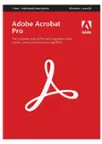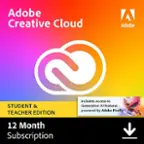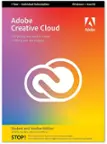About This Item
- Key Specs
- Operating System Compatibility: Mac OS, Windows
- Software Format: Digital (Physical software requires a disc, cartridge, etc. be inserted into the gaming console or computer to download and/or operate the software. Digital software allows for downloading and/or playing the software on the gaming console or computer without a physical disc, cartridge, etc. Physical (Download Code Only) software is purchased in physical form with a code that allows for downloading and/or playing the software on the gaming console or computer without a physical disc, cartridge, etc.)
- Subscription Period: 1 Year
- General
- Brand: Adobe
- Model Number: ADO951800V553
- Product Name: Acrobat Pro PDF Software
- Publisher: Adobe
- Compatibility
- Operating System Compatibility: Mac OS, Windows
- Software Format: Digital (Physical software requires a disc, cartridge, etc. be inserted into the gaming console or computer to download and/or operate the software. Digital software allows for downloading and/or playing the software on the gaming console or computer without a physical disc, cartridge, etc. Physical (Download Code Only) software is purchased in physical form with a code that allows for downloading and/or playing the software on the gaming console or computer without a physical disc, cartridge, etc.)
- Requirements
- Subscription: true
- Subscription Period: 1 Year
- Digital Download Type: Productivity software download
- Other
- UPC: 883919288109
Adobe Acrobat Pro is a complete collection of PDF and e-signature tools. Convert PDFs, manage agreements, protect your documents, redact sensitive information, and access advanced editing tools. With a one-year subscription, you get access to the latest features, security updates, and upgrades to accomplish more wherever you are.
- Edit text, images, and more: Fix a typo or font, and add a photo or audio, video, or interactive object right in your PDF.
- Export your PDFs: Convert PDFs to Microsoft Word, Excel, or PowerPoint files while preserving fonts, formatting, and layouts.
- Turn scans into editable PDFs: Scan paper documents into instantly searchable and editable PDFs.
- Collect e-signatures: Send PDFs for e-signature without downloads or account setups.
- Compare versions: Quickly compare and highlight the differences between two PDF versions.
- Protect your PDFs: Keep others from copying or editing the information in your PDFs and permanently remove sensitive information.
- Customize your agreements: Request e-signatures in bulk and add your logo to agreements.
- Create web forms: Create online forms that can be embedded into your website.
- Transform your forms: Quickly convert paper, Word, or Excel forms into smart, fillable PDFs.
- Combine files: Merge and arrange documents, spreadsheets, and more in one PDF.
- Create high-quality PDFs: Turn any document into a PDF that's easy to send and view.
- Speed document reviews: Automatically collect everyone’s comments in a single PDF.
- AI Assistant (beta): Have a conversation with your documents to understand the information, get insights quickly, and produce high-quality content quickly— ultimately saving valuable time for more essential tasks and priorities.
Q: Is it possible to combine multiple files into one PDF?
A: Yes, you can merge and arrange documents, spreadsheets, and more into a single PDF.
Q: What is the duration of the subscription for this software?
A: This software comes with a one-year subscription.
Q: What does Adobe Acrobat Pro allow you to do?
A: Adobe Acrobat Pro is a complete collection of PDF and e-signature tools that allows you to convert PDFs, manage agreements, protect your documents, redact sensitive information, and access advanced editing tools.
Q: Can I create fillable forms with this software?
A: Yes, you can quickly convert paper, Word, or Excel forms into smart, fillable PDFs.
Q: How can I use this software to streamline document reviews?
A: Acrobat Pro lets you automatically collect everyone's comments in a single PDF, speeding up the review process.
Q: Does Adobe Acrobat Pro offer any security features for PDFs?
A: Yes, you can protect your PDFs by preventing others from copying or editing information, and you can permanently remove sensitive information.
Q: Can you use one license on your computer and laptop?
A: Yea, but that is the limit-- having an active license on only 2 computers, and you cannot br using both simultaneously.
Adobe - Acrobat Pro PDF Software - Mac OS, Windows [Digital]
Software Format
DigitalRelated Item
Reviews
Customer Images
The vast majority of our reviews come from verified purchases. Reviews from customers may include My Best Buy members, employees, and Tech Insider Network members (as tagged). Select reviewers may receive discounted products, promotional considerations or entries into drawings for honest, helpful reviews.
Compare similar products
![Adobe - Acrobat Pro PDF Software - Mac OS, Windows [Digital]](https://pisces.bbystatic.com/image2/BestBuy_US/images/products/6550/6550404_sd.jpg;maxHeight=422;maxWidth=264?format=webp)
Adobe Acrobat Pro is a complete collection of PDF and e-signature tools. Convert PDFs, manage agreements, protect your documents, redact sensitive information, and access advanced editing tools. With a one-year subscription, you get access to the latest features, security updates, and upgrades to accomplish more wherever you are.
![Adobe - Acrobat Standard PDF Software - Mac OS, Windows [Digital]](https://pisces.bbystatic.com/image2/BestBuy_US/images/products/6433/6433436_sd.jpg;maxHeight=422;maxWidth=264?format=webp)
Adobe Acrobat Standard lets you simplify everyday tasks with the trusted PDF writer solution. Use Acrobat Standard to create, edit, sign, and track your PDF.
![Microsoft - 365 Family (Up to 6 People) (12-Month Subscription) - Activation Required - Windows, Mac OS, Apple iOS, Android [Digital]](https://pisces.bbystatic.com/image2/BestBuy_US/images/products/9d7e9caa-1402-40b0-b82f-bae11533b6ce.jpg;maxHeight=422;maxWidth=264?format=webp)
Microsoft 365 Family is a 12-month automatically renewing subscription for 1 – 6 people that includes up to 6 TB of cloud storage (1 TB per person) which allows you to access, edit, and share your files and photos across all your devices. It comes with powerful productivity and creativity apps with AI¹ including Word, Excel, PowerPoint, Outlook, advanced security for your data and devices, and ongoing customer support. Automatically renewing Microsoft 365 Family subscription will renew each year for $129.99 (or then-current price) unless cancelled before yearly renewal date by calling 1-888-BestBuy
![Microsoft - Office Home 2024 (1 Device) - Windows, Mac OS [Digital]](https://pisces.bbystatic.com/image2/BestBuy_US/images/products/f1534962-b962-437a-9b60-15e2965be827.jpg;maxHeight=422;maxWidth=264?format=webp)
For students and families who want classic Office apps installed on one PC or Mac for use at home or school.
| Pros for Adobe - Acrobat Pro PDF Software - Mac OS, Windows [Digital] | |||
|---|---|---|---|
| Activation code, Pdf management, Picture, Reader, Size | Price, As expected, Faultless performance, Great software, Master degree | Price, Ease of use, Compatibility, Software, Features | Easy to use, One-time purchase, Installation, Functionality, User friendly |
| Cons for Adobe - Acrobat Pro PDF Software - Mac OS, Windows [Digital] | |||
| Download issue, Save changes | Download, Limited functionality | Subscription, Outlook | Expensive, Missing outlook, Cloud storage, Learning curve |