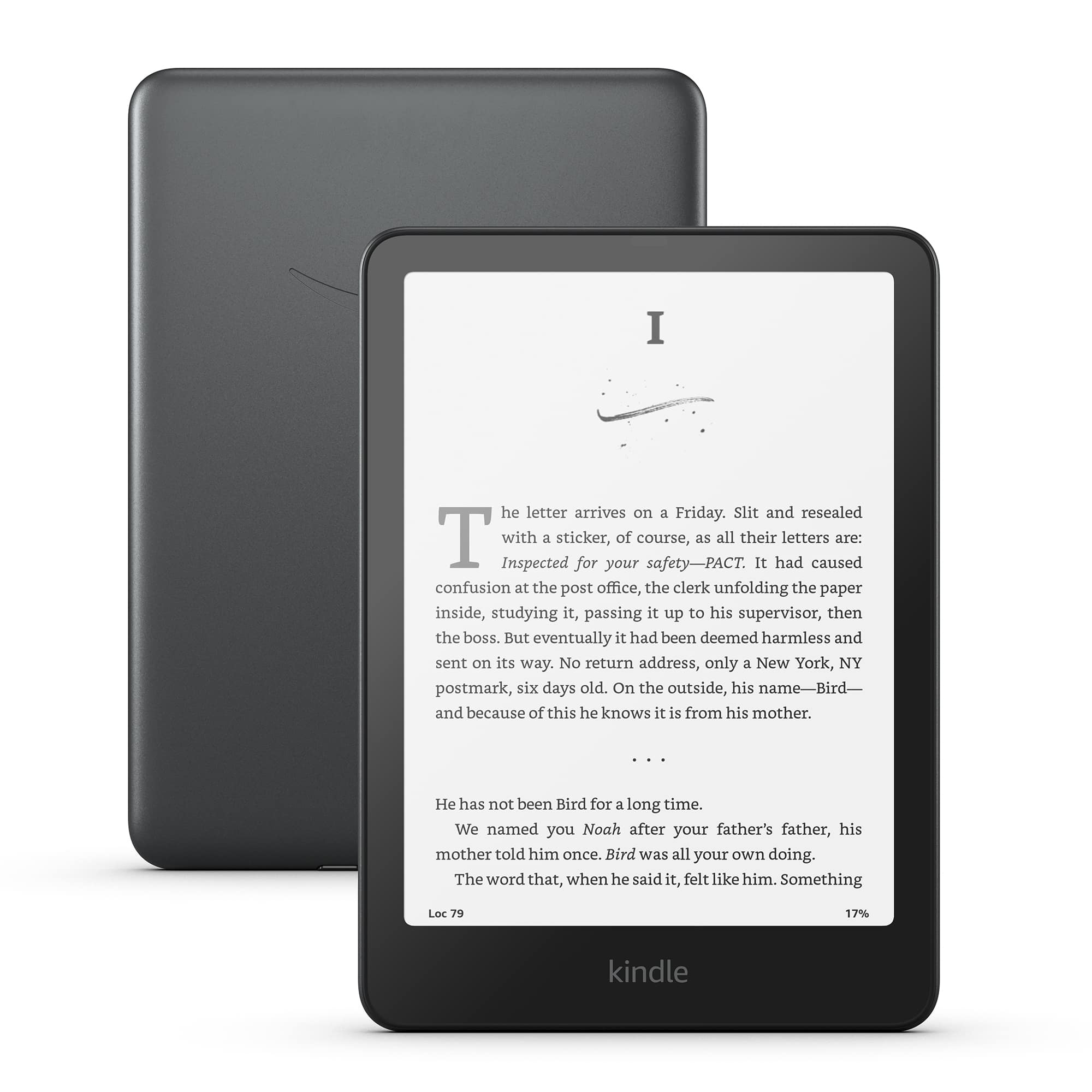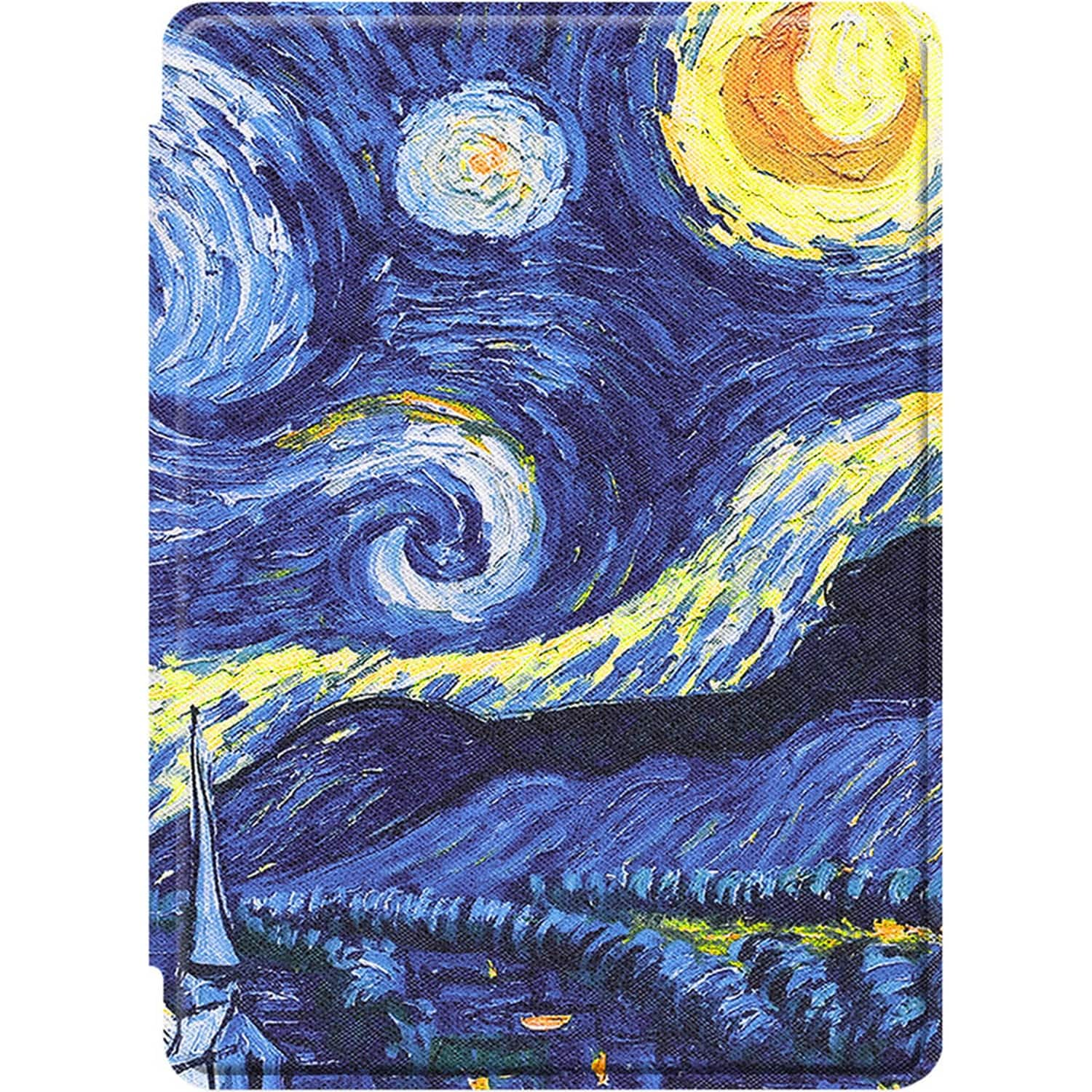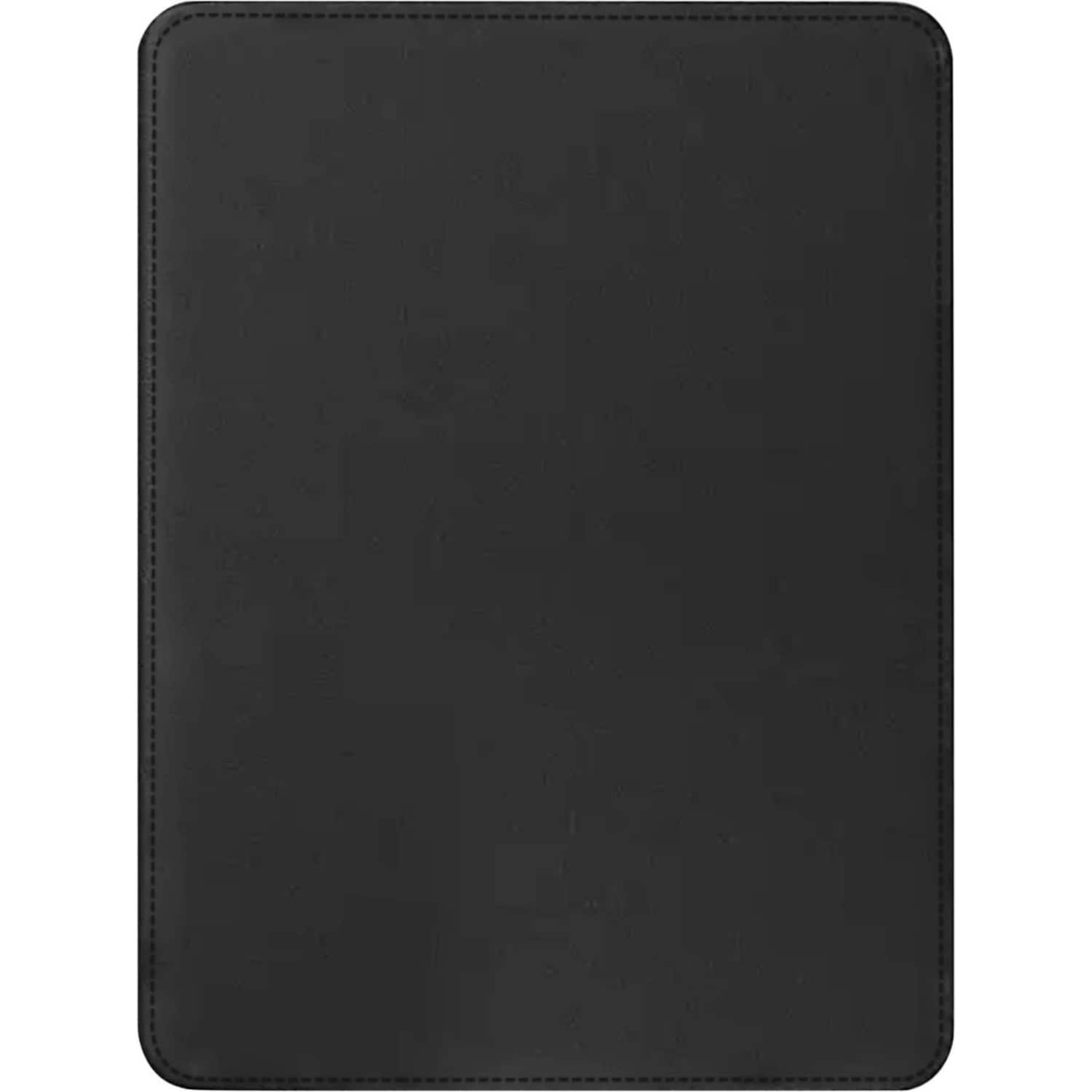Specifications
- Screen Size7 inchesTotal Storage Capacity32 gigabytesBattery ChemistryLithium-ion
- Key Specs
- Screen Size: 7 inches (Size of the screen, measured diagonally from corner to corner.)
- Total Storage Capacity: 32 gigabytes
- Battery Chemistry: Lithium-ion
- General
- Brand: Amazon
- Model Number: B0C8RR4WN3
- Product Name: Kindle Paperwhite Signature Edition (32 GB)
- Color: Metallic Black
- Model Family: Amazon Kindle Paperwhite
- Year of Release: 2024
- Display
- Screen Size: 7 inches (Size of the screen, measured diagonally from corner to corner.)
- Screen Display: Black and white
- Storage
- Total Storage Capacity: 32 gigabytes
- Power
- Charging Interface(s): USB-C (The connection for transmitting power to charge the device.)
- Battery Chemistry: Lithium-ion
- Dimensions
- Product Height: 0.3083 inches (The out of box height of the item. Height is measured as the vertical distance from the bottom of the item to the top as it would be primarily used or placed.)
- Product Width: 5.022 inches (The out of box width of the item. Width is measured as the horizontal distance from one side of the item to the other as it would be primarily used or placed.)
- Product Depth: 6.957 inches (The out of box depth of the item. Depth is measured as the distance from the front of the item to the back as it would be primarily used or placed.)
- Product Weight: 0.4718 ounces (The out of box weight of the item.)
- Warranty
- Warranty - Parts: 1 year limited
- Warranty - Labor: Not Applicable
- Other
- UPC: 840268960131
Our fastest Kindle ever – The next-generation 7“ Paperwhite display has a higher contrast ratio and 25% faster page turns.
- Upgrade your reading experience: The Signature Edition features an auto-adjusting front light, wireless charging, and 32 GB storage.
- Ready for travel: The ultra-thin design has a larger glare-free screen so pages stay sharp no matter where you are.
- Escape into your books: Your Kindle doesn’t have social media, notifications, or other distracting apps.
- Adapts to your surroundings: The auto-adjusting front light lets you read in the brightest sunlight or late into the night.
- Battery life for marathon reading: A single charge via USB-C lasts up to 12 weeks, or power up with a wireless charging dock (sold separately).
- Waterproof and worry-free: Take your stories by the pool, in the bath, or anywhere in between.
- Massive selection: Instantly access over 15 million titles in the Kindle Store worldwide, and add a Kindle Unlimited subscription for all-you-can read access to a catalog including best sellers.
Whats Included
- Kindle Paperwhite Signature Edition (32 GB) – Our fastest Kindle with wireless charging, and weeks of battery life
Q: WHAT ACCESSORIES COMES WITH THIS ITEM? WILL I HAVE TO PURCHASE A CHARGER?IS THERE ACOVER AVAILABLE?
A: Hello, 1Reader. Inside the box of the Kindle Paperwhite Signature Edition are the Kindle Paperwhite Signature Edition, a USB-C charging cable, and a Quick Start Guide. There are covers available. Our thin and lightweight covers allow for hours of comfortable reading. They put your Kindle to sleep when closed and wake it upon opening, so you can resume reading where you left off. I hope this information is helpful. Have a great day!
A: Hi Visorvet! While the Kindle App supports color highlighting, currently the monochrome Kindle devices like the Kindle Paperwhite just view them all as 'highlights.' We are always updating our devices though, so this may change in the future. I hope that helps, have a great rest of your day!
A: Hello amma and thank you for your question! Yes, you can send Word and PDFs to your Kindle Paperwhite from your desktop. There are many ways to send files to your Kindle Paperwhite, including; sending through the Kindle App, Sending through email, Sending through Desktop Applications, sending from Microsoft Word and sending through a Kindle Chrome Extension. Additionally, you can read a large variety of magazines on the Kindle Paperwhite. I hope this answers your questions! Have a great day!
Q: Can you highlight and take notes as you read?
A: Hello Mary, Yes you can Highlight and make notes on a Kindle Paperwhite. When you have a selected book open, you are able to tap the screen and a prompt will come up. If you would like to highlight more than a word, you can tap and drag your finger across the text you would like to highlight or notate. Once you release your finger from the screen, a box will appear asking if you would like to "Highlight, Note, Share, Search, or More" to the selected text. I hope this helps!
A: Hello JC, Thank you for your question. To change the background color on a Kindle Paperwhite from white to black, you can enable dark mode: -Open the control panel by swiping down from the top of the screen or tapping the down arrow -Tap Dark Mode in the top right corner to turn it on You can also invert the black and white colors on a Kindle by going to Settings, then Accessibility, and then Invert Black and White. Hope this helps, have a nice day!
A: Hi AvidReaderwithBadVision! The Kindle Paperwhite Signature Edition supports VoiceView, which is Amazon's screen reader and text-to-speech feature. It also includes other accessibility features like high contrast and text settings, as well as the ability to pair with Bluetooth devices for audio output. I hope this helps!
Q: How do you transfer your apps, etc. from your old Kindle to your new Kindle?
A: Hi Nanca2! The Kindle Paperwhite Signature Edition is specifically an e-reader, so there won't be any apps you'll need to transfer to a new device. All of your purchases are available to redownload via your library on the Kindle itself, as long as you are registering the device to the same Amazon account. I hope that helps, have a great rest of your day!
A: Hi there! Currently the version sold in physical retail does not include the same Kindle Unlimited offer. When setting up a new Kindle, if you are not currently a Kindle Unlimited customer, you'll be offered a free trial as part of that process. I hope that helps, have a great rest of your day!
Amazon - Kindle Paperwhite Signature Edition (32 GB) - 2024 - Metallic Black
Color
Metallic BlackCompare similar products
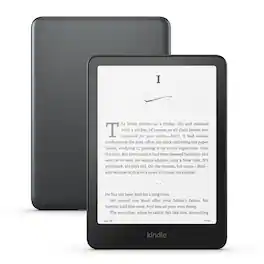
Our fastest Kindle ever – The next-generation 7“ Paperwhite display has a higher contrast ratio and 25% faster page turns.

Our fastest Kindle ever – The next-generation 7“ Paperwhite display has a higher contrast ratio and 25% faster page turns. This is an ad supported device that displays sponsored screensavers on the devices lockscreen.
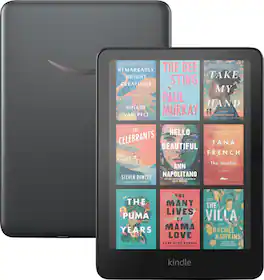
Read in color – The new 7" Colorsoft display is high-contrast and easy on the eyes, with paper-like color that brings covers and content to life.

Pages that pop - Now with enhanced display features and faster page turns. Includes a cover, a 6-month Amazon Kids+ subscription, and a 2-year warranty—up to a $187 value.
| Pros for Amazon - Kindle Paperwhite Signature Edition (32 GB) - 2024 - Metallic Black | |||
|---|---|---|---|
| Battery Life, Ease of use, Weight, Size, Screen Quality | Ease of use, Battery Life, Weight, Size, Screen | Battery Life, Color, Speed | There were no pros for this product— |
| Cons for Amazon - Kindle Paperwhite Signature Edition (32 GB) - 2024 - Metallic Black | |||
| There were no cons for this product— | Glare, Price | Screen Quality | There were no cons for this product— |
Specs
Reviews
Customers are saying
Customers recognize the Kindle Paperwhite Signature Edition's extended battery life, wireless charging capabilities, and fast performance as notable advantages. They appreciate the adjustable lighting and compact size, which enhances their reading experience. However, a few customers have reported encountering screen glitches with the color version.
Customer Images
The vast majority of our reviews come from verified purchases. Reviews from customers may include My Best Buy members, employees, and Tech Insider Network members (as tagged). Select reviewers may receive discounted products, promotional considerations or entries into drawings for honest, helpful reviews.
- Rated 4 out of 5 stars
For the endless TBR
First kindle and I love it. Very light and slim. I think it’s fairly priced especially when on sale. Only reason I didn’t give 5 stars is 1) the screen glitches sometimes between pages, 2) it could have a smoother transition as you move within the kindle. It really does have a great battery life in comparison to using kindle app on an iPad. 10/10 would recommend.
Posted by ZlNK
- Rated 5 out of 5 stars
Great purchase
Purchased as a gift and the recipient loved the quality and functionality. Also likes the light weight and beautiful jade color. There have been no issues with the screen I liked getting it for a competitive price.
This review is from Amazon - Kindle Paperwhite Signature Edition (32 GB) - 2024 - Metallic Jade
Posted by LoriB
- Rated 3 out of 5 stars
Overall good, but very bad quality control!!!!
As many may have heard, the colorsoft launch has been plagued with discolored/yellow bars on the bottom of the device. This has also been a problem for some, but not all paperwhites too. I’ve had to contact Amazon for two replacements because of yellow splotches on different sections of the screen! Comparing all three total devices that I’ve had between the original purchase and replacements, all of the screens are different hues! I was finally given one that was good enough to bare and alllllmost consistently colored throughout, but still not perfect. Aside from that, the clarity of text and speed of the device is a huuuuge improvement from the last generation.
Posted by jules