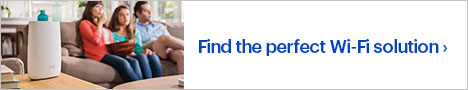Linksys - Velop AC2200 Tri-Band Mesh Wi-Fi 5 System (3-pack) - White
This item is no longer available in new condition.
See similar items below.
Description
Features
Dynamic Tri-Band Wireless-AC technology
Features the MIMO smart antenna design for improved range while eliminating drops and dead zones.
2.4 GHz and two 5.0 GHz wireless frequency
For fast data transfer speeds.
Velop’s Intelligent mesh TM Technology
Adapts to your WiFi needs, so you’ll always be on the fastest path to the internet.
Enjoy the freedom of one Wi-Fi name and password
The system operates as one network and continuously searches for your connected devices. This ensures a 100% seamless connection as you move throughout your home.
Linksys Aware
Subscription service that uses your existing Intelligent Mesh WiFi network to sense motion without the use of cameras or additional hardware, ensuring privacy and convenience throughout your home.
Linksys SHIELD
Protect Your Family's Connected Life with Linksys Shield* and have greater control over your network while being protected against online security risks.
Parental Controls
Lets you automatically block specific content on connected devices.
Guest networks
Create networks for guests and restrict access to specific users.
Up to 6,000 sq. ft. of coverage
This system is modular and performs well within every home type, situation and footprint.
Alexa Wi-Fi Access
With Alexa,you can easily manage Wi-Fi access for devices and individuals in the home, taking focus away from screens and back to what’s important.Say commands like “Alexa, turn off Timmy’s Wi-Fi",when it’s time for dinner or“Alexa, enable guest Wi-Fi”when you have people over
Manage and monitor your Wi-Fi from anywhere
The Linksys app provides the freedom to access and control your Wi-Fi from home or remotely.
Easy to set up
Intuitively easy setup will give you whole-home Wi-Fi freedom in minutes.
* Linksys Shield is a paid subscription available for additional cost.
*Linksys Aware is a paid subscription available for an additional cost.
What's Included
Ethernet cable
Linksys Velop AC2200 Tri-Band Mesh Wi-Fi 5 System (3-pack)
Owner's manual
Power adapter (3 pcs)
Printed documentation
Key Specs
- Wi-Fi Range4000 square feet
- Wi-Fi Mesh SystemYes
- Number of Wi-Fi Satellites Included3
- Number Of LAN Ports2
- Wi-Fi Speed2.2 gigabits per second
- Works WithAmazon Alexa, Apple HomeKit
General
- Product NameVelop AC2200 Tri-Band Mesh Wi-Fi 5 System (3-pack)
- BrandLinksys
- Model NumberWHW0303
- ColorWhite
Security
- Data EncryptionYes
- Encryption TypeWPA2-Personal
- Firewall TypeOther
- Parental ControlsYes
Network
- Band TechnologyTri
- Ethernet Standard10/100/1000
- Number Of Connected Devices50
- Number of Antennas6
- Frequency Band2.4 GHz, 5.0 GHz
- Wireless Networking StandardWi-Fi 5
- Wireless StandardAC, N
- Wi-Fi Range4000 square feet
- Number of 2.4Ghz Streams1
- Number of 5.0Ghz Streams2
- Wi-Fi Mesh SystemYes
- Number of Wi-Fi Satellites Included3
- Number of Wi-Fi Satellites Supported3
Certifications Listings & Approvals
- ENERGY STAR CertifiedNo
Features
- BeamformingYes
- Integrated ModemNo
- Auto DetectingYes
- WirelessYes
Ports
- Number Of WAN Ports2
- Port Type(s)RJ-45
- Number Of LAN Ports2
Speed
- Wi-Fi Speed2.2 gigabits per second
- Gigabit Ethernet SpeedYes
- Auto Speed SensingYes
Compatibility
- System RequirementsInternet connection with modem; mobile device with Android 4.4 or iOS 8 and higher, Bluetooth preferred
- Bluetooth EnabledYes
- Works WithAmazon Alexa, Apple HomeKit
Dimensions
- Product Height7.3 inches
- Product Length3.06 inches
- Product Width3.06 inches
- Product Weight1.08 pounds
Warranty
- Warranty - Parts3 Years
- Warranty - Labor3 Years
Other
- UPC745883728428
Customer reviews
Rating 4.5 out of 5 stars with 7973 reviews
(7,973 customer reviews)Rating by feature
- Setup4.3
Rating 4.3 out of 5 stars
- Range4.3
Rating 4.3 out of 5 stars
- Signal Strength4.3
Rating 4.3 out of 5 stars
Customers are saying
Customers are impressed with the Velop AC2200 Tri-Band Mesh Wi-Fi 5 System's ease of use, coverage, and setup, frequently citing its simple installation and strong signal. Many also praise the system's range and performance, reporting consistently reliable connectivity. However, some users experienced connection issues and noted the relatively high price. A limited number of Ethernet ports was also a recurring point of feedback.
This summary was generated by AI based on customer reviews.
- Pros mentioned:Coverage, Setup
Rated 5 out of 5 stars
Money well spent!
||Posted .This reviewer received promo considerations or sweepstakes entry for writing a review.I recently moved into a bigger house and, on the recommendation of my Best-Buy in-home consultant, decided to purchase the Velop 3-pack whole home system for better wi-fi coverage. I also have 2 adult children and 1 teenager in the house who are ravenous consumers of anything that has to do with using the internet. For them, the coverage in the house has to be beyond average. I set the Velop system up myself, right out of the box. All the nodes were relatively easy to set up. Once I downloaded the Linksy’s app on my cellphone and hooked up the “mother node” to my Arris 9160 modem in the upstairs bonus room, I was able to see each node recognized quickly on my network, right from my phone. I even conducted a speed test for performance, right from the app. I placed each of the remaining nodes downstairs- one in the kitchen area and the other near the guest room to the front of the house. The coverage throughout the house was amazing and has remained ever-so. The kids have noticed a huge difference in coverage and everyone is pleased. We like to entertain, and no matter the number of people in the house logged in to my network, I did not notice any drop in coverage strength or capacity. I’m also able to see the number of people logged in at the same time, right from my app. In summary, I would like to say there’s been no regrets on this investment; it’s definitely been money well spent!
I would recommend this to a friend - Pros mentioned:CoverageCons mentioned:Connection, Ethernet ports
Rated 4 out of 5 stars
Great coverage hindered by a subpar mobile app
||Posted .This reviewer received promo considerations or sweepstakes entry for writing a review.For the past few years I've solely used Apple's AirPort Extreme Base Stations in all my homes and have numerous current generation models bridged and running well. As Apple has officially announced leaving the networking market, I began researching mesh networks. I decided on the Linksys Velop system as it's the only alternative Apple currently sells and endorses, thus it should be a perfect fit for my homes as my computers are Mac's (with a few Windows systems) and my mobile devices are iOS based (iPad Pro 10.5's and iPhone X's). I also have numerous HomeKit smart home devices from smart locks, lighting systems, garage and gate openers, thermostats, etc. and servers in my Berlin and New York homes. If Apple supports it, then it should be a perfect fit, especially as I use some of my servers for Time Machine. I haven't dealt with non-Apple routers in my home in years, so I was a bit trepidatious as my previous experiences with Linksys were far from great. The nodes are small and contrary to what some others have stated they aren't eyesores. In fact, I found the black nodes to be the perfect size, shape, and they blend in with their surroundings. I tested this unit in my 5,000 sq ft home which has two current generation Airport Extreme Base Stations (one in bridge mode). Either node can be the main node connected to your modem. The mobile app walks your through the setup process which was very easy and quick. After the first node is setup, simply follow the instructions to place the second node (and third if you have more). After the nodes were placed, the system ran tests to ensure each node was in the best location, then scanned your network for devices and analyzed your setup proper optimization. The two nodes cover 5,000 sq ft well, which saved me from having to purchase the three node system (and you can always add more nodes). My only issue with the nodes are the limited ethernet ports (two for each). As this is a mesh system, wireless connectivity is its main priority although you can connect the nodes with ethernet cables should you have them already placed. Simply setup the nodes wirelessly first, then connect each node to your wired setup. Unlike traditional routers which broadcast 2.4GHz and 5GHz as separate networks, these systems broadcast both under one wireless network name and use the 5GHz band by default, automatically switching to the lower ranger 2.4GHz depending on device and/or range. Each node's processors constantly evaluate the signal strength of each device in order to ensure the everything on the network has the best connection. Essentially, it's akin to an easy to setup bridged network system with intuitive and seamless device prioritization. The "Channel Finder" feature in the app evaluates connected devices and node placement should you wish to check that the system is properly functioning, however this is done automatically in the background. The speeds were slightly than my current AirPort Extreme Base Stations even though each utilize the same protocols. Trio-Band mesh networks are superior in this area as they are constantly adjusting to your needs. I tested this on my 300 Mbps down and 30 Mbps up system and found wireless speeds to be faster and more consistent, especially in area's that seemed to struggle maintaining a connection. The downside is the mobile application necessary for setting up and monitoring the system (although the desktop browser portal is a much better method as it allows for more fine tuning such as port forwarding, device prioritization, security options, etc). The iOS app UI seemed extremely basic and disappointing. In fact, it turned me off so much that I'm on the fence whether or not I should keep this system or sell it online. It's very limiting especially with naming and categorizing devices (the icons are not only hideous and generic at best, they are limiting as only a handful of devices are listed). Port forwarding allocation is archaic and my Synology servers did not recognize the systems UPnP or NAT and many manufacturers have been slow in developing proper mesh system support. Port Forwarding and DHCP Reservations are the only way to ensure LAN and external connectivity, which I normally do for all my systems. Unfortunately I experienced a handful connection issues over the 2-3 weeks in which I used the system. Sometimes a node would drop its connection, requiring the system to search for the node and ensure it was properly functioning. I had to restart it a few times as well, which I rarely had to do with my Apple wireless routers. At the end, a windstorm came in and the power flickered yet was never lost and my equipment is attached to server grade UPS's, etc. Yet the entire system lost all the settings. As there is no way to save your configuration to your computer as you can with other systems such as Apple's Airport Utility, this meant I had to setup the entire network from scratch. At this point, I packed up the system and reconnected my AirPort Extreme Base Stations and in a few minutes was back online. Pros: Speeds, coverage, seamless adaption Cons: Terrible mobile app necessary for setup and usage, lack of ethernet ports (although a simply switch remedies this issue), no dedicated desktop apps, no way to backup your system configuration should it fail
This review is from Linksys - VELOP AC2200 Tri-Band Mesh Wi-Fi System (2-pack) - Black
I would recommend this to a friend - Pros mentioned:Range, Setup
Rated 5 out of 5 stars
Perfection!
||Posted .This reviewer received promo considerations or sweepstakes entry for writing a review.Hardware Set-up: Cujo, Arris Surfboard 8200, Linksys Velop (3 Pack), Linksys SE3005 (5 Port Switch), 4TB WD MyCloud, and a Philips Hue Bridge. I've seen a lot of bad reviews on this product. So, I wanted to write about my experience. Setup was fast, easy, and seemless! I have zero compatibility issues with any device, and I have about 50 connected, this includes smart lights, ring products, etc... This is a very solid mesh networking solution and I'd recommend it to anyone. My speed and range have stayed amazing without a single drop.
I would recommend this to a friend - Pros mentioned:Coverage, SetupCons mentioned:Connection
Rated 5 out of 5 stars
FABULOUS!!!
||Posted .This reviewer received promo considerations or sweepstakes entry for writing a review.Where I was having all sorts of connection and bottleneck and restart woes with my previous router and extenders, EVEN though that router promised to cover the entire house in it's advertising, as soon as I set up this system, all the problems have vanished. We get super strong coverage throughout the entire house and even venturing outside to about 75' from the house in any direction on the property. No buffer issues anymore on the roku box, no sudden disconnections, no having to go to the den to reboot the router. AND, aesthetically these are rather attractive and fit into our decor perfectly. Setup was a breeze...the things practically set themselves up. We are extremely happy with this investment and would definitely suggest this product to anyone looking for something trustworthy.
I would recommend this to a friend - Pros mentioned:Ease of use, Range
Rated 5 out of 5 stars
Great coverage for large spaces
||Posted . Owned for 1 month when reviewed.This reviewer received promo considerations or sweepstakes entry for writing a review.I wanted to cover a 2400 sq.ft. house and a 900 sq.ft. detached garage apartment with a WiFi signal. The house was easy enough, my 5 y.o. router handles it no problem, but I really thought I was going to have run CAT cable from the modem-connected router that's located centrally in the main house to a slave router in the apartment which is approximately 35 ft away. I discussed my situation with a Best Buy employee and he suggested trying the Linksys Velop mesh router before I run cable. I had my doubts but I'm happy to say that climbing around the attic and digging a trench to hide a CAT wire between the 2 buildings won't be necessary, the Velop system works beautifully and set-up couldn't have been easier; the app walks you step-by-step through the process. I have a strong WiFi signal in both buildings and everywhere in-between. The signal even covers my entire back yard which is a pleasant surprise and is good enough everywhere to stream movies and play on-line games. My expectations are seldom surpassed but this Linksys Velop mesh WiFi system did just that. Great product!
This review is from Linksys - Velop AC2200 Tri-Band Mesh Wi-Fi 5 System (3 Pack) - Black
I would recommend this to a friend - Pros mentioned:Speed
Rated 5 out of 5 stars
Unbelievable Speed and consistancy
||Posted .This reviewer received promo considerations or sweepstakes entry for writing a review.I tried a number of different setups with wireless routers and range extenders and whatever I did I could not get good signal in my office. I set up 3 of these in about 15 minutes and I am getting 225 down (with 150 as my internet plan) and signal does not cut out. Amazed at the speed and constancy, you must give this a go!
I would recommend this to a friend - Pros mentioned:Range, Setup, Speed
Rated 5 out of 5 stars
Three nodes and a LINKSYS!
||Posted . Owned for less than 1 week when reviewed.This reviewer received promo considerations or sweepstakes entry for writing a review.Easiest, simplest set up I have ever done. Twenty minutes, three nodes, multiple devices. Immediately increased access speed and provided WiFi access to dead zones in my house including two bedrooms and immediately outside. Well worth the cost even if I had not saved seventy dollars. Used contactless, curbside service which was uncomplicated and quick. From online purchase to store to driveway less than one hour. My only regret is that I waited so long to take the plunge. Be safe; be smart; be well!
This review is from Linksys - Velop AC2200 Tri-Band Mesh Wi-Fi 5 System (3 Pack) - Black
I would recommend this to a friend Rated 5 out of 5 stars
The Way To Go
||Posted .This reviewer received promo considerations or sweepstakes entry for writing a review.Okay, first let me just say that any person looking at this should understand what this is, this is a "whole" home wifi solution, what does that mean? That means that this device is created for the purpose of giving you stronger WIFI connectivity in your "whole" entire home. It is designed to clear dead spots, I did tons of research on items such as power line boosters, range extenders, no, I wouldn't recommend you go that route, those devices are essentially a connection of a connection, if that makes any sense. If it doesn't then what I mean is that if you have a 5 bar connection standing next to your router but a 2 bar when you go to your bathroom, placing a range extender in between truly only gives you a stronger connection of a weaker connection. Again, what this system does differently is that it makes the NODS (the devices in the box) speak to each other more intimately. One thing I strongly would like to point out is that you need to have a solid understanding of your home floor plan, failure to understand how much space your property has could result in inconsistent connection speeds, and if you're like me and trust your eyes with using speed test apps then this can drive you absolutely mad! I had a situation where I was using wifi and in certain spots it was just testing off. I found this to be a fix by simply moving one NOD into my master bathroom, I previously had it in my master bedroom. You position these by setting the first unit next to your modem of choice, I use one provided by Comcast Xfinity, one Ethernet (a flat one is provided in the box) is all you need to connect it to your modem, you're going to need to download Linksys application or go to their website to configure things, I did both, just because I wanted to understand the fluidity and if it was really as easy as they said it would be to setup, it was, but once you do that you then follow a step by step setup, once the first NOD is talking to the modem then you proceed to find where you want the second, Linksys claims each NOD covers 2000 square feet of living space, keep in mind that is very subjective, I'm almost willing to bet that those tests are done in a complete open floor plan but I have no proof, it is safe to assume that when they tested that and decided to give that claim that, that is MAX range, so expect each NOD to realistically cover around 600-1200 square feet for solid speeds, the home that I own is 3200 square feet, single level and I have a three pack installed, once you setup the first NOD, you then go and plug up the second and third just using the power cable provided, one at a time and you're going to also use the application on your mobile device (you'll need DATA because at this point you have no WIFI working) or you'll be using a laptop. The program or app will tell you if it's a good spot or not, again, I tested this by going to an unrealistic area to see if it would notify me if it were not good and it seems to detect weak and strong signals when calibrating itself. I've babbled enough and so I'll sum this up with stating that I also own the Linksys 9500 model router, look it up please as it's still open for sale on Best Buy website for around $300-$400 dollars, it was super good but this was even better. Find yourself a high quality Ethernet switch if you need hardwire connections as I did, this technology is really ahead of the game. I haven't tried any other companies options for mesh network but all of the consumer reports and product reviewers state that this particular options beats out Google, etc. -TKK
I would recommend this to a friend
Q: QuestionI'm am ignorant when it comes to technology. I finally left cable and figured out roku and sling. I only use time warner for internet and want to get rid of it. If I purchase this, will I be able to drop time warner completely. Many thanks.
Asked by Mike.
- A:Answer No you won't be able to drop your internet. These are Wi-Fi routers. You have a modem in your house that brings internet into your home. So when you use Time Warner they are delivering the internet through a modem. Only the modem actually has internet. In order for the whole house to have internet you need a Wi-Fi router attached to the modem. That is what this product is, it attaches to your modem and makes the Wi-Fi a wireless connection of internet that is now available throughout your house. Without the wireless connection you can probably only have internet on one device at a time which would be the device directly plugged into the time Warner modem. This product is good because it extends the range of the wireless throughout your house because it has 2 towers. One that plugs directly into your modem. The other tower you plug in for power and it bounces of the signal wirelessly. So keep the time Warner or get different internet.
Answered by K2b2L
Q: QuestionDoes the velop support ethernet backhaul? The Linksys website does nto say for sure but makes it look like it does.
Asked by mikeyunk.
- A:Answer Yes it does, but you have to configure the system initially with only one wired "parent" node, and two wireless "child nodes. Once they are connected and talking to each other, you can connect them to a wired Ethernet connection. If you try to wire them first, you will confuse the system and it won't work.
Answered by BeachBum458
Q: QuestionI don't think the following statement is correct "Each access point provides a maximum data transfer speed of up to 6600 Mbps" I think collectively all the routers/access points have that much throughput but not an individual one.
Asked by pieceofchum.
- A:Answer You are exactly correct. 6600 Mbps is a misrepresentation by 3 X 2200 Mbps. I personally saw a max speed of 348Mbps. Please read my review; this router is incompatible with select devices, including BAS Fans & Lights, as well as DropCam Pro (Nest Cam).
Answered by gadgetguy11
Q: QuestionWill this work with an existing wireless router? I have q TP-Link wireless router and have been using a rage extender but the signal at the one end of the house is still pretty poor. I would like to buy this system and use it to cover my whole house,
Asked by prt1231.
This question was asked about the related product: Linksys - Velop AC2200 Tri-Band Mesh Wi-Fi 5 System (3 Pack) - Black
- A:Answer Yes, this system can be used with an existing WiFi network.
Answered by CommunityAnswer
Q: QuestionI purchased the 3 pack and am still seeing my old wifi names for my 2.4g and 5g, do I need to disconnect the wifi router from my modem in order to get rid of those? Is there any benefit to keeping those?Will this carry outdoors as well, my home is 2400sf
Asked by christy777.
- A:Answer This carries very well outside. It has band forming technology which means the signal goes around corners as well as through walls better than older tech. You would have to disconnect your old WiFi to get rid of it. If you have a router modem combo you could turn off that router and plug these into the LAN connection. That would give you the best signal option. Do not try to use these as WAP as it will diminish signal and speed.
Answered by ITGuy
Q: QuestionI recently switched to Spectrum to take advantage of higher speed. Close to the Modem/Router is fine, however 40 feet away my speed drops 70% and Smart TV apps don't work well. How far apart can the nodes be reasonably placed from the first unit?
Asked by Playgolfer.
- A:Answer I had one node downstairs and a second node on the second floor and they saw and talked with each other fine. The signal upstairs fluctuated between 4 and 5 bars with the second node installed, which surprised me. I expected 5 bars as the node was 3-4 feet away from the smartphone I was using. That phone showed a solid 4 bars for the original node before I connected the second one. Check for interference where the first node is installed. Make sure it is "out in the open" as Linksys recommends, rather than buried behind other things. The app also has an advanced setting (sorry, I stumbled on it while experimenting and do not remember where it is) that will examine the network and adjust the channels the nodes are using, if needed, to optimize the signal. Personally, I was surprised that was necessary as I presumed te setup process would have already done that.
Answered by Dgshields
Q: Questiondoes each node need a direct cable connection to an internet connector at the wall or does it just pick up a wireless signal
Asked by 12345.
- A:Answer No, the first node needs an Ethernet connection to your modem/router. The other nodes are wireless, they just need an electrical outlet.
Answered by Dano
Q: QuestionI need 4 or 5 Ethernet connections at the base. How would The Velop support this. Would I need a switch in addition to the Velop system.
Asked by Dave.
This question was asked about the related product: Linksys - Velop AC2200 Tri-Band Mesh Wi-Fi 5 System (3 Pack) - Black
- A:Answer Yes you would need to set up the Velop network first. Then get a switch and attach it to your base unit. DO NOT attach the switch to it till the Velop network is setup. It will cause problems. I ran into this issue with mine. Once I disconnected the switch everything on Velop connected and then I went back and plugged in switch. Everything works as it should now.
Answered by JJLGER