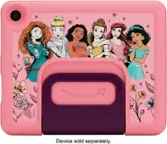About This Item
Targus - Antimicrobial Active Stylus for iPad - White
Reviews
Customers are saying
Customers recognize the Antimicrobial Active Stylus for iPad as easy to use and having excellent battery life, with many also appreciating its affordable price point compared to competitors. Positive feedback also highlights its compatibility with various iPad models and the stylus's smooth writing experience. However, some users experienced issues with the tip's durability, reporting that they break easily and require frequent replacements.
Customer Images
The vast majority of our reviews come from verified purchases. Reviews from customers may include My Best Buy members, employees, and Tech Insider Network members (as tagged). Select reviewers may receive discounted products or points for an honest, helpful review.
Compare similar products

$43.99
Write, draw, and scroll with ease using the Antimicrobial Active Stylus for iPad. The durable POM tip provides a natural pen-like experience, allowing you to write and draw accurately and comfortably. And thanks to its palm rejection functionality, you can rest your hand naturally on the screen and write as smoothly as you would on paper. The Active Stylus requires no drivers or Bluetooth connection to function. Simply touch the stylus to activate , or leave idle for 5 minutes to trigger its power-saving Sleep Mode. Charge for 90 minutes and enjoy 10 hours of continuous working and 90 days standby time.

$39.99
Maintain precise control over your iPad with the Insignia Active Stylus for iPad, iPad Pro, iPad Air and iPad mini. This stylus functions just like your Apple Pencil, using its precise tip to target individual pixels. Tilt to adjust your line thickness when drawing, just like an actual pencil. It also features magnetic support with compatible models, letting you easily locate your stylus each time. Double tap the tail end of the stylus to turn it on or off, helping you to conserve battery life. An included USB-C cable charges your stylus in as little as 30 minutes.

$69
An affordable Apple Pencil with advanced features. Perfect for note-taking, sketching, annotating, journaling, and more. It magnetically attaches to your iPad for storage and pairs and charges with USB-C. Apple Pencil USB-C works with iPad Pro 13-inch with M4 chip; iPad Pro 12.9-inch (3rd, 4th, 5th, and 6th generation); iPad Pro 11-inch with M4 chip; iPad Pro 11-inch (1st, 2nd, 3rd, and 4th generation); iPad Air 13-inch and iPad Air 11-inch with M3 chip; iPad Air 13-inch and iPad Air 11-inch with M2 chip; iPad Air (4th and 5th generation); iPad mini (A17 Pro chip); iPad mini (6th generation); iPad (A16 chip); and iPad (10th generation).

$99
Apple Pencil Pro adds even more magical capabilities to help bring your ideas to life. New advanced features make marking up, taking notes, and creating a masterpiece more intuitive than ever. Squeeze. Apple Pencil Pro can sense when you squeeze it and brings up a new palette so you can quickly switch tools, line weights, and colors, thanks to a new sensor. Barrel roll. A new gyroscope allows you to rotate the Apple Pencil Pro for precise control of shaped pen and brush tools. Haptic feedback. A custom haptic engine provides feedback that you can feel. When you squeeze or double-tap, a light pulse confirms the action. Apple Pencil hover. Preview exactly where your Apple Pencil will touch down on your display. So you can write, sketch, and illustrate with even greater precision. Double-tap.
| Pros for Targus - Antimicrobial Active Stylus for iPad - White | |||
|---|---|---|---|
| Ease of use, Battery Life, Price, Compatibility, Stylus | Ease of use, Price, Battery Life, Compatibility, USB-C | Ease of use, Battery Life, Compatibility, USB-C, Charging Speed | Ease of use, Battery Life, Pressure Sensitivity, Drawing, Charging |
| Cons for Targus - Antimicrobial Active Stylus for iPad - White | |||
| Tip Durability | Pressure Sensitivity | Pressure Sensitivity, Tip Durability, Connection, Features | Compatibility, Price, Lag, Tip, Grip |