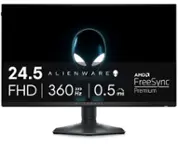Samsung - Odyssey G7 27" LED Curved QHD FreeSync and G-SYNC Compatible Monitor with HDR (DisplayPort, HDMI) - Black
Customers are saying
Customers commend the Odyssey G7 monitor's picture quality, refresh rate, and immersive curved screen. Many appreciate the vibrant colors and HDR capabilities, although some found the price point high. A few users reported issues with flickering and dead pixels, while others experienced problems with adaptive sync and DisplayPort connections. Overall, the positive feedback on picture quality and refresh rate outweighs the negative experiences reported by some users.
Customer Images
The vast majority of our reviews come from verified purchases. Reviews from customers may include My Best Buy members, employees, and Tech Insider Network members (as tagged). Select reviewers may receive discounted products, promotional considerations or entries into drawings for honest, helpful reviews.
- Rated 4 out of 5 stars
Gaming Feature Rich Monitor - Over priced
As a previous owner of the CHG70 (Samsung's last 144hz iteration of this display) - This is effectively a very nice refined revision of it. It has a nicer curve than the CHG70. It still has a 125% color gamut with Qled. Contrast is still excellent. It has an even higher refresh rate at 240hz and appears to have minimized smearing significantly (an issue on the CHG70). Cable management has been added which is really slick. Additional lighting points have been added in the front and now has customizable colors. I think it looks great. Finally G-Sync compatible. (Adaptive sync needs to be on in the menu.) Side note: If you set this to 10-bit at 240hz on an Nvidia card, you may find your display is stretched when you apply it. Just reboot the computer. I did not have any issues with dead pixels. Backlight uniformity seems fine. I don't mind some cloudiness. I personally don't like bright spots and I haven't noticed any in gaming or regular/work use. As far as cons I don't have much. The stand is gigantic as it was previously on the CHG70. The vertical part of the stand no longer bends forward/backward when sliding up/down like it did previously and it is much better. The legs of the stand are very wide to allow for keyboard space but you lose a foot or more of depth on your desk. Keep this in mind because you may be much closer to the screen if you don't have a deep desk. To better reference this, from the back of your desk, measure 1 foot towards your sitting location. The closest point to where your sitting is how close the screen is. (See pictures). The monitor does wobble easily while typing. I don't care all that much and while gaming, you're not typing stories so its a non issue for me. Only a 1 year warranty on a $700 monitor is absolutely terrible. Other brands offer a better value and some offer a 3 year warranty. I find this unacceptable especially if this is a "Premium" monitor. I'm hoping this goes on sale in the return period because at $499 or even at a stretch at $599 I could rationalize it better. Overall, the colors, refresh rate, and curve I think are excellent and offer something pleasing from the king of the mobile display market. I just don't know that its worth $700. In the chance the monitor fails just after a year I would be extremely upset. So much so I would consider returning it. I have a 24" Dell 1440p 165hz G-Sync TN panel. It might have only display 70% of the colors and average 700:1 contrast compared to 125% and 2500:1. . . but it was $250 on sale. It can be completely replaced almost twice before even breaking this monitor once. That price is a major factor for me and it is beyond luxury priced above $500. The monitor itself is excellent otherwise. I would recommend this to a rich friend, but not someone just trying to get by in covid.
Posted by Matt
- Rated 2 out of 5 stars
A Few Days of Enjoyment Shy of 2 Years
Sort of a long term review... I took delivery of a pair of these screens 9/9/2021, and they were beautiful, and flawless out of the box. They are thiccc and heavy but do play nice with a dual monitor mount as long as it is beefy enough. I continued to use these monitors on my gaming and general use PC, and even now I still have them mounted up(because unmounting screens is just soo much fun) However, a few days ago I sat down at my PC and noticed a line of light peeking over the right monitor(seen in the image) This was about 1/3 of the way in from the left edge, and when I inspected the screen I found that the surface was pulling away from the bezel. I checked the other screen and sure enough, in the same location the front surface is pulling away from the bezel just not quite as badly. I looked online for some guidance and saw several others with these issues, and many had luck using some phone repair glue to seal that top layer back down. I saw others using clamps and a tea towel to prevent scuffs but I had the patience, so I gently applied pressure with my thumbs. Gently gliding my thumbs along the place where I had glued keeping it smoothed down and even. Once the glue was set enough to hold it in place, I went to bed and let it rest for about 24 hours. When I turned my screen on I was met with the second image, a large damaged area caused by a crack going top to bottom from where I glued. I highly doubt the crack was spontaneous, despite me being as gentle as I could be I probably messed that part up... but I should NOT have to be gluing a $700 monitor together after not even 2 years of use because it is pulling itself apart... on a 1 year warranty. When I was looking around I found many others with the same problem(or worse) and also noticed that most other monitors in this price/performance range had 3-5 year warranties and this was brought up during my talk with Samsung support. Despite there being photo reviews from a few months ago on their own website with the same issue, they did not acknowledge that this is a common or known issue with the curved screens, and simply offered to open a service ticket for me to pay for them to repair the screen. Don't get me wrong, they worked wonderfully for that two years and spend your money as you see fit but for less money I've had monitors that are 10+ years old and working like new.
Posted by Gillieshooter
- Rated 4 out of 5 stars
Very solid screen
Love the monitor, the motion clarify is great, and the lighting on the back adds a nice little touch to the overall "vibe" that I had going on my desk. I know the curve can be polarizing, but I personally love it. I sit about two feet from the screen, and have no issues with viewing angles. I have found that it can take a while for the screen to detect when my PC turns on, sometimes taking 30 seconds to get to the login screen (my other monitor is on, so I know the PC isn't taking that long to boot)
Posted by BrandonB