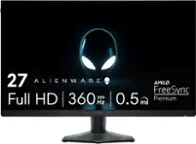ASUS - TUF Gaming 27" IPS FHD 1080P 165Hz 1ms FreeSync Premium Gaming Monitor (2 x HDMI, DisplayPort) - Black
- Key Specs
- Refresh Rate: 165Hz (The number of frames per second the device can produce natively without enhancement. Higher rates help produce smooth, seamless pictures.)
- Maximum Resolution: 1920 x 1080 (Maximum resolution refers to the highest number of pixels that a screen can process and display. Higher resolution signals produce more detailed images.)
- Response Time: 1 milliseconds (The speed at which pixels can change colors is called response time. It is measured in milliseconds (ms).)
- Panel Type: IPS (Technology that affects response time and image quality.)
- Synchronization Technology: FreeSync (AMD Adaptive Sync), G-SYNC (NVIDIA Adaptive Sync) (Generally, these technologies allow syncing between a computer/console game's frame rate and the device's refresh rate for a smoother display without tearing.)
- Screen Size: 27 inches (Size of the screen, measured diagonally from corner to corner.)
- Display Connector(s): 1 x DisplayPort, 2 x HDMI (The number and type of connectors used to connect to an external display.)
- General
- Brand: ASUS
- Model Number: VG279Q1A
- Product Name: TUF Gaming 27" IPS FHD 1080P 165Hz 1ms FreeSync Premium Gaming Monitor (2 x HDMI, DisplayPort)
- Color: Black
- Operating System Compatibility: Windows
- Display
- Refresh Rate: 165Hz (The number of frames per second the device can produce natively without enhancement. Higher rates help produce smooth, seamless pictures.)
- Maximum Resolution: 1920 x 1080 (Maximum resolution refers to the highest number of pixels that a screen can process and display. Higher resolution signals produce more detailed images.)
- Native Resolution: 1920 x 1080 (Native resolution of a screen refers to its single, fixed resolution. Sometimes screens must scale an image up or down in order to fit the native resolution. This can cause a loss of resolution or detail.)
- Contrast Ratio: 1000:1 (Measured difference between a displayed image's brightest whites and darkest blacks. The larger the first number, the more detail and color that can be displayed.)
- Response Time: 1 milliseconds (The speed at which pixels can change colors is called response time. It is measured in milliseconds (ms).)
- Display Type: LED
- Panel Type: IPS (Technology that affects response time and image quality.)
- Synchronization Technology: FreeSync (AMD Adaptive Sync), G-SYNC (NVIDIA Adaptive Sync) (Generally, these technologies allow syncing between a computer/console game's frame rate and the device's refresh rate for a smoother display without tearing.)
- Aspect Ratio: 16:9 (The measurement of the width of a screen compared to the height of a screen, expressed as a ratio.)
- Curved Screen: false
- Brightness: 250 candela per square meter (A measure of the total light output.)
- Screen Size: 27 inches (Size of the screen, measured diagonally from corner to corner.)
- High Dynamic Range (HDR): false (An HDR-compatible 4K TV or other HDR-compatible product displays HDR video content when it's available from sources like 4K Ultra HD Blu-ray Discs and 4K streaming services.)
- Horizontal Frequency: 184 kilohertz (Also known as "horizontal scan rate," this measurement describes the number of horizontal lines displayed per second and is used to calculate a screen's refresh rate.)
- Horizontal Viewing Angle: 178 degrees (The maximum angle at which the display can be viewed with acceptable visual performance from either side.)
- Vertical Viewing Angle: 178 degrees (The maximum angle at which the display can be viewed with acceptable visual performance from above or below.)
- Touch Screen: false (Touch-screen devices make navigating more intuitive. Using a touch-screen display, you can do things such as tap to select, hold and drag to move items, swipe to scroll, and pinch to zoom.)
- Connectivity
- Number of DisplayPort Inputs (Total): 1
- Number of HDMI Inputs (Total): 2
- Number of VGA Ports: 0 (VGA (Video Graphics Adapter or Video Graphics Array) is a display standard that transmits via analog signals. This type of interface is typically used to connect a computer to a display device such as a monitor, projector, or TV.)
- Number of DVI Inputs: 0 (The number of digital cables carrying analog (VGA) video signals that can be connected to the product.)
- Number of Mini DisplayPort Inputs: 0
- Number of Thunderbolt Ports (Total): 0
- Display Connector(s): 1 x DisplayPort, 2 x HDMI (The number and type of connectors used to connect to an external display.)
- Compatibility
- Wall Mountable: true (The product is able to be secured to a wall. Some products are designed ready to mount, while others may require additional hardware/accessories for installation.)
- Voice Assistant Built-in: No (A digital assistant built into the device that uses voice commands to answer questions and control smart devices.)
- Features
- Tiltable: true
- Adjustable Stand Height: false
- Anti-Glare: true (Product has features, such as a matte finish, that reduce the likelihood for screen glare.)
- Built-In Webcam: false
- Integrated Speaker(s): true
- Dimensions
- Product Height With Stand: 17.89 inches
- Product Height Without Stand: 14.3 inches
- Product Width: 24.2 inches (The out of box width of the item. Width is measured as the horizontal distance from one side of the item to the other as it would be primarily used or placed.)
- Product Depth (With Stand): 8.42 inches
- Product Depth Without Stand: 2.2 inches
- Product Weight: 7.5 pounds (The out of box weight of the item.)
- Stand Included: true
- Certifications Listings & Approvals
- ENERGY STAR Certified: true (Devices carrying the ENERGY STAR service mark, such as computer products and peripherals, kitchen appliances, and other products, generally use 20% to 30% less energy than required by federal standards.)
- EPEAT Qualified: true (The Electronic Product Environmental Assessment Tool (EPEAT) was designed to provide an environmental assessment tool for purchasers. In order to qualify for EPEAT, a product must meet all 23 required criteria.)
- EPEAT Level: Silver (The Electronic Product Environmental Assessment Tool (EPEAT) was designed to provide an environmental assessment tool for purchasers. In order to qualify for EPEAT, a product must meet all 23 required criteria. Products are rated Bronze, Silver or Gold based on how many of 28 optional criteria they meet (below 50%, 50%, 75%).)
- Other
- UPC: 192876870327
The TUF Gaming VG279Q1A 27" IPS Gaming Monitor with IPS panel and 1 ms MPRT response time combined with AMD FreeSync Premium support, NVIDIA G-SYNC compatibility, Full HD resolution monitor is designed to deliver sharp graphics during high-action sequences.
- Full HD: 27in screen size with 1920 x 1080 resolution provides a native display of Full HD video sources without any degradation due to down-sampling technologies
- Viewable Screen Size and Panel Type: 27in screen size with LED backlight that enhances the display performance to deliver an outstanding color range and contrast ratio
- LCD Display: Enjoy stunning, luminescent visual images with LCD display
- Viewing Angle: This stylish Gaming LCD Monitor offers 178°/178° viewing angles for some great viewing experience no matter where and how you look at it
- VESA Compatible: VESA mount compatibility allows you to mount the display on a wall or with a stand depending on your specific needs
- Brightness: View your content easily in well-lit areas with 250 Nit - Maximum brightness
- Gaming: With 165 Hz refresh rate it is specially designed for gaming
Product Manuals
A: To mount to a wall, the monitor accepts a standard VESA 100x100 mount. You basically remove the stand and that allows access to the mount points. The LED/LCD issue is a little trickier. The display itself is LCD, but it uses brighter LED backlighting as the light source which is generally better than the older CCFL method, so it's a combination of both technologies. Hope that helps.
Q: This is listed as having speakers, but does it really?
A: It does but they are not really good.
Q: What is everything that is inside the bow? Also, does this have G-Sync or Free-Sync?
A: This is monitor uses FreeSync™ Premium. Here are the Accessories: (varies by region) DisplayPort cable HDMI cable Power adapter Quick start guide Warranty Card
Q: Does it work well for non gaming activities too? Such as office work and standard web browsing?
A: Yeah, it's still a great monitor for non-gaming purposes.
Q: How many inches is this moniter?
A: 27"
A: Your monitor refresh will be at a maximum of 60 if that’s all the connection will support
A: This is a monitor or display, it doesn't have windows. But it is compatible with windows running computers.
Q: How to change my monitor to 165 HZ instead of 60 HZ
A: Right click on desktop and go to display setting and change the solution there