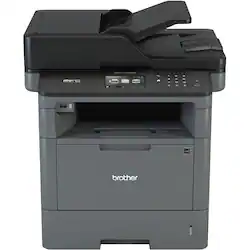
Brother - MFC-L5700DW Wireless Black-and-White All-In-One Laser Printer - Multi
- Key Specs
- Networking: Wired, Wireless
- ENERGY STAR Certified: true (Devices carrying the ENERGY STAR service mark, such as computer products and peripherals, kitchen appliances, and other products, generally use 20% to 30% less energy than required by federal standards.)
- Printer Type: All In One
- Duty Cycle: Up to 50,000 (The maximum number of pages per month that the device can produce without failing, as specified by the manufacturer.)
- ISO Color Print Speed: 0 pages per minute (The number of color pages able to be printed per minute in the device's default single-side mode, as tested by the International Standards Organization (ISO).)
- ISO Mono Print Speed: 42 pages per minute (The number of black ink (grayscale) pages able to be printed per minute in the device's default single-side mode, as tested by the International Standards Organization (ISO).)
- Monochromatic/Color: Monochromatic
- General
- Product Name: MFC-L5700DW Wireless Black-and-White All-In-One Laser Printer
- Brand: Brother
- Display Screen: true
- Display Screen Size: 3.7 inches
- Model Number: MFC-L5700DW
- Color: Multi
- Dimensions
- Product Height: 16.8 inches (The out of box height of the item. Height is measured as the vertical distance from the bottom of the item to the top as it would be primarily used or placed.)
- Product Width: 17.1 inches (The out of box width of the item. Width is measured as the horizontal distance from one side of the item to the other as it would be primarily used or placed.)
- Product Depth: 16.8 inches (The out of box depth of the item. Depth is measured as the distance from the front of the item to the back as it would be primarily used or placed.)
- Product Weight: 36.2 pounds (The out of box weight of the item.)
- Features
- Automatic Document Feeder: true
- Photo Printing: false
- Automatic Reduction/Enlargement: true
- Touch Screen: true (Touch-screen devices make navigating more intuitive. Using a touch-screen display, you can do things such as tap to select, hold and drag to move items, swipe to scroll, and pinch to zoom.)
- Automatic Two-Sided Printing: true
- Wide Format Printing: true (Machines with this function support printing on media with widths between 18 and 100 inches, such as posters, banners, canvases, and more.)
- Certifications Listings & Approvals
- EPEAT Qualified: true (The Electronic Product Environmental Assessment Tool (EPEAT) was designed to provide an environmental assessment tool for purchasers. In order to qualify for EPEAT, a product must meet all 23 required criteria.)
- EPEAT Level: Silver (The Electronic Product Environmental Assessment Tool (EPEAT) was designed to provide an environmental assessment tool for purchasers. In order to qualify for EPEAT, a product must meet all 23 required criteria. Products are rated Bronze, Silver or Gold based on how many of 28 optional criteria they meet (below 50%, 50%, 75%).)
- Paper Info
- Automatic Document Feeder Capacity: 50 sheets
- Maximum Document Length: 14 inches
- Maximum Document Width: 8.5 inches
- Paper Feeder: Multipurpose tray
- Paper Handling: Letter, Legal, Executive, A4, A5, A6, Envelopes, Custom Sizes (3.0-8.5" (w), 5.0-14" (l))
- Supported Paper Sizes: ANSI A, Legal, Executive, A4, A5, A6, Folio
- Tray Capacity: 250
- Media Weight (Minimum): 60 grams per square meter
- Media Weight (Maximum): 200 grams per square meter
- Ink
- Compatible Cartridges: Brother TN820, Brother TN850
- Copier Info
- Copier Resolution (Black): Up to 1200 x 600 (Refers to the number of pixels/dots, both horizontally and vertically, of the image produced by the copier in black ink. Generally, the higher the resolution, the sharper and cleaner the produced image.)
- Copier Resolution (Color): Up to 1200 x 600 (Refers to the number of pixels/dots, both horizontally and vertically, of the image produced by the copier in colored ink. Generally, the higher the resolution, the sharper and cleaner the produced image.)
- Maximum Number Of Copies: 99
- Scanner Info
- Duplex Scan Function: true
- Scanner Resolution: Up to 1200 x 1200 (Refers to the number of pixels/dots, both horizontally and vertically, of the image produced by the scanner. Generally, the higher the resolution, the sharper and cleaner the produced image.)
- Scanner Type: Flatbed
- Fax Info
- Integrated Fax: true
- Performance
- Approximate Page Yield (Black): 2000
- Printer Resolution (Black): Up to 1200 x 1200 (Refers to the number of pixels/dots, both horizontally and vertically, of the image produced by the printer in black ink. Generally, the higher the resolution, the sharper and cleaner the produced image.)
- Output Tray Capacity: 150 sheets
- Recommended Monthly Volume: Up to 3,500 pages (The maximum number of pages that can be printed per month, as recommended by the manufacturer. Printing in excess of this number may reduce the machine's overall lifespan or print quality over time.)
- First Page Out Time: 8 seconds (The time it takes the printer to print and deliver the first page in the output tray. May depend on the complexity of the copy being printed.)
- Warranty
- Manufacturer's Warranty - Parts: Not available
- Manufacturer's Warranty - Labor: Not available
- Other
- UPC: 012502642381
Print and copy with this Brother all-in-one laser printer. It prints at speeds up to 42 pages per minute* and holds 300 sheets of paper. An automatic document feeder supports 50 pieces of paper for scanning or copying. The 3.7-inch color touch screen display on this Brother all-in-one laser printer provides easy navigation and customizable menu shortcuts.
- Prints up to 42 ISO ppm* in black: To generate documents quickly.
- Be sure you have the right cartridge: Enter your printer's model number into our Ink and Toner Finder to find compatible cartridges. Get started ›
- 4-in-1 functionality: Copies, faxes, prints and scans to accommodate your business and personal needs.
- Built-in Wi-Fi: Enables you to wirelessly connect to your existing network.
- Up to 1200 x 1200 dpi resolution: Sufficient resolution for producing good quality documents and photos.
- 250-sheet input tray: With 150-sheet output tray. The 50-page auto document feeder enables quick paper reloading.
- 3.7" touch screen: Makes operation simple.
- USB 2.0 port for simple connectivity: High-speed USB 2.0 port offers a standard connection to your PC or a simple way to plug in and print with a USB drive, camera or other device.
- Built-in duplex printing: Print on both sides of the page without turning it over manually, to minimize your printing costs and help the environment.
- More print, copy and scan solutions: Automatically print 2-sided documents, scan documents to your computer or directly to e-mail and more.
- Copy resolution up to 1200 x 600 dpi: To generate copies quickly.
- High-speed fax: With 33.6 Kbps modem, 100 speed dials and automatic redial to meet your office needs.
Whats Included
- AC Power Cord
- Brother MFC-L5700DW Wireless Black-and-White All-In-One Laser Printer
- DR820 Drum Unit
- Documentation/Installation CD
- Quick Set Up and Basic User's Guide
- Starter Toner Cartridge
- Telephone Line Cord
Product Manuals
Q: Can this printer do double sided prints and double sided scanning
A: The Brother MFC-L5700DW can duplex print, but it will not duplex scan.
Q: can we can scan a legal size paper?
A: Yes, this machine can scan a Legal size document using the Automatic Document Feeder tray.
Q: Does this printer come with the toner cartridge? or does it have to be purchased separately?
A: Yes, it comes with a toner cartridge but I also bought one with the printer. The one that comes with it I think is just a starter one so I didn't want to take any chances of running out of ink. I have had it for two weeks and have printed off a lot of things. So far so good, I haven't ran out of ink yet with the starter cartridge.
Q: Does it support scan to network?
A: Yes, the MFC-L5700DW can "Scan To" a Network Folder (CIFS-Windows only).
Q: Is this a dual tray printer?
A: Single tray





























