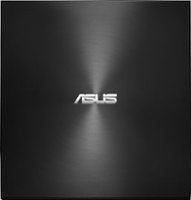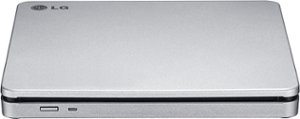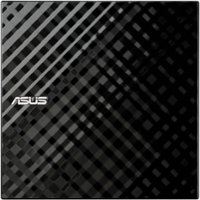No content
Categories & Filters
Get it fast
Store Pickup
Same-day pickup
sponsored
No content
Featured products
SponsoredResults
12 items
No content
Main Results
- $39.99Your price for this item is $39.99
ASUS - ZenDrive 8x Max. DVD Write Speed External USB 2.0 DVD±RW/CD-RW Drive - Black
Model: SDRW-08U9M-U/BLKSKU: 6285911$32.99Your price for this item is $32.99Was $39.99The previous price was $39.99LG - 8x External Double-Layer DVD±RW/CD-RW SuperMulti Blade Drive - Silver
Model: AP70NS50SKU: 1802033$74.99Your price for this item is $74.99- $39.99Your price for this item is $39.99
Apple - SuperDrive 8x External USB Double-Layer DVD±RW/CD-RW Drive - Silver
Model: MD564LL/ASKU: 5856129$79.99Your price for this item is $79.99- $109.99Your price for this item is $109.99
- $34.99Your price for this item is $34.99
ASUS - 24x Write/16x Rewrite/24x Read CD - 8x Write DVD External USB 2.0 DVD-Writer Drive - Black
Model: SDRW-08D2S-USKU: 5109841$34.99Your price for this item is $34.99- $43.99Your price for this item is $43.99
- sponsored
- $28.99Your price for this item is $28.99
LG - 24x Write/24x Rewrite/24x Read CD - 8x Write DVD External USB 2.0 DVD-Writer Drive - Multi
Model: GP60NB50SKU: 1970008$29.99Your price for this item is $29.99ASUS - 48x Write/24x Rewrite/48x Read CD - 24x Write DVD Internal DVD-Writer Drive - Black
SKU: 5109832$22.99Your price for this item is $22.99Was $27.99The previous price was $27.99
1-12 of 12 items
12 items
Why do you need an optical drive?
With all the digital files needed in today’s world, you need the right drives to safely store and access your files. Optical drives allow you to play and write CDs, DVDs or Blu-ray discs and install software from this media onto your computer. This gives you the option of making copies of discs for file backup or to share various media, such as wedding albums or baby videos. With compatible software, you’ll also be able to create things like digital photo albums, home videos and music tracks that you can play on a DVD or Blu-ray player. Many of the thinner and lighter laptops don’t include a built-in computer optical drive, so an external Blu-ray drive or DVD USB optical drive allows you to maintain the portability of your lightweight laptop. If you find yourself creating a lot of Blu-ray discs or DVD discs for distribution, you can choose a DVD/CD duplicator that quickly copies discs. And if you are building a custom gaming desktop, you might consider adding an internal DVD drive.
Getting the most from your USB optical disc drive.
Optical disc drive specifications contain a variety of symbols, letters and numbers. When you see a disc type that’s labeled as Blu-ray, you’ll know that the drive can support a double-layer DVD, since it supports a Blu-ray disc. And since it can support a double-layer disc, it can also support a DVD, which means it can support a CD. The specifications are always listed as a progression that is backward-compatible. So when you see a disc capability that’s listed as rewrite, that means it can rewrite (RW) a disc, so it can also record (R) a disc from your media of choice, including memory cards. And since it can record, that means it can also play or read (ROM). When shopping for a Blu-ray drive, consider the disc type as well as the capability in order to find your best optical drive. There are Blu-ray readers that can play Blu-ray discs, but not record on them. And there are Blu-ray recorders that can record to a CD-R/RW disc, but cannot rewrite to that disc. As far as drive speeds, you will see this specification listed as the best speed that can be achieved for each disc type and action. Read and write functions are usually about equal and the fastest speed, while rewrite capability is slower.
Similar products from outside of Best Buy
sponsored
sponsored