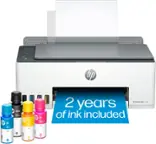Specifications
- NetworkingWireless, WiredENERGY STAR CertifiedYesPrinter TypeAll In One, Copier, PrinterISO Color Print Speed8 pages per minuteISO Mono Print Speed15 pages per minuteTouch ScreenNo
- Key Specs
- Networking: Wireless, Wired
- ENERGY STAR Certified: true (Devices carrying the ENERGY STAR service mark, such as computer products and peripherals, kitchen appliances, and other products, generally use 20% to 30% less energy than required by federal standards.)
- Printer Type: All In One, Copier, Printer
- ISO Color Print Speed: 8 pages per minute (The number of color pages able to be printed per minute in the device's default single-side mode, as tested by the International Standards Organization (ISO).)
- ISO Mono Print Speed: 15 pages per minute (The number of black ink (grayscale) pages able to be printed per minute in the device's default single-side mode, as tested by the International Standards Organization (ISO).)
- Touch Screen: false (Touch-screen devices make navigating more intuitive. Using a touch-screen display, you can do things such as tap to select, hold and drag to move items, swipe to scroll, and pinch to zoom.)
- General
- Brand: Epson
- Model Number: C11CJ62201
- Product Name: EcoTank ET-3830 All-in-One Supertank Inkjet Printer
- Color: White
- Display Screen: true
- Display Screen Size: 2.4 inches
- Dimensions
- Product Height: 10.6 inches (The out of box height of the item. Height is measured as the vertical distance from the bottom of the item to the top as it would be primarily used or placed.)
- Product Width: 19.9 inches (The out of box width of the item. Width is measured as the horizontal distance from one side of the item to the other as it would be primarily used or placed.)
- Product Depth: 19.8 inches (The out of box depth of the item. Depth is measured as the distance from the front of the item to the back as it would be primarily used or placed.)
- Product Weight: 16.5 pounds (The out of box weight of the item.)
- Features
- Automatic Document Feeder: false
- Photo Printing: true
- Automatic Two-Sided Printing: true
- Tray Capacity: 250
- Connectivity
- Wired Connectivity: Ethernet, USB-A
- Wireless Connectivity: Wi-Fi (The manner in which a device sends data to another device over a short distance without the use of wires or cables.)
- Ink
- Compatible Cartridges: Epson T502
- Ink Cartridges Required: None (The quantity and color of ink cartridges required for the printer to operate.)
- Ink Cartridges Included: None (The quantity and color of ink cartridges included.)
- Ink Bags/Bottles Required: 1 x Black, 1 x Cyan, 1 x Magenta, 1 x Yellow (The quantity and color of ink bags/bottles required for the printer to operate.)
- Ink Bags/Bottles Included: 1 x Black, 1 x Cyan, 1 x Magenta, 1 x Yellow (The quantity and color of ink bags/bottles included.)
- Paper Info
- Paper Handling: 250 sheets plain paper, 10 envelopes,20 sheets photo paper
- Performance
- Printer Resolution (Color): Up to 4800 x 1200 (Refers to the number of pixels/dots, both horizontally and vertically, of the image produced by the printer in colored ink. Generally, the higher the resolution, the sharper and cleaner the produced image.)
- Warranty
- Warranty - Parts: 1-Year Limited Warranty
- Warranty - Labor: 1-Year Limited Warranty
- Other
- UPC: 010343957848
Your busy home needs a printer that’s fast, affordable, easy to use, and has premium features. That’s why we developed the EcoTank ET-3830 – an innovative cartridge-free solution that uses high-capacity, easily refillable ink tanks. So you’ll worry less about running out of ink, and save a lot on replacement ink (1). The ET-3830 features fast printing with outstanding print quality, productive paper handling, a high-resolution flatbed scanner, and a large color display – making it the perfect printer for productive families.
- Innovative Cartridge-Free Printing: No more tiny, expensive ink cartridges; each ink bottle set is equivalent to about 80 individual cartridges (2)
- Dramatic Savings on Replacement Ink: Save up to 90% with replacement ink bottles vs. ink cartridges (1) – that’s enough to print up to 7,500 pages black/6,000 color (3)
- Stress-Free Printing: Up to 2 years of ink in the box (4) – and with every replacement ink set – for fewer out of ink frustrations
- High-Capacity Ink Tanks: Epson’s exclusive EcoFit ink bottles make filling easy and worry-free
- Zero Cartridge Waste: By using an EcoTank printer, you can help reduce the amount of cartridge waste ending up in landfills
- Impressive Print Quality: Unique PrecisionCore Heat-Free technology and pigment black ink produce extremely sharp text – plus impressive color photos and graphics – on virtually any paper type
- Robust Paper Handling: Paper-saving auto 2-sided printing and a 250-sheet paper tray for higher productivity
- Built-In Scanner & Copier: High-resolution flatbed scanner and a 2.4" color display for easy document copying and navigation
- Modern Connectivity: Features Ethernet and wireless, plus hands-free voice-activated printing (5). Easily print from your smart device (6) with the intuitive Epson Smart Panel app (7)
- Use Genuine Epson Ink: For optimal print quality and performance. Non-genuine ink could cause damage not covered by the printer’s limited warranty
Whats Included
- EcoTank ET-3830 All-in-One Supertank Inkjet Printer
Disclaimers
- 1. Actual savings and costs will vary considerably based on print tasks, print volumes and usage conditions. Savings and cost per ISO page are based on the cost of replacement ink bottles and the cost of enough standard cartridges to achieve the total page yields of the bottles using the MSRP (USD) and yields for Epson standard-capacity ink cartridges for similarly featured Epson consumer inkjet printers as of March 2024.
- 2. Individual cartridges estimate based on print yields of an included or replacement set of black and color ink bottles as compared to Epson standard-capacity ink cartridges for similarly featured printers as of March 2024.
- 3. Part of the ink from the included bottles is used for initial setup; yields are lower than those of replacement ink bottles. Replacement and included ink bottle yields based on the ISO/IEC 24712 pattern with Epson’s methodology. Actual ink yields will vary considerably for reasons including images printed, print settings, temperature and humidity. Yields may be lower when printing infrequently or predominantly with one ink color. All ink colors are used for printing and printer maintenance
- 4. Based on average monthly document print volumes of about 200 pages.
- 5. See www.epson.com/voice for device compatibility. Epson Connect account and voice-activated account registration required.
- 6. Most features require an Internet connection to the printer, as well as an Internet- and/or email-enabled device. For a list of Epson Connect enabled printers and compatible devices and apps, visit www.epson.com/connect
- 7. Requires Epson Smart Panel app download. Data usage fees may apply.
Q: Can I print wirelessly with this printer?
A: Yes, this printer features both Ethernet and wireless connectivity options.
Q: Does this printer offer double-sided printing?
A: Yes, this printer has an auto 2-sided printing feature to help save paper.
Q: How long is the warranty on this Epson printer?
A: This Epson printer comes with a 2-year limited warranty with registration, including full unit replacement.
Q: What is the paper tray capacity of this Epson printer?
A: This Epson printer has a 250-sheet paper tray capacity.
Q: What type of display screen does this printer have?
A: This Epson printer has a 2.4-inch color display screen.
A: The printer comes with ink. It was enough to fill the tanks with some left over. :)
Q: Does the ET-3830 come with a USB cable in the box to connect it to the desktop?
A: Hi, It does not include a USB cable. The EcoTank ET-3830 has a standard USB port. To connect it to a computer, you must have a USB 2 Type-A to Type-B cable. Regards, Mark - The Epson Team.
A: Take the trade in with you, you will be instructed where to put it. Select your new printer and let the cashier know you brought one in for a trade. They will print the coupon and apply the discount.
Epson - EcoTank ET-3830 All-in-One Supertank Inkjet Printer - White
Related Item
Compare similar products

Your busy home needs a printer that’s fast, affordable, easy to use, and has premium features. That’s why we developed the EcoTank ET-3830 – an innovative cartridge-free solution that uses high-capacity, easily refillable ink tanks. So you’ll worry less about running out of ink, and save a lot on replacement ink (1). The ET-3830 features fast printing with outstanding print quality, productive paper handling, a high-resolution flatbed scanner, and a large color display – making it the perfect printer for productive families.

Your family needs a printer that’s fast, affordable, and easy to use. That’s why we developed the EcoTank ET-2800 – an innovative cartridge-free solution that uses high-capacity, easily refillable ink tanks. So you’ll worry less about running out of ink, and save a lot on replacement ink (1). The ET-2800 features genuine Epson print quality, a high-resolution flatbed scanner, and convenient color display – making it the ideal basic home printer.

Introducing the EcoTank ET-2980—The Perfect Family Printer. Say goodbye to expensive cartridges with the Epson EcoTank ET-2980. Combining simplicity with a modern design, the ET-2980 features advanced technology that enhances both performance and print quality, making it an ideal choice for everyday family printing – including content created by AI. Powered by PrecisionCore Heat-Free technology, the ET-2980 delivers print speeds 50% faster than its predecessor (1). And unlike conventional thermal inkjet printers, its unique permanent printhead is engineered to last the life of the printer. Designed to be simple and error-free, refilling ink is a breeze with large ink tanks and uniquely keyed EcoFit bottles that help prevent ink from drying out. And with enough ink included to last up to three years (2), you'll enjoy affordable color printing without the hassle of frequently replacing cartridges. Featuring built-in USB and Wi-Fi for seamless connectivity, along with the user-friendly Epson Smart Panel app (3), you can easily print, scan, and more directly from your computer or mobile device (4).

The EcoTank ET-15000 wireless all-in-one offers Cartridge-Free Printing with easy-to-fill supersized ink tanks. Save up to 90 percent on ink with low-cost replacement bottles (1). This all-in-one delivers vibrant prints up to 13" x 19" (through rear-feed tray) and scans up to 8.5" x 14" (via the ADF). Print for up to 2 years with each included or replacement ink bottle set (2) — each replacement set includes enough ink to print up to 7,500 pages (3). That’s equivalent to about 80 individual cartridges (4). And, there’s zero cartridge waste. The ET-15000 features a 250-sheet front tray paper capacity and rear specialty-paper feed, plus a 2.7" color touchscreen and hands-free voice-activated printing (5).
| Pros for Epson - EcoTank ET-3830 All-in-One Supertank Inkjet Printer - White | |||
|---|---|---|---|
| Print Quality, Ease of use, Setup, Size, Noise Level | Print Quality, Ease of use, Setup, Size, Wireless | There were no pros for this product— | Print Quality, Ease of use, Setup, Size, Sublimation |
| Cons for Epson - EcoTank ET-3830 All-in-One Supertank Inkjet Printer - White | |||
| Display, Document Feeder | Reliability, Paper Tray, Noise Level | There were no cons for this product— | Reliability, Paper Jam |
Specs
Explore tech essentials Sponsored
Reviews
Customers are saying
Customers consistently note the excellent print quality and ease of use of the EcoTank ET-3830 All-in-One Supertank Inkjet Printer. Many appreciate its compact size and quiet operation, while some wish for a touchscreen display and automatic document feeder. The printer's affordability is also frequently praised.
Customer Images
The vast majority of our reviews come from verified purchases. Reviews from customers may include My Best Buy members, employees, and Tech Insider Network members (as tagged). Select reviewers may receive discounted products, promotional considerations or entries into drawings for honest, helpful reviews.
- Rated 5 out of 5 stars
Happy with this printer
I was tired of constantly running out of ink, and having to find places that still carried the cartridges for my epson 5100, which were getting harder to find and more expensive. Plus the old printer just seemed to be going through an insane amount of ink where id run out a few weeks after putting a new one in... without even printing much. SO i made the choice to upgrade to this super capacity model and at the same time bought ink refills since if i could, i would print more. Its been a YEAR and i've printed A FEW THOUSAND sheets in color, yet my ink is still over half full!!!! I haven't had a single issue with it, no clogged print heads, no sloppy ink, no smudging, no paper jams. Its pretty easy to setup on my phone and pc, holds its network connection (wifi) without issue, and scanning docs fully functional and can be emailed to you, or printed w the copy function. Refilling the ink could get messy only if you're clumsy and really the only thing i could complain about if i HAD to come up with a complaint, is that i didn't opt for the touch screen version so sometimes, ill click the display line a dork and then go duh and use the actual buttons lol. Super cheap cost to own, as the whole printer + ink costs less at purchase than i would've spent over the year for ink catridges with my other one. Does not have an autofeed option for dual sided scanned documents so you need to scan one side and flip the page to scan the other yourself, but i hardly need to use that feature. Id definately but this one again :) So simple, even a parrot can use it LOL
Posted by Lawnmidget
- Rated 5 out of 5 stars
Great Printer
Easy set-up and connection. Very good quality printing. Much cheaper ink than the usual cartridges.
Posted by LarryV
- Rated 5 out of 5 stars
Versatile Printer
So far so good. It prints beautiful photos with glossy papers. Really takes a while to burn through all the ink, and the paper tray holds 250 sheets of paper so I dont have to keep on refilling it like every 50 sheets like my old printer. The sleep function is great so i can have it on the whole time, so it goes to sleep mode when not in use. Wakes up quickly and ready to print from my computer and my phone through the app. It is really versatile printer, probably only gripe i have with it is, that it stops prints when it auto detects a different kind of paper and i have to physically go to the printer to forward some settings to tell it that its okay to print. Other than that its been great.
Posted by Jayson707