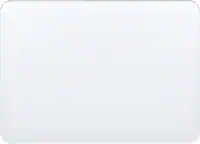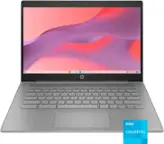Logitech - MX Master Wireless Laser Mouse - Meteorite
- Key Specs
- Maximum Sensitivity: 1600 dots per inch (Mouse sensitivity is measured in dots per inch (DPI). The higher the DPI, the more sensitive the mouse is and may be more useful for high-density pixel screens. Lower DPI typically means more precision and accuracy in mouse movement.)
- General
- Product Name: MX Master Wireless Laser Mouse
- Brand: Logitech
- System Requirements: Unifying: Windows 7, Windows 8 or later Mac OS X 10.8+; Bluetooth: Windows 8+, Mac OS X 10.10+ (The software that a product must have for it to be able to integrate with another product.)
- Model Number: 910-005527
- Features
- Mouse Type: Standard
- Performance
- Mouse Operation: Button(s), Scroll wheel
- Tracking Method: Laser (There are several types of computer mice, optical and laser being among the most common. Optical mice detect less detail and provide more precise and accurate movement. Laser mice detect more detail and can be used on a wider variety of surfaces, but are more sensitive to small movements.)
- Maximum Sensitivity: 1600 dots per inch (Mouse sensitivity is measured in dots per inch (DPI). The higher the DPI, the more sensitive the mouse is and may be more useful for high-density pixel screens. Lower DPI typically means more precision and accuracy in mouse movement.)
- Minimum Sensitivity: 400 dots per inch (Mouse sensitivity is measured in dots per inch (DPI). The higher the DPI, the more sensitive the mouse is. Lower DPI typically means more precision and accuracy in mouse movement, but higher DPI may be useful for high-density pixel screens.)
- Connectivity
- Wireless Connectivity: Bluetooth, Radio Frequency (RF) (The manner in which a device sends data to another device over a short distance without the use of wires or cables.)
- Maximum Wireless Range: 32 feet
- Operating System Compatibility: Mac, Windows
- Power
- Mouse Power Source: Battery-powered
- On/Off Switch: true
- Rechargeable Battery (Mouse): true
- Included
- Mouse Pad Included: false
- Warranty
- Manufacturer's Warranty - Parts: 1 year
- Manufacturer's Warranty - Labor: Not available
- Other
- UPC: 097855142986
Navigate multiple computer screens comfortably with this Logitech MX Master wireless mouse. It pairs with up to three computers via Bluetooth and a receiver, and the convenient thumb wheel makes horizontal scrolling easier. Maintain your momentum thanks to the smart speed-adaptive scroll wheel of this Logitech MX Master wireless mouse.
- Hand-sculpted contour: The perfectly crafted, hand-sculpted shape of this mouse supports your hand and wrist in a comfortable, natural position. Enjoy fine motion control and fluid experience thanks to well-positioned buttons and wheels.
- Smart speed-adaptive scroll wheel: Scroll through long documents or Web pages faster and easier. The precision wheel automatically shifts from click-to-click to hyper-fast scroll.
- Unique thumb wheel: Experience side-to-side scrolling with a stroke of your thumb. To unlock the full range of thumb wheel possibilities, install Logitech Options software.
- Darkfield tracking: Tracks flawlessly virtually anywhere, even on glass and high-gloss surfaces.
- Dual connectivity: This performance mouse connects via the included Logitech Unifying receiver or via Bluetooth Low Energy wireless technology.
- Easy-Switch technology: Pair up to three devices and easily switch between them with just one touch of a button.
- Rechargeable battery with long battery life: Just plug MX Master into your computer using the micro-USB charging cable. You can get enough power for a full day of usage in four minutes only. A full charge can last up to 40 days.
- Personalized productivity: Install the Logitech Options software to experience a full range of possibilities of this advanced mouse. Customize buttons and actions to your needs.
Whats Included
- Logitech MX Master Wireless Laser Mouse
- Unifying receiver
Q: Does the mouse take batteries and its rechargeable ?
A: Does not take batteries. It is rechargeable and recharges very quickly. I charge it nightly and have never come close to running out of power.
Q: Is this mouse good for someone with carpal tunnel?
A: I’m not a doctor, but I would say yes. It’s a larger mouse and the backend height allows for your hand to sit in a more natural position.