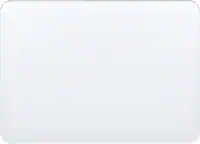Microsoft - Surface Arc Wireless BlueTrack Ambidextrous Mouse - Wireless - Ice Blue
- Key Specs
- Lighting Type: None
- Maximum Sensitivity: 1000 dots per inch (Mouse sensitivity is measured in dots per inch (DPI). The higher the DPI, the more sensitive the mouse is and may be more useful for high-density pixel screens. Lower DPI typically means more precision and accuracy in mouse movement.)
- Number of Buttons (Total): 2
- Connection Type: Wireless
- General
- Product Name: Surface Arc Wireless BlueTrack Ambidextrous Mouse
- Brand: Microsoft
- System Requirements: Microsoft Windows 10/8.1, Bluetooth 4.0 or higher (The software that a product must have for it to be able to integrate with another product.)
- Model Number: CZV-00065
- Color: Ice Blue
- Features
- Mouse Type: Arc
- Lighting Type: None
- Maximum Number of Memory Profiles: 1
- Performance
- Mouse Operation: Button(s), Touch scroll
- Mouse Grip Style: Palm grip (In comparison to many palm and claw grips, ergonomic grip mice are designed for a specific handedness and put the hand and wrist in a position to promote comfort. Customizable grips feature buttons/keys that can be configured to perform specific actions and may also have customizable calibration and sensitivity settings.)
- Handedness: Ambidextrous
- Tracking Method: BlueTrack (There are several types of computer mice, optical and laser being among the most common. Optical mice detect less detail and provide more precise and accurate movement. Laser mice detect more detail and can be used on a wider variety of surfaces, but are more sensitive to small movements.)
- Maximum Sensitivity: 1000 dots per inch (Mouse sensitivity is measured in dots per inch (DPI). The higher the DPI, the more sensitive the mouse is and may be more useful for high-density pixel screens. Lower DPI typically means more precision and accuracy in mouse movement.)
- Minimum Sensitivity: 400 dots per inch (Mouse sensitivity is measured in dots per inch (DPI). The higher the DPI, the more sensitive the mouse is. Lower DPI typically means more precision and accuracy in mouse movement, but higher DPI may be useful for high-density pixel screens.)
- Number of Buttons (Total): 2
- Number of Thumb Buttons: 0
- Number of Programmable Buttons: 0
- Adjustable Weight: false
- Connectivity
- Connection Type: Wireless
- Wireless Connectivity: Bluetooth (The manner in which a device sends data to another device over a short distance without the use of wires or cables.)
- Maximum Wireless Range: 32.8 feet
- Operating System Compatibility: Windows
- Plug and Play Operation: true
- Number of Devices Connectable Simultaneously: 1
- Power
- Mouse Power Source: Battery-powered
- On/Off Switch: true
- Rechargeable Battery (Mouse): false
- Battery Size: AAA (The battery size required for operation.)
- Number of Batteries Required: 2
- Batteries Included: true (Indicates whether the product comes with the required batteries for its operation.)
- Included
- Mouse Pad Included: false
- Dimensions
- Product Height: 0.56 inches (The out of box height of the item. Height is measured as the vertical distance from the bottom of the item to the top as it would be primarily used or placed.)
- Product Length: 0.59 inches (The out of box length of the item. Length is measured as the longest dimension of the item.)
- Product Width: 2.17 inches (The out of box width of the item. Width is measured as the horizontal distance from one side of the item to the other as it would be primarily used or placed.)
- Product Weight: 82.49 grams (The out of box weight of the item.)
- Warranty
- Warranty - Parts: 1-year limited
- Warranty - Labor: None
- Other
- UPC: 889842526660
The Surface Arc mouse is designed to conform comfortably to your hand - and snaps flat to fit easily in your bag. The next generation of the Arc Touch mouse, the Surface Arc mouse features numerous refinements, including the ability to scroll both vertically and horizontally. Connects via Bluetooth. Now available in a choice of rich colors to complement your style.
- Ultraslim and lightweight: Goes anywhere without the weight or bulk of traditional mice.
- Snaps flat for travel: The unique ability to flatten and store this Microsoft Arc mouse means you can easily slip it into your pocket or bag.
- Optimized design for natural interaction: The overall design is optimized for a comfortable, natural interaction.
- Scroll in every direction: The innovative full-scroll plane lets you scroll both vertically and horizontally.
- Clear, defined actions: Enjoy precise tracking with optimized left and right click.
- Smooth and elegantly crafted: From scroll plane to tail, this Microsoft Arc mouse is soft to the touch and sits comfortably in your hand.
- Connects wirelessly: It connects wirelessly to your Windows 10 PC via Bluetooth. Pair it with your Windows 10 PC right out of the box when you enable Swift Pair.¹
Whats Included
- Microsoft Surface Arc Mouse - Ice Blue
- 2 AAA batteries
Q: Does with work with Apple laptops? If it does, is it easy to connect?
A: Yes it works on my Macbook pro 15 inch and it's easy to connect via bluetooth. Down side is it does not have the full trackpad gesture - like if you swipe three fingers up for "mission control" it wouldn't work. Just a basic mouse scrolling/clicking mouse.
A: I'm a woman with small hands and it worked well for me.
Q: Does this mouse work when it's flat or does it only work in "arc" position?
A: It only works in its arcd position because flattening it is what turns it off.
A: It uses two AAA batteries in a small compartment on the bottom side. Be careful putting batteries in. This is the only device I ever saw where two batteries are inserted in the same orientation. Usually one positive and one negative in each direction. On this one both of each are on the same side. Odd.
Q: Does this mouse work with hp and Sony notebooks
A: Def does, I purchased to which I use with my Microsoft Surface tablet and my SONY VAIO 14" touch screen and it works flawlessly! As long as you have Bluetooth I don't see any reason why this wouldn't work with an BT device.
Q: Does it Have a Back Button on the Side ? & Does it Work with a PC ?
A: No back button. The only button on this Microsoft mouse is the main button. It does have the standard Left/right button functionality though. No back button, no scroll wheel. You can scroll by sliding your finger up/down the big main button. It is designed for the Surface Pro. Built in Bluetooth, so I suspect it'll work with a Bluetooth-enabled PC.
A: Works just fine with Macs
Q: Does it have a middle button option?
A: No middle button or scroll wheel, but the entire pad of this mouse that covers the left, and right click buttons, functions as a scroll wheel. Simply use two fingers, placed on the pad, and move in any direction to scroll!