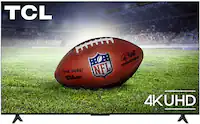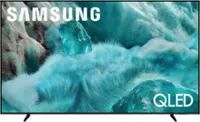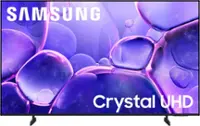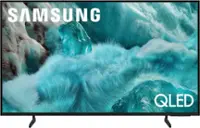Questions & Answers
- Model:
- PN24-551-24U
- SKU:
- 6569626
Your price for this item is $79.99
Save $10
The comparable value price is $89.99
Page
QuestionWhat is the primary way to experience entertainment on this TV according to the video description?
This question and answer was generated by AI based on customer and product data.QuestionDoes this TV come with a voice remote?
This question and answer was generated by AI based on customer and product data.QuestionWhat is the benefit of the 'My List' feature on this TV?
This question and answer was generated by AI based on customer and product data.QuestionWhat is the screen resolution of this Pioneer TV?
This question and answer was generated by AI based on customer and product data.QuestionHow many pre-loaded apps come with the Xumo TV?
This question and answer was generated by AI based on customer and product data.QuestionDoes this TV include Dolby audio?
This question and answer was generated by AI based on customer and product data.QuestionCan I stream content from my iPhone to this TV?
This question and answer was generated by AI based on customer and product data.