Customer Ratings & Reviews
- Model:
- 4460168
- |
- SKU:
- 6287460
Customer reviews
Rating 4.5 out of 5 stars with 809 reviews
(809 customer reviews)Rating by feature
- Value4.6
Rating 4.6 out of 5 stars
- Quality4.5
Rating 4.5 out of 5 stars
- Ease of Use4.5
Rating 4.5 out of 5 stars
Customers are saying
Customers find value in the T-Flight Hotas One Joystick for its affordability, compatibility with multiple platforms, and ease of use. Many users appreciate its compatibility with various flight simulator games and its immersive experience, making them feel like they are actually flying a plane. However, some customers have expressed concerns about the stiffness of the throttle and the shortness of the cord connecting the throttle and the joystick.
This summary was generated by AI based on customer reviews.
- Pros mentioned:Compatibility, Easy to use, Price
Rated 4 out of 5 stars
good joystick for airplane simulator
||Posted . Owned for 1 month when reviewed.This reviewer received promo considerations or sweepstakes entry for writing a review.Personally, I found the Thrustmaster T-Flight Hotas One to be a pretty solid and satisfying option for those looking for an accessible yet functional flight controller. What impressed me most was its ergonomic design: having the joystick and throttle separated made me feel more comfortable during long gaming sessions as it allowed me to have more precise and natural control. Plus, setup was extremely easy; just plug it in and it's ready to go, which is a huge plus for avoiding any hassle. As both an Xbox and PC user, I found it great that it supports both platforms, giving it a lot of versatility. As for the flight experience, while the joystick sensitivity is good, it doesn't have the same precision or force feedback response as more expensive models. This might be a drawback for those looking for ultra-realistic simulation, but for the type of games I usually play (like Flight Simulator or combat sims) it does its job perfectly. What I highlight most is the balance between quality and price. While it is not the most advanced joystick, it offers a satisfactory experience without having to invest an exorbitant amount of money. Without a doubt, it is an excellent option for those who are starting out in flight simulation or for those who do not want to spend so much but are looking for something more complete than a traditional controller. In short, it is a great option if you are looking for something affordable and with good performance. If you are not an extreme fan of flight simulation, this joystick will offer you a solid and fun experience.
I would recommend this to a friendBrand response from Thrustmaster Expert
Posted .Hello, thank you for your comment! We're delighted to hear that you're happy with your product. Your satisfaction is our priority, and we're pleased to know that our product meets your needs. Sébastien from Thrustmaster Team.
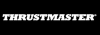
Rated 4 out of 5 stars
Not bad at all - Flying has dramatically improved
||Posted . Owned for 1 month when reviewed.This reviewer received promo considerations or sweepstakes entry for writing a review.Been using my standard XBox Series X game pad for months with FS2020 with has been pretty good for the most part. The 40th Anniversary update with helicopters has been a bit frustrating with the gamepad/controller though. So this is when I started looking into a better flight control, joystick. This really has worked for me, far far better control and flying not just the heli's, but all aircrafts. Lot of buttons, different placements so this you'll have to get used to that..but with a lot of flying that will take little to no time. USB cord is pretty long unlike other very short cords I've seen It's a great affordable starter joystick for flying Flight Simulator 2020, the throttle is awesome. The only gripe I do have is - I wish the small tab that connects the Throttle and joystick connected MUCH better. It's extremely easy to detach. So when you pick this up, make sure you grab both sections or else one piece may detach and fall to the floor. **Some may like this totally detached which is cool. I like it attached just due to space constraints with my current setup. A ting piece of velco holding these two together can solve this issue a little more
I would recommend this to a friendRated 4 out of 5 stars
Its an awesome Joystick controller .
||Posted . Owned for 1 month when reviewed.This reviewer received promo considerations or sweepstakes entry for writing a review.I got this hotas joystick specifically to play Star Wars Squadrons on Xbox One. The game is great and works well with the game pad but for the best experience you need a joystick. I liked that it would work with a pc as well. On all counts it works great, especially with Squadrons. It takes getting used to just because it has a lot of buttons and you have to get used to the configuration. The buttons are mapped somewhat like the default settings on an Xbox game pad, but not all. But it is all customizable. And it feels great! One feature that I wasn't expecting is a switch that changes from Xbox to PC mode. I switched it over and plugged in to my HP and it was recognized and set up without any more steps. The one issue I have with it, is that it does have limited uses. I wondered if it may be usable with other games such as fps but it isn't even recognized as a controller. I took one star out just for the limited uses. But, man! Totally worth it for flight sims and arcade dogfights.
I would recommend this to a friend- Pros mentioned:Flight simulator
Rated 4 out of 5 stars
Flight simulator joystick
||Posted . Owned for 2 months when reviewed.This reviewer received promo considerations or sweepstakes entry for writing a review.Bought this for my microsoft flight simulator works great i was little confused on button mapping but that was on me getting use to it but very fun and very sturdy built excellent
I would recommend this to a friend - Pros mentioned:Flight simulator
Rated 4 out of 5 stars
Flying is fun.
||Posted . Owned for 5 months when reviewed.This reviewer received promo considerations or sweepstakes entry for writing a review.Noth the best flight stick I used for a game console. Nut it legit works well with flight simulator. Not so good with ace combat 7.
I would recommend this to a friend Rated 4 out of 5 stars
Great budget flight stick
||Posted . Owned for 3 weeks when reviewed.This reviewer received promo considerations or sweepstakes entry for writing a review.Great system, easy to setup, plenty of buttons for keybinds. Only thing that would make this 5 stars is if there throttles for both engines.
I would recommend this to a friendRated 4 out of 5 stars
Good Value
||Posted . Owned for 3 weeks when reviewed.This reviewer received promo considerations or sweepstakes entry for writing a review.Great value for the price….does everything you need it to….just be aware that in Microsoft flight simulator…it does not have a designated button for trim control so you will have to override and assign it if you like to use trim while flying.
I would recommend this to a friendRated 4 out of 5 stars
Learning curve!
||Posted . Owned for 3 weeks when reviewed.This reviewer received promo considerations or sweepstakes entry for writing a review.I have used joy sticks before, but they were nowhere as sophisticated as they are now. In other words, I am about 20 years behind on flight simulators! Today is my first try using them and at the moment I am frustrated! I like the feel of it and like having a throttle rather than having to use the keyboard, but I need to have the patience to learn how to set everything up. Once that is done, I believe I will like it! I hope!
I would recommend this to a friend- Pros mentioned:PriceCons mentioned:Cord length, Throttle
Rated 4 out of 5 stars
Decent for the price point
||Posted . Owned for 1 month when reviewed.This reviewer received promo considerations or sweepstakes entry for writing a review.I've got a very complex racing wheel and pedal set for my Oculus system, but when I picked up Star Wars Squadrons for my Xbox, I wouldn't even play it since controlling with the Xbox controller was awful. And of course thanks to Microsoft's Flight Sim, HOTAS units were impossible to find forever. I was randomly checking a few places every week or so and was fortunate enough to catch one in stock here at Best Buy, so I snagged it right away. The length of the cord isn't that great, but fortunately I had a USB extension cable from my first Oculus headset, allowing me to get a decent distance from my TV. Fired up the game, and this made ALL the difference. It went from annoying to enjoyable instantly. Not sure how many people would play with the thrust and flight control sticks connected, but that would work. However there's enough cord to separate them and get them comfortably distanced from each other. For me, the bonus is that this is natively recognized by the game so I can SEE what buttons will do what, I didn't have to remap controls or anything. I wish there was a bit more resistance on the throttle stick, but for this price, I'm pleased that it's responsive and works. Buttons are for the most part placed well, just some muscle memory now to train as I start to use it. All in all, for this price, it's light years beyond using the controllers that come with a game system. Definitely NOT worth the scalp prices you find them online, but if you wait like I did and snag it at retail price it's worth it.
I would recommend this to a friend - Pros mentioned:Easy to use, Price
Rated 4 out of 5 stars
Great inexpensive HOTAS for beginners
||Posted . Owned for 3 weeks when reviewed.This reviewer received promo considerations or sweepstakes entry for writing a review.Got this controller on sale and thus far I'm very happy with it. I've never used a HOTAS before, so my opinion is lacking experience with similar HOTAS controllers. I've only used it in MS Flight Simulator on Xbox and PC for a few hours so far, but it's a huge improvement over using an Xbox controller and keyboard. Flying is much easier and much more enjoyable now. The controller feels well built, it's sturdy, and the buttons and stick provide satisfying tactile feedback. I especially like that I can switch between Xbox or PC at the flick of a switch. I would highly recommend this to anyone who wants to try flight simulation on a budget before investing in higher grade controls.
I would recommend this to a friend - Cons mentioned:Cord length, Throttle
Rated 4 out of 5 stars
First flight stick
||Posted . Owned for 3 weeks when reviewed.This reviewer received promo considerations or sweepstakes entry for writing a review.The unit is connected to my Series 1. My only niddling complaint is about the USB cable that comes with the unit. To short! This should be a 10 ft cable not what comes with the stick. I purchased an addition 6ft extension cable. No issues. Since this is my first flight stick I can’t really compare to others. The throttle off of the mid detention position seems a bit loose and I could see speeds drifting but it still early in my usage so that hasn’t affected my usage. Wish there was an adjustment as can be made on the stick. Ordering and delivery via UPS was fine.
I would recommend this to a friend - Pros mentioned:Easy to use
Rated 4 out of 5 stars
Quality Joystick and great bang for the buck
||Posted . Owned for 3 weeks when reviewed.This reviewer received promo considerations or sweepstakes entry for writing a review.Very well made joystick, very smooth pitch, roll and yaw capability even without the add on rudder pedals. The stick and its buttons are all placed very intuitively, and once you learn the control sceme its very easy to use. My only drawback is on mine, the throttle section and stick dont stay together very well when connected, so if youre playing on a lap setup, it might not stay together very well especially if youre in a more agressive combat flight sim. For your average flight simulator training id see it as a non issue or if you sim from a desk setup where you would likely keep the throttle seperated anyway
I would recommend this to a friend - Pros mentioned:Compatibility, Price
Rated 4 out of 5 stars
Quality Entry Level HOTAS
||Posted . Owned for 3 weeks when reviewed.This reviewer received promo considerations or sweepstakes entry for writing a review.Great entry level HOTAS controller. Works right out of box with most major flight sims/games. Maybe a tad too light though. Moves a bit with desktop use. But if you mount to a sim rig it should be fine.
I would recommend this to a friend Rated 4 out of 5 stars
Good for beginners
||Posted . Owned for 3 months when reviewed.This reviewer received promo considerations or sweepstakes entry for writing a review.4 stars. Great for a quick setup, but ultimately lacking in the amount of buttons to assign configurations for different tasks. Will be very fun to use for beginners and very easy to learn on. Its sturdy enough to take a bit of a beating, but definitely not designed for a pro. The price is fair, if a bit on the expensive side.
I would recommend this to a friendBrand response from Thrustmaster Expert
Posted .Hello, thank you for your feedback! We appreciate your feedback, and we're delighted that you like the product. If you have any questions about your product, please don't hesitate to contact our technical support team. We'll be happy to help ! Sébastien from the Technical Support team.
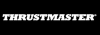
Rated 4 out of 5 stars
Great Entry Level HOTAS for Newcomers
||Posted . Owned for 7 months when reviewed.This reviewer received promo considerations or sweepstakes entry for writing a review.I use this for War Thunder simulator mode. So far, it's been amazing. It has lots of buttons for key bindings. However, this won't be enough if you're heavy into simulation such as DCS. This does not have force feedback, meaning you must rely on visual effects (blackout or greyscale) or audio cues as for what is happening to your aircraft. For the price, you cannot complain as it works amazingly. Good for checking out simulator to see if it's something you want to dive deeper before dropping hundreds of dollars.
I would recommend this to a friendBrand response from Thrustmaster Expert
Posted .Hello, thank you for your comment! We're delighted to hear that you're happy with your product. Your satisfaction is our priority, and we're pleased to know that our product meets your needs. Sébastien from Thrustmaster Team.
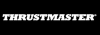
Rated 4 out of 5 stars
Works well. Just not where it was intended to.
||Posted .This reviewer received promo considerations or sweepstakes entry for writing a review.Purchase this for my son who has split custody with myself and his father. I purchased it for him to use on his Xbox One at his home here and could not get to work at all! My computer savvy adult teenagers even tried with no luck! It DID, however, work with his Xbox one at his Dads! So, definitely not impressed that it did not work where I would have liked it to,but all in all, glad that he gets to play it somewhere and he seems to enjoy it at the moment with no issues!
I would recommend this to a friend- Pros mentioned:Flight simulator
Rated 4 out of 5 stars
Good for being open-box
||Posted . Owned for 1 month when reviewed.This reviewer received promo considerations or sweepstakes entry for writing a review.Good for being pre-opened but…… I do wonder if it is truly faulty since certain buttons will not be able to be programmed even after downloading the direct drivers from Thrustmaster. Does make the flight sim experience better but having ALL buttons actually able to be programmed and used would be worth that last stat rating
I would recommend this to a friend - Pros mentioned:Price
Rated 4 out of 5 stars
Decent
||Posted . Owned for less than 1 week when reviewed.This reviewer received promo considerations or sweepstakes entry for writing a review.First one I bought was completely unresponsive. Returned and purchased another and seems to work fairly well. I’d say for the cost it’s worth the money.
I would recommend this to a friend Rated 4 out of 5 stars
Works good
||Posted . Owned for 2 months when reviewed.This reviewer received promo considerations or sweepstakes entry for writing a review.Mixed feelings here Everything works great and my only issue is for PC users you have to make sure to get drivers first or you might have some problems and support website doesn't make it easy to find the drivers. I do hear for Xbox users you can just plug it in and it works right out of the box. It's my first flight stick so I really don't have much to compare it to.
I would recommend this to a friendBrand response from Thrustmaster Expert
Posted .Hello, thank you for your feedback! We appreciate your feedback. We did have some problems with the accessibility of our drivers on our support site, but this should now be resolved. If you have any questions about your product, please don't hesitate to contact our technical support team. We'll be happy to help ! Sébastien from the Technical Support team.
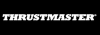
- Pros mentioned:PriceCons mentioned:Throttle
Rated 4 out of 5 stars
Xbox hotas
||Posted . Owned for 1 week when reviewed.This reviewer received promo considerations or sweepstakes entry for writing a review.This flight stick is a must have for the price point. Controller has plenty of accessible buttons to assist in almost any flying sim or game. My only complaint is there needs to be more resistance on the throttle input lever or an adjuster. Throttle moves way to easy and doesn't feel real.
I would recommend this to a friend










