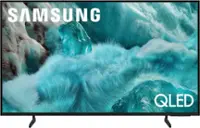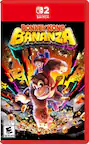Sony - 50" Class X85J Series LED 4K UHD Smart Google TV
- Key Specs
- Display Type: LED
- Resolution: 4K (2160p) (Refers to the number of pixels, both horizontally and vertically, used to capture video/images. The higher the resolution the finer the detail that can be seen.)
- Screen Size Class: 50 inches (The group size measurement of a screen. This differs from a screen size measured diagonally from corner to corner.)
- High Dynamic Range (HDR): true (An HDR-compatible 4K TV or other HDR-compatible product displays HDR video content when it's available from sources like 4K Ultra HD Blu-ray Discs and 4K streaming services.)
- High Dynamic Range Format: HDR 10, Hybrid Log-Gamma (HLG), Dolby Vision (There are a few HDR formats that tell the TV or other HDR-compatible product how to best utilize its capabilities to display HDR content. HDR technology can support one or multiple formats, each with various benefits to picture quality.)
- LED Panel Type: Standard LED
- Backlight Type: Direct Lit (Edge-lit: lights are on the edges of the display with ~10 zones of vertical LEDs. Direct-lit: lights are on the edges and behind the screen for more light uniformity than Edge-lit. Full array: direct-lit with local dimming for greater contrast with up to 100 zones of LEDs.)
- Refresh Rate: 120Hz (The number of frames per second the device can produce natively without enhancement. Higher rates help produce smooth, seamless pictures.)
- Motion Enhancement Technology: Motionflow XR 960 (Proprietary technologies produced in addition to the Refresh Rate that smooth out faster moving pictures to reduce blur and pixelation.)
- Specific Manufacturer Technologies: Explore the Sony 50" options (This is technology that's specific to a TV brand (sometimes called proprietary technology). Here you'll see terms related to picture quality, brightness, processors and more.)
- Smart Platform: Google TV (Just like a computer, a smart TV needs an operating system (also called a smart platform) in order to access the Internet, connect with entertainment apps, and play streaming content. Some common TV smart platforms are; Roku TV, Android TV, and Chromecast.)
- Number of HDMI Inputs (Total): 4
- Works With: Amazon Alexa, Google Assistant (Compatible with or able to be connected to other smart devices or applications.)
- Voice Assistant Built-in: Amazon Alexa, Google Assistant (A digital assistant built into the device that uses voice commands to answer questions and control smart devices.)
- General
- Product Name: 50" Class X85J Series LED 4K UHD Smart Google TV
- Brand: Sony
- Model Number: KD50X85J
- Series: X85J Series (Part of a group of the same product type with similar features.)
- Model Year: 2021
- Color: Black
- Dimensions
- Product Height With Stand: 28.25 inches
- Product Width: 44.12 inches (The out of box width of the item. Width is measured as the horizontal distance from one side of the item to the other as it would be primarily used or placed.)
- Product Depth With Stand: 11.37 inches
- Product Height Without Stand: 25.62 inches
- Product Depth Without Stand: 2.87 inches
- Product Weight With Stand: 29.3 pounds
- Product Weight Without Stand: 28 pounds
- Stand Width: 26.18 inches (The horizontal measurement of the stand/base, or the distance from the outside of one leg to the outside of the opposite leg, as it is attached to the product.)
- Adjustable Stand Width: false (Whether the stand can adjust to have more than one measurement either between the legs or the base itself.)
- Display
- Display Type: LED
- Resolution: 4K (2160p) (Refers to the number of pixels, both horizontally and vertically, used to capture video/images. The higher the resolution the finer the detail that can be seen.)
- Screen Size: 49.5 inches (Size of the screen, measured diagonally from corner to corner.)
- Screen Size Class: 50 inches (The group size measurement of a screen. This differs from a screen size measured diagonally from corner to corner.)
- High Dynamic Range (HDR): true (An HDR-compatible 4K TV or other HDR-compatible product displays HDR video content when it's available from sources like 4K Ultra HD Blu-ray Discs and 4K streaming services.)
- High Dynamic Range Format: HDR 10, Hybrid Log-Gamma (HLG), Dolby Vision (There are a few HDR formats that tell the TV or other HDR-compatible product how to best utilize its capabilities to display HDR content. HDR technology can support one or multiple formats, each with various benefits to picture quality.)
- Picture Quality Enhancement Technology: 4K HDR Processor X1
- LED Panel Type: Standard LED
- Backlight Type: Direct Lit (Edge-lit: lights are on the edges of the display with ~10 zones of vertical LEDs. Direct-lit: lights are on the edges and behind the screen for more light uniformity than Edge-lit. Full array: direct-lit with local dimming for greater contrast with up to 100 zones of LEDs.)
- Curved Screen: false
- Refresh Rate: 120Hz (The number of frames per second the device can produce natively without enhancement. Higher rates help produce smooth, seamless pictures.)
- Motion Enhancement Technology: Motionflow XR 960 (Proprietary technologies produced in addition to the Refresh Rate that smooth out faster moving pictures to reduce blur and pixelation.)
- Closed Captioning: true (The text version of spoken audio displayed on the screen. Devices that can display closed captioning typically have the option to toggle the feature on or off.)
- Language(s) Displayed: English, French, Spanish (The available language options for displayed text or captions.)
- Features
- Remote Control Type: Voice control
- Specific Manufacturer Technologies: Explore the Sony 50" options (This is technology that's specific to a TV brand (sometimes called proprietary technology). Here you'll see terms related to picture quality, brightness, processors and more.)
- Smart Capable: true (Smart, or smart-capable devices are able to connect directly to your home network in order to stream content from the Internet, run Internet-based apps, or connect to other smart devices.)
- Smart Platform: Google TV (Just like a computer, a smart TV needs an operating system (also called a smart platform) in order to access the Internet, connect with entertainment apps, and play streaming content. Some common TV smart platforms are; Roku TV, Android TV, and Chromecast.)
- Screen Mirroring: true (Casts the screen of one device onto another wirelessly, using a common protocol (typically Bluetooth).)
- Screen Mirroring Technology: Miracast, Apple AirPlay 2
- Indoor Or Outdoor Use: Indoor (Indicates the appropriate environment product was designed to be used in.)
- TV Tuner: Digital (The ATSC TV Tuner is a component built into conventional TV sets or other devices for receiving over-the-air broadcast TV without a cable/satellite box. Digital tuners may be purchased separately and connected to a device if it does not have one built in.)
- Connectivity
- Number of HDMI Inputs (Total): 4
- RF Antenna Input: true (This input is used to connect devices such as antennas or cable boxes to a TV via a coaxial cable.)
- Number Of USB Port(s) (Total): 2 (The total number of USB ports including all generations and versions.)
- Compatibility
- VESA Wall Mount Standard: 200mm x 200mm (VESA wall mount standards refer to the spacing of screw holes built into a TV in order to fit with standard TV wall mounts. These standards are implemented into most TVs and monitors.)
- Works With: Amazon Alexa, Google Assistant (Compatible with or able to be connected to other smart devices or applications.)
- Voice Assistant Built-in: Amazon Alexa, Google Assistant (A digital assistant built into the device that uses voice commands to answer questions and control smart devices.)
- Audio
- Built-In Speakers: true
- Built-in Speaker Type: Downward firing (Backward, downward, and front-firing speakers direct sound into the room from those respective directions. A soundbar is typically long and rectangular, and designed to act as an all-in-one speaker with greater sound production than that of a TV alone. An acoustic surface is the result of small sound actuators embedded directly behind the screen, turning the entire screen's surface into a speaker.)
- Surround Sound Supported: DTS Digital Surround (Surround sound systems use multiple audio channels and speakers to create an immersive sound experience for the listener. There are also various proprietary technologies that imitate this kind of sound via a device's built-in speakers or soundbar.)
- Power
- ENERGY STAR Certified: false (Devices carrying the ENERGY STAR service mark, such as computer products and peripherals, kitchen appliances, and other products, generally use 20% to 30% less energy than required by federal standards.)
- EPEAT Qualified: false (The Electronic Product Environmental Assessment Tool (EPEAT) was designed to provide an environmental assessment tool for purchasers. In order to qualify for EPEAT, a product must meet all 23 required criteria.)
- Estimated Annual Operating Cost: 19 United States dollars (Predicted cost of operating the product under average conditions for one year.)
- Estimated Annual Electricity Use: 156 kilowatt hours (Predicted amount of electricity needed to operate the product under average conditions for one year.)
- Rechargeable Battery (Remote Control): false
- Battery Size (Remote Control): AAA (The battery size required for operation.)
- Number Of Batteries Required (Remote Control): 2
- Number of Batteries Included (Remote Control): 2
- Wattage: 148 watts (Measurement of electrical power.)
- Included
- Wall Mount Included: false
- Stand Included: true
- Box Dimension
- Height: 30.4 inches
- Width: 48.1 inches
- Depth: 5.5 inches
- CubicDimension: 8042.32 inches
- Other
- UPC: 027242922044
Smart, powerful, and beautiful, the X85J is designed for all your favorite content. Powered by the X1 4K HDR Processor, super-bright 4K HDR pictures come to life with vivid color and realistic contrast. With enhanced Motionflow technology, Google TV, and HDMI 2.1 for next-gen gaming, all available in a wide range of sizes, your favorite content just found a new home.
- 4K HDR Processor X1: Powerful TV processing that delivers a picture that is smooth and clear, full of rich colors and detailed contrast.
- TRILUMINOS PRO Color: Reproduces more colors than a conventional TV resulting in picture quality that is natural and precise, and closer than ever to real life.
- GOOGLE TV: Seamlessly browse 700,000+ movies and TV episodes from across your favorite streaming services, all in one place. Watch content from Netflix, Amazon Prime Video, Disney+, Paramount+, YouTube, Apple TV app, Peacock, HBO Max and many more. Searching is easy- just ask Google.
- HDMI 2.1 for a next-gen gaming TV: Get the most out of next-gen gaming with BRAVIA XR HDMI 2.1 enabled TVs featuring 4K/120Hz and BRAVIA Game Mode for increased frame rate and reduced input lag.
- 4K X-REALITY PRO: Our unique 4K database upscales all the HD content you love to near-4K resolution bringing back real-world detail and texture.
- MOTIONFLOW XR: On-screen motion stays smooth and clear, allowing fast moving sequences in sports, action movies, and games to be seen with lifelike clarity.
- Smart TV that plays well with others: With Google Assistant built-in, use your voice to control TV and smart devices. Works with Amazon Alexa enabled devices to control your TV. Stream content from your Apple devices using Airplay , to configure, customize and control your smart home using HomeKit.
- Enhanced Entertainment with HDR and Dolby Vision: Enjoy immersive and engaging cinematic content as the creator intended with Dolby Vision.
- ULTRA-SLIM WALL MOUNT COMPATIBLE: Hang your TV like a work of art with the optional SU-WL855 ultra-slim wall-mount bracket that is specially designed for select Sony BRAVIA OLED and LED TVs.
Whats Included
- TV
- Batteries
- Voice Remote
- AC Power Cord
- Stand
- Quick Setup Guide
- Operating instructions
- Warranty
Documents
- Energy_Guide_PDF
Q: What is the width between the stand legs?
A: Hi KJ, Thank you for your inquiry. The distance between the feet on the KD50X85J is 26.18 inch (665 mm). Hope this helps. - Kris
A: On the Sony TV remote: Goto: The settings icon > Channel & Inputs > External Inputs > HDMI signal format > HDMI 3-4 (Make sure gaming console HDMI is in one of these ports). > Enhanced format That’s where you’ll receive 4K@120Hz Hope this helped :)
Q: I'm old school. I use a Roku stick to stream my TV. What is used to stream for this tv?
A: Hi Kathy, Thank you for your inquiry. This TV comes with preinstalled apps such as YouTube, Netflix, Amazon Prime, Hulu, etc. and many of the existing apps from the Google Play store can be downloaded to this Android TV after connecting TV to the internet. There are also over 5000+ apps already available with a consistent flow of new apps being released for the Android/Google TV platform. For more information on how to enjoy apps and internet content on the TV, please refer to these links: https://www.sony.com/electronics/support/televisions-projectors/articles/00201124 https://www.sony.com/electronics/support/televisions-projectors/articles/00150371 Regards, Kris
A: Hi Allalone1, thanks for your interest in the X85J! The X85J supports HDMI 2.1 features such as 4K120, VRR*, eARC, and ALLM. NOTE: 120 Hz is supported by HDMI IN 3 and IN 4. *VRR will be available via a future firmware update. Hope this helps! Regards, Sam
A: No it does not.
Q: Does this set include an ATSC 3.0 tuner?
A: Hi Asdf, Thank you for your inquiry. Yes, the X85J TV supports ATSC/ATSC 3.0(NEXTGEN TV). Hope this helps. - Kris
Q: I have XFINITY can I use this
A: Hi there, Thank you for your inquiry. If you are referring to the Xfinity app, unfortunately this is currently not available on the X85J TV. However, if you have an Xfinity cable box, you may connect it directly to one of the HDMI ports of the TV. Hope this information helps! - Kris
A: Hi Rob, Thank you for your inquiry. For connecting an audio device with an analog (RCA)connection, you may connect it to the TV by using a stereo mini-plug connection cable (3.5mm- 3-pole stereo mini-plug audio to RCA cable)(not supplied) and connect it to the headphone jack of the TV. You may use this link as your guide on how to connect an A/V receiver to the TV: https://www.sony.com/electronics/support/televisions-projectors-lcd-tvs-android-/kd-55x85j/articles/00231652 Hope this information helps! - Kris