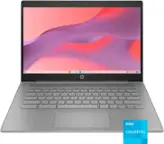Logitech - K750 Solar Full-size Wireless Scissor Keyboard - Black
- Key Specs
- Lighting Type: RGB
- Form Factor: Full-size (The size, arrangement, and physical configuration of the product.)
- Keyboard Technology: Scissor (Type of technology that detects a key press.)
- Connection Type: Wireless
- General
- Product Name: K750 Solar Full-size Wireless Scissor Keyboard
- Brand: Logitech
- Model Number: 920-002912
- Color: Black
- Features
- Lighting Type: RGB
- Customizable Lighting: true
- Numeric Keypad: false
- Touchpad: false
- Keyboard Type: Gaming, Keypad
- Palm Rest: false
- Spill Resistant: false (Designed to resist some degree of accidental liquid spill. The level of spill-resistance is indicated by the product manufacturer, but the degree of protection may not be guaranteed after normal wear of the product.)
- Keyboard Features: ULTRA-RESPONSIVE ROMER-G MECHANICAL KEY SWITCHES, CUSTOMIZABLE RGB LIGHTING, EASY-ACCESS MEDIA CONTROL, CUSTOMIZE WITH LOGITECH GAMING SOFTWARE
- Foldable: false
- Functions
- Form Factor: Full-size (The size, arrangement, and physical configuration of the product.)
- Number Of Keys: 107
- Keyboard Technology: Scissor (Type of technology that detects a key press.)
- Dedicated Macro Keys: false (Perform shortcuts of key sequences to carry out commands with a single key. Key sequences may include key strokes, mouse actions, and/or menu actions.)
- Adjustable Tilt Function: false
- Multimedia Keys: true
- Internet Keys: false
- Number Of Programmable Keys: 12
- Connectivity
- Connection Type: Wireless
- Wireless Connectivity: Radio Frequency (RF) (The manner in which a device sends data to another device over a short distance without the use of wires or cables.)
- Maximum Wireless Range: 33 feet
- Compatibility
- Operating System Compatibility: Windows
- Plug and Play Operation: true
- System Requirements: Windows 10, 11 or later, USB port and Light source from sunlight and/or indoor lighting (The software that a product must have for it to be able to integrate with another product.)
- Power
- Battery Size: Other (The battery size required for operation.)
- Number of Batteries Required: 0
- Battery Chemistry: Other
- Batteries Included: false (Indicates whether the product comes with the required batteries for its operation.)
- On/Off Switch: true
- Dimensions
- Product Height: 1.4 inches (The out of box height of the item. Height is measured as the vertical distance from the bottom of the item to the top as it would be primarily used or placed.)
- Product Width: 19.1 inches (The out of box width of the item. Width is measured as the horizontal distance from one side of the item to the other as it would be primarily used or placed.)
- Product Weight: 35.27 ounces (The out of box weight of the item.)
- Mouse
- Mouse Included: false
- Other
- UPC: 097855071613
Battery hassles are a thing of the past with the solar-powered Logitech Wireless Solar Keyboard K750. It charges itself whenever there's light, so you can say goodbye to batteries, power bricks and charging cables. With sleek lines and a thin profile, this stylish, streamlined keyboard adds style to your workspace. Combining the best of traditional keyboards, laptops and a Logitech-only concave key cap design, you'll enjoy faster, quieter, feel-good typing -hour after hour. Plus, you'll get wireless freedom thanks to the Logitech Unifying receiver.
- Hassle-free: Say goodbye to batteries and charging cables thanks to this keyboard's solar-powered case that charges itself whenever there's light and lasts for at least 3 months in total darkness.*
- Sleek and ultra-thin: With sleek lines and a thin profile, this stylish, streamlined solar keyboard adds style to your workspace whether you've got a laptop computer or desktop PC.
- Comfortable typing: Combining your favorite features of traditional keyboards, laptops and a Logitech-only concave key cap design, you'll enjoy faster, quieter, feel-good typing hour after hour.
- Advanced wireless: K750 Wireless Solar Keyboard features Logitech Advanced 2.4 GHz wireless connectivity, giving you the same reliability of a cord plus wireless convenience and freedom.
- USB receiver: The Logitech Unifying receiver gives you up to 33 ft of wireless freedom and lets you pair up to 6 compatible Logitech peripherals; fewer cords, less hassle, and one easy workflow.**
- Any place, any time: K750 is built for hours of comfort, with a full-size layout and low-profile keys, you can focus on work all day long whether you’re in the office, or at your desk at home.
- More sustainable: Certified carbon neutral: the carbon impact of the product and packaging has been reduced to zero.
Whats Included
- Wireless Extender
- Cleaning Cloth
- Solar Wireless Keyboard
- Tiny Logitech Unifying Receiver
Q: PC?
A: It will work definitely. I have both the tethered Apple keyboard and mouse and they both work. You just have to get used to some of the keys because they are not marked like a Window Keyboard. I hope this helps...
Q: Does your Logitech wireless solar charged keyboard light the caps lock key?
A: It doesn't have a lighted caps lock indicator, but if you use Logitech's SetPoint software (free download from Logitech.com) Caps Lock On or Off is displayed on your monitor for a couple of seconds whenever you press the Caps Lock key.
A: It may be an issue with Windows automatically causing the device to go to sleep after inactivity. Its a common problem with wireless keyboards and mice. You need to go into your Devices settings in Windows, find the items and adjust its settings to no automatically cause the device to sleep. Windows calls its a "power saver" setting or something like that.
A: This keyboard only comes with a USB Unifying (connector). I would think that you will need to purchase an adapter or a usb hub so that you can plug it into your MAC. I have a 2015 MAC Book Pro that I am now using with a full size keyboard & monitor. I have the Unifying plugged into a multi port hub and the keyboard works almost perfectly. I found that I need to move the hub slightly closer to the keyboard. I added a couple of examples of the adapters that Best Buy carries. Hope this helps.
Q: key and lamps on top right of keyboard explain?
A: The lamps let you know if you have a natural light source present. The happy face = Yes, there's natural light. The sad face = No, you don't have a natural light source.
A: As far as I can tell the difference is that Logitech changed their logo and also the color of the function keys. I purchased at Best Buy recently (past 3 weeks) and got the new logo and blue function keys. It seems that the picture is of the model with the older logo, but the model number is identical.
Q: USB Only
A: A good option would be to get the best mouse on the market in my opinion, the Logitech - Anywhere Mouse. They will share the same USB dongle, and then you will only need to use one USB port. Just an option. Good luck.
A: Hello Perry. The K750 can only be paired with a single receiver. You can purchase a second unifying receiver (https://www.logitech.com/en-us/product/unifying-receiver-usb?crid=7), but you will have to go through the re-pairing process each time you want to switch.

![esc ~ ! 1 tab caps lock shift ctrl F2 Fl # 2 3 Q W A S Z start opt L F3 $ 4 E D X alt cmd3 ) FS F4 A % 5 6 R T F G V C logi 44 HI & F9 FID FB F7 F6 * ) - - & 0 8 9 7 O P U I Y K L H J > < N M 1 B PM + = { [ : I ; ? I alt cmd D 2 4 300 3 1 F12 . * page I insert home up clear backspace 8 9 + 7 page A pg up end down home } I delete ] / 6 4 5 4 enter 2 3 enter 1 dn Pg end shift = 0 del ins etrl fn opt](https://pisces.bbystatic.com/image2/BestBuy_US/images/products/6539/6539505_sd.jpg;maxHeight=144;maxWidth=200?format=webp)



![esc ! i 1 tab caps lock shift F1 2 Q A aas E4 F3 F2 $ % # 4 5 3 E R W F S D X C Z FS A 6 T G V F6 & 7 Y H B 17 * 8 U J N logi HI FI0 P9 FB ) - ( - 9 0 o P I K L > < M I P + = { [ A : I : ? I alt cmd3 2 0 3 10% 1 F12 page home up backspace ins page I delete end down } ] / enter shift ctrl fn opt^= Q I * / clear 8 9 + 7 pg up home 5 6 4 , 4 2 3 enter 1 dn pg end = 0 del ins ctrl start opt alt cmd](https://pisces.bbystatic.com/image2/BestBuy_US/images/products/6571/6571662_sd.jpg;maxHeight=144;maxWidth=200?format=webp)


![The text on the image reads:
888 DD DI DD 4 DSC i F2 F3 4 FS T6 ET 1. 1N IN F.. 11 1.. 114 1n F1 F12 118 in9 - a ee 1 8F 2 3 $ 4 % 5 A 6 & 7 . 8 I 9 I 0 ee I + = delete fn home page up clear - / + tab Q W E R T Y U I 0 P { [ ] ] | I delete end page down 7 8 9 ee caps lock A S D F G H J K L : I - return 4 5 6 + shift Z X C V N M < F > ? / shift a 1 2 3 control option 2 command 3 command option control Y - 0 enter
After grouping and correcting the text, it reads:
888 DD DI DD 4 DSC i F2 F3 4 FS T6 ET 1. 1N IN F.. 11 1.. 114 1n F1 F12 118 in9 - a ee 1 8F 2 3 $ 4 % 5 A 6 & 7 . 8 I 9 I 0 ee I + = delete fn home page up clear - / + tab Q W E R T Y U I 0 P { [ ] ] | I delete end page down 7 8 9 ee caps lock A S D F G H J K L : I - return 4 5 6 + shift Z X C V N M < F > ? / shift a 1 2 3 control option 2 command 3 command option control Y - 0 enter](https://pisces.bbystatic.com/image2/BestBuy_US/images/products/f4059d3a-0c2a-46ef-bcfd-4e11b9b26d5d.jpg;maxHeight=144;maxWidth=200?format=webp)

![The text on the image reads:
"OSC F1 F2 F5 F4 O F5 - F6 - F7 1. F8 4 F9 F10 F11 F12 1 2 3 logitech - - 1 2 # $ 4 % 5 . 6 & 7 . 8 1 9 I 0 - - block insert home page up num lock clear / . I tab Q W E R T Y U I O P { [ } ] I / delete end page down 7 home 8 A 9 P9 up + caps lock A S D F G H J K L : ; a enter 4 4 5 6 shift Z x C V N < ? shift 1 end 2 3 pg dn enter ctrl fn start alt opt alt crnd x alt cmd x fn ctrl alt opt 0 ins del 1 logitech."
The text seems to be a combination of keyboard shortcuts and instructions for using the Logitech keyboard, along with some additional information about the keyboard's features.](https://pisces.bbystatic.com/image2/BestBuy_US/images/products/5761/5761911_sd.jpg;maxHeight=144;maxWidth=200?format=webp)

![The text on the image is already grouped and correctly spelled. It reads:
"LIGHTSPEED BATTERY CAPS LOCK K NI x ESC F1 F2 F3 F4 F5 F6 F7 F8 F9 F10 F11 F12 PRTSC SCRLK PAUSE - 1 2 3 # 4 $ 5 % 6 A 7 8 9 ( 0 ) - + INS HOME PG UP TAB Q W E R T Y U I O P [ { ] DEL END PG DN CAPS A S D F G H J K L ; ENTER SHIFT Z X C V B N M A > I ? SHIFT CTRL ALT ALT FN CTRL TKL G/915 TKL"](https://pisces.bbystatic.com/image2/BestBuy_US/images/products/b5efd26c-f360-4501-9ddd-133cf753b425.jpg;maxHeight=144;maxWidth=200?format=webp)