How to Choose an External Hard Drive
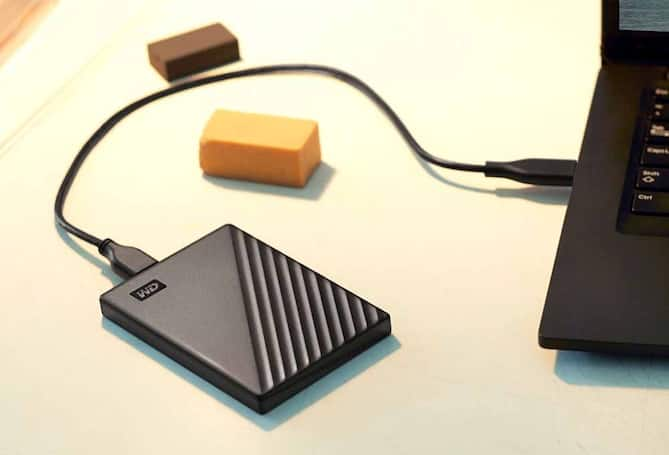
carousel
What is an external hard drive?
Often referred to as an external disk drive or hard disk drive, an external hard drive is a portable storage device that can be connected to a computer or other device with a USB or Thunderbolt cable. It provides additional storage space for files, games, documents, photos, videos and other digital content.
One of the advantages of using an external hard drive is that it allows you to keep your files separate from your computer's internal storage. This can be helpful in case of a computer crash or if you need to access your files on multiple devices.
Hard drive vs. SSD
There are two main types of external hard drives: hard disk drive (HDD) and solid-state drive (SSD). HDDs offer larger capacities and use magnetic storage and spinning disks (platters) to read and write data. But, what is a solid-state drive? External SSDs are similar to HDDs, however, they are smaller and more durable and use flash memory (NAND) chips.
So when it comes to external hard drive vs. solid-state drive, it’s a trade-off between storage capacity and performance. External HDDs are an ideal and cost effective way to store vast amounts of data. External SSDs, on the other hand, offer faster data access and transfer speeds, increased durability and quieter operation due to their solid-state design.
Factors to consider when looking at external hard drives
There are certain things to keep in mind when choosing an external hard disk drive or solid-state drive, including:
- Storage capacity. External hard drives come in various sizes and are measured in terabytes. Ranging from 1TB external hard drives to 16TB and 18TB external hard drives, the storage capacity determines how much data you can store. External SSDs typically offer smaller storage capacities compared to HDDs.
- Connectivity options. You can connect an external hard drive to your computer through different interfaces, such as USB, Thunderbolt or eSATA, with USB being the most common. So, it wouldn’t hurt to read up on the different types of USB connectors.
- Transfer speed. The transfer speed refers to how quickly you can transfer files to and from the external hard drive. Drives with USB 3.0 or higher are ideal for faster data transfer rates.
- Portability and durability. If you frequently need to carry your external hard drive around or if you work in environments where durability is important, opting for an external SSD might be the best choice. However, an external HDD can still be moved around and is the better option if you’re looking for the most external storage.
Choosing the right external hard drive for your device
Whether you’re using a PC or a Mac, finding the right external hard drive is necessary for your specific needs. Here is a rundown on the best external hard drives for specific computing devices:
- External hard drive for PC. If you’re using a Windows laptop or desktop computer, most external hard drives work seamlessly with Windows PCs. If you’re in the market for an external hard drive for a laptop, look for one that is compact, lightweight and offers bus-powered functionality (which allows it to draw power from the laptop itself).
- External hard drive for Mac. If you’re using a MacBook or other Mac computer, look for external hard drives that are specifically designed for Mac compatibility. These drives are formatted using the Apple File System (APFS) and offer seamless integration with macOS.
External hard drives for gaming
Gaming-specific features can greatly improve your gaming performance. Portable hard disk drives and HHDs with fast data transfer speeds, such as USB 3.0 or Thunderbolt connectivity, will help ensure quick loading times and seamless gameplay. This is especially true for games with large file sizes or graphics-intensive requirements.
If you’re a console gamer and looking for a PS5 external hard drive or an Xbox external hard drive, make sure that the drive is compatible for your system. Whether you’re playing Xbox Series X|S or PlayStation games, an external hard drive that supports USB 3.0 or higher should suffice, even if you’re in need of an older PS4 external hard drive.