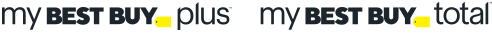Monitors
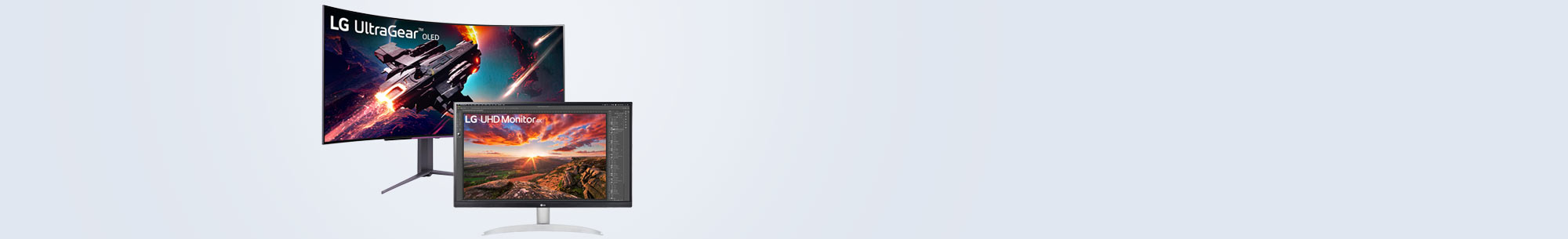
Recycle any monitor and save 10% on any new LG monitor.
In store only. Terms and conditions apply.
In store only. Terms and conditions apply.
Unlock exclusive deals when you become a Plus or Total member.
Exclusions, terms and conditions apply.
Shop by type
All monitors
Browse our full selection to find your ideal monitor.
Top-rated monitors
Our highest-rated monitors, as reviewed by customers.
Monitors less than $200
Affordable monitors ideal for everyday tasks.
Gaming monitors
Fast refresh rates and response times offer clear images with minimal blurring.
Latest technology
See all your computer content in the greatest detail with a 4K Ultra HD or curved monitor.
Large-screen monitors
With plenty of room to easily view two windows at the same time, movies and games are more compelling.
Shop by screen size
Portable monitors for work and school.
Sponsored
Related Categories
Protection & Services
Sponsored
Learn about monitors
Learn about display types and more.
Monitor Buying Guide
Free next-day shipping
on thousands of items.

Ready in one hour
with Store or Curbside Pickup.
Buying a monitor.
How to use a computer monitor.
Elevate your viewing experience with a monitor for your electronic devices. No matter what you need to display, a good monitor should be able to connect with your preferred technology so you can make things bigger, brighter and easier to access. Many people choose to pair their desktop computers with a PC monitor. Some desktops come as all-in-one computers that provide small monitors with your desktop tower, but you can still connect this setup to a second monitor so you can have two computer screens to spread out files, games and more. Devices with smaller screens like tablets and laptops can especially benefit from an additional monitor screen. Large computer monitors can be helpful for video editing, livestreaming and PC gaming. And don’t worry, if you love the hands-on capabilities of your tablet, you can still use your fingers directly with a touch-screen monitor. But how do you connect your favorite devices to your new monitor screen? Many computer monitors require device-compatible monitor cables, but if you want to ditch the cords, you can also find several options for wireless monitors. Whether you’re looking for an LED monitor or an LCD display, Best Buy has a variety of options so you can find a good monitor for your specific needs.
What’s a good monitor for you?
Finding the best monitor for you will depend on how you want to use it. If you plan on using your desktop monitor for watching or creating videos, 4K monitors offer high resolutions so you can get all the visual details you need. You may also benefit from an ultrawide monitor if you want to make your viewing experience feel more like a movie theater. Gaming monitors are an obvious choice for anyone who enjoys playing PC or console video games. But an IPS monitor can also enhance your gaming experience with top-notch color performance and extra viewing angles. Another aspect you’ll want to consider when choosing a new screen is monitor size. Measuring the area where you’ll be using it can help you understand if you’ll need a 27-inch monitor, 32-inch monitor or another dimension. If you want to be able to take your PC setup with you, a portable computer monitor can help you travel with ease. But if you’ll mainly be using your monitor to work at home, curved monitors can help block out distractions and make staring at a screen easier on your eyes. If you want more information, you can check out our discover and learn center for other tips on upgrading your home office.
Sponsored