How to Choose Software for Artists and Creators
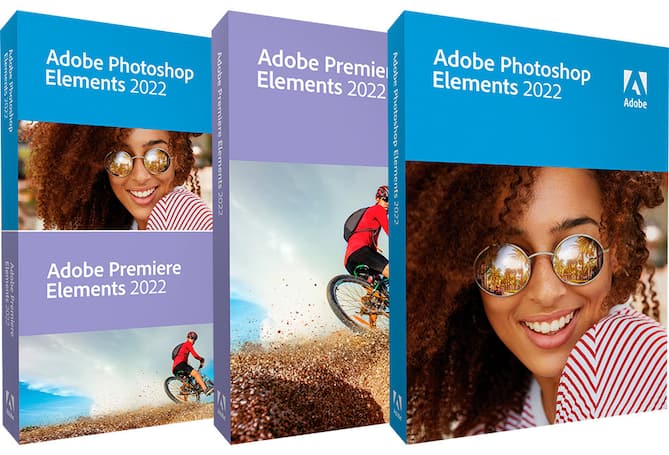
carousel
The options for creating art using digital tools have expanded greatly in the last decade. Depending on the medium, there are many software programs that support specific artistic interests. But if you’re just starting to explore computer software to create artwork, you might not know where to start.
Whether you're searching for the perfect software to give an artist or creator as a gift, or you’re an artist yourself, this guide will explain what’s available and how it can enhance the creation of artwork.
For the visual arts
Visual art is a broad field that encompasses graphic design, photography, videography, filmmaking, and the fine arts. And thanks to the growing interest in using computer programs to support these mediums, there is healthy competition among software brands that makes these products cutting edge.
For professional photographers and even shutterbugs just starting out, there are many photo editing software offerings to choose from. These programs can help fine tune images by adjusting the balance of light, sharpness, shadows and other aspects of the picture. Content creators who use cinema cameras and camcorders to capture their footage can also rely on software programs for influencers and vloggers to polish up their shoots, as well as music and video editing software.
Whatever your visual arts niche happens to be, there are also free, budget-friendly options that are good for those just beginning to explore creative software. After you play around with these tools, you will have a better sense of what features you like and what capabilities you might wish you had.
For example, do you want to draw by hand on your device? If so, you’ll want to choose software that’s compatible with your iPad or tablet. Or perhaps you need graphic design software that allows you to work with vector files and image layering capabilities? Maybe you want to use tools that mimic the experience of working in a photography dark room?
Once you have a clear sense of what you want, take stock of your limitations. These include price limits, available memory on your computer’s hard drive, and whether you have a Mac or PC. And remember, if you want to share your artwork with others, you’ll need to prioritize compatibility so that the recipient can open the files with the same settings. Taking these factors into consideration will help you feel confident about choosing a program to buy.
For the performing arts
If you’re involved in the performing arts, you’ll probably need music and video editing software that helps you showcase your talent, which might eventually lead to your big break on stage or screen. Image editing software will help you touch up your headshots and create promotional materials. And video editing software will make filmed auditions look professional.
However, as a performing artist, you might not want to spend too much time learning the ins and outs of complex editing. Therefore, it’s wise to choose programs that have a user-friendly and intuitive interface. Additionally, you may want to consider the audio recording options below if you’re interested in doing voiceover, musical performance, audiobook narration, or if you want to improve the audio quality of video content.
For music and audio recording
If you're new to audio recording, the most important thing to start off with is setting up a quiet, uninterrupted recording space. Next, you’ll want to make sure you have the ideal mixer and microphone for your type of recording. For instance, there are mics that are better for music and ones that work best for speaking, so do a little research. If you don’t get a good recording to begin with, it might be hard to make your work sound amazing in post-production.
Once you have a handle on the hardware, you’ll want to utilize audio recording software to edit your content. With this digital tool, you can cut out unwanted segments and add in sound effects when needed. You can also reorganize the flow of the conversation and add in commentary where desired. If the recording is vocal or instrumental music, you can adjust the tempo, soften the tone and even compose original music using the right programs.
For writing and storytelling
Ask any writer what computer program they use to type out their stories and opinion pieces and they’ll probably tell you that they would be lost without their word processing software. In addition to the actual written text, many wordsmiths want a virtual space to brainstorm and outline their ideas, like a digital pushpin board. Fortunately, there are a variety of software programs that are meeting this creative need.
If your stories also include illustrations, you could also benefit from having graphic design software that brings your words to life visually. Another option is to buy a drawing tablet that lets you sketch out your characters like you would on a piece of paper. One advantage of these art tablets is that the software comes with the device.
For self-employed artists
Many artists are self-employed, so it’s also important for them to have business software to support creating invoices, tracking payments and managing day-to-day finances. And since paying taxes is part of owning a business, utilizing tax preparation software can help make this necessary task a lot easier.
Plus, there are also smartphone apps that track mileage, session times, and tax deductions, which can be a big time-saver when it tax season rolls around. While it may not be as glamorous as creating the art itself, having the business side of things organized helps avoid becoming the starving artist trope.
For anyone buying a gift
If you’re buying a software program for the budding artist in your life, make sure you have a clear picture of what they could use to create their artwork. It also helps to have an idea of how easily they can learn to work with new software interfaces. Though it may be tempting to get the top-of-the-line program that’s highly rated, it’s always important to gauge how much a program’s learning curve might challenge the receiver.
Another point worth mentioning is that some of the top programs use a lot of computer hard drive memory. When shopping, keep in mind that the gift recipient’s computer might not be able to support the intended present.