What Is Network Attached Storage and How Does It Work?
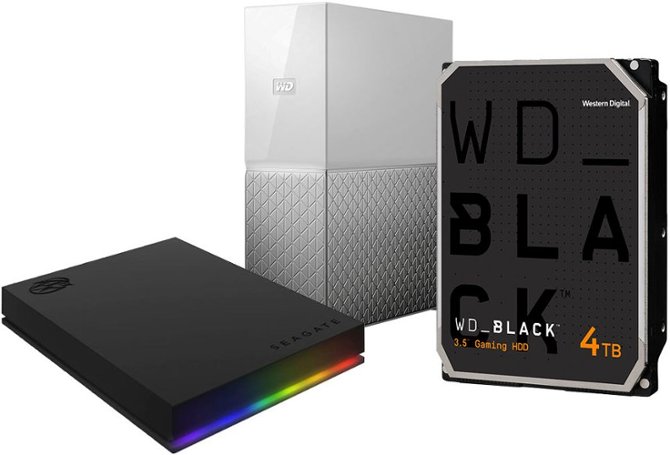
carousel
A guide to choosing and setting up a NAS device
How does a network attached storage device work?
The difference between NAS and a network drive
How to configure network attached storage
First, connect NAS to your local area network (LAN). If you have a Wi-Fi router, connect the NAS to an Ethernet port on the router. If using Ethernet, it's possible to connect NAS to a network hub or switch. The NAS device has its own IP address on your network.
While some NAS systems are plug and play, to get the best out of NAS you'll need to perform some level of configuration. Use a browser to connect to the NAS operating system, which typically includes a setup wizard for configuration. Important settings include restricting who can access your NAS, setting up a firewall and configuring secure passwords.
To limit network congestion, consider upgrading your router and cabling to Gigabit internet (1,000 Mbps). If you're using a Wi-Fi router, look for Wi-Fi 5 or 6 routers.
How to connect a network drive
Setting up a network drive is simple. First, connect the drive to your router with an Ethernet cable and download the network drive app. If you're using a mobile device, download the compatible app from the brand specific store. Alternatively, you can download a PC app from the vendor's website.
Next, configure the network drive with the app and create an icon to connect to the network drive. From a PC, use Network settings and map the drive with a drive letter. You can use a network drive just as you would with an external drive connected to a PC. The only difference is any computer or mobile device on the network can connect to the network drive.
Using NAS as a RAID drive
As mentioned earlier, you can configure NAS for several different purposes. One common application is as a redundant array of independent drives (RAID). It’s a method of storing data, by spreading it over several disks. The primary benefits of this format are faster read and write speeds and protection from loss of data should one or more disks fail.
Most NAS enclosures have space for two or more drives. If it contains two numbered drives, RAID 1 automatically mirrors data from one drive to the other, so you always have a backup. RAID 0 is different because it splits data into smaller segments and writes these segments to both drives. Known as striping, RAID 0 nearly doubles effective disk speed, but you will lose data if one drive fails. RAID 3, 5 and 6 combine striping and mirroring, so you don't lose data if a drive fails.
How to back up network attached storage
Choosing hard drives for your NAS
NAS drives differ in several respects from normal serial advanced technology attachment (SATA) drives used on PCs. They're designed to run continuously, whereas SATA drives only run when accessed. NAS drives are robust, work harder and have longer lives. You can't use standard SATA drives in NAS, although you can replace a SATA drive in a PC with a NAS-type drive.
Depending on the configuration, it is possible to mix drive sizes on NAS, although in RAID applications, this may affect disk utilization. Most NAS boxes use mechanical hard disk drives (HDDs). Check out some newer types that use solid-state drives (SSDs).
Benefits of using NAS storage
Some benefits of NAS include:
- Keeps all your files in one place
- Offers access from any computer, tablet or mobile device on the network
- Provides remote access via the internet
- Excellent for video streaming
- Good for storing unstructured data (photos, videos and documents)
- Some models support hot swapping of drives without powering down
- Works as a media player or server
- Stores smart TV videos
- Multiple data backup options, including USB drives, external hard drives, other cloud storage, or a second NAS
The downsides of NAS include:
- Depending on RAID configuration, read and write speed may be slower
- Rebuilding data after drive failure may take time
- Set up can be complex
Why use network attached storage?
Is network storage worth it? The answer depends on network size and how you use the network. If you share the network with other family or team members and want a secure place to store all your files, then NAS is the answer.
With a RAID-compatible NAS, you can protect data against drive failure. If you need to increase storage, you can upgrade NAS by fitting larger drives. Use this information to determine if NAS meets the computing needs for your situation.