
Razer - Cynosa V2 Full Size Wired Membrane Gaming Keyboard with Chroma RGB Backlighting - Black
Customers are saying
Customers appreciate the Cynosa V2's vibrant RGB backlighting, high-quality build, and comfortable key feel. Many also praise its ease of use and affordable price, along with the extensive customization options. However, some users have expressed concerns regarding the software's performance and occasional issues with the space bar. Overall, the positive feedback on the keyboard's core features outweighs the negative comments about the software and space bar.
Customer Images
The vast majority of our reviews come from verified purchases. Reviews from customers may include My Best Buy members, employees, and Tech Insider Network members (as tagged). Select reviewers may receive discounted products, promotional considerations or entries into drawings for honest, helpful reviews.
- Rated 5 out of 5 stars
After almost two years with mechanical keyboards,
I have owned and used a blackwidow ultimate 2017 for almost two years and although I love the clicky loud green switches they have to offer, it was just time for an upgrade. The caps are beginning to wear and the cable has gone finicky. So I did some searching and got my self a switch tester with all various switches from manufacturers. I wanted something quiet, yet not so sensitive. I also own a blackwidow te tkl v2 with yellow switches and day to day typing is a nightmare (for me at least) with those super sensitive switches. I find myself typing a wrong key often. I barely owned that keyboard for 6 months before I went back to my blackwidow ultimate 2017 just this month. I felt cherry browns and razer orange might be the best switch to me, but I did not feel like spending much on a keyboard as I hardly use it when gaming on my PC now (controller user). Corsair offers the K55 (cheaper, also a membrane) and the newer K60 SE with cherry viola switches (more expensive, do feel nice), but I will admit I am a Razer fanboy as I have never had an issue with their products QA, dying on me, or issues with customer service since I switched over to using them in 2016. Out of the box, the cynosa v2 is presented in a much more generic looking package, the insert is brown and not padded like the more expensive offerings from Razer and it came wrapped in a clear plastic covering. One thing I did notice is Razer dropped from the previous cynosa is the LED logo from the bottom of the keyboard, now it just says 'Razer', definitely not a deal breaker though. Setting up the device was easy, W10 installed the driver and synapse detected a new peripheral automatically. Setting up the lighting was a breeze along with the macros. In terms of design, this board has a much more utilitarian look, matte black and a slim profile. One of the main reasons I went with the V2 over the original cynosa is due to the fact they included media keys, which do come in handy. The keys feel nice, and the keystrokes actuate with no issues. Definitely an easier typing experience already when compared to the yellow switches. I do wish Razer included a wrist rest like the ornata with the cynosa v2, but again not a deal breaker. I mean, it does what a keyboard should do, type. Keys register as they should and it has rollover, I have not missed a keystroke as of yet. But if you are picky and don't like what most call 'mushiness', then of course spend more and get a mechanical. But if your just a regular user, don't like mechanical, beginner PC gamer, or don't want to spend much on a gaming keyboard, the cynosa v2 definitely get's my thumbs up. Many would consider this a downgrade, but I did not see it as a downgrade for me personally. I was able to snag it for just under $30 buts it's a steal even @ $59.99.
Posted by ErickC94
- Rated 5 out of 5 stars
Great value for gaming
We have three of these keyboards in use in our house. Both of my children and I use this keyboard for gaming on our PCs and have no complaints about the function of the keyboard. Build quality is excellent. The keyboard feels quite solid for an all plastic build. There are three height adjustments to make typing more comfortable. The keyboard stays nicely in place with the rubber feet in contact with the XL mouse pad on my desk. There are plenty of RGB lighting effects available through the Razer Synapse software (if you are so inclined). I prefer to set it to a deep red, which allows me to see the keys in a dark room without being too bright. Is it as fast/accurate as a mechanical keyboard?... probably not. However, to maintain marital bliss, I did not want a loud "clicky" keyboard in the shared space of our home office. So, a membrane keyboard is a better choice for me anyway. All things considered, I believe this is a great keyboard at a reasonable price point.
Posted by ZekeMTU
- Rated 4 out of 5 stars
Good mechanics, awful software.The Bell for Razer.
Keyboard is really good, but I had discount ;-) certificate. BUT Software is awful, I have 2 university degree, seems it is not enough nowadays anymore for it - cant figure out (STILL) about make each key - individual color as advertisement screams about! Aha.... Go for a third degree now on Youtube. PS. Must go for YouTube Bloggers Videos to figure out the feature and will start to learn it for 40 minutes video-manuals! Overall otherwise if for not Fanatics - it is a Real Good feeling&touch Keyboard! Software is nightmare, slow, not-intuitive garbage piece of art in Top of garbage competition. Hello to Razer in this matter ;-)) I mean NOT. AT all. Wake up - bell is ringing, read and fix it.
Posted by Client
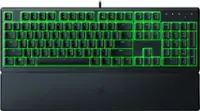









![Esc F1 F2 F3 F4 F5 F6 F7 F8 F9 F10 F11 F12 Print Screen Scroll Lock Pause Break 1 2 3 4 5 6 7 8 9 0 - + = Backspace Insert Home H Page Up A Num Look 1 I Tab Q W E R T Y U I o P { [ } ] I I Delete End IN Page Down 7 Home 8 9 Pg Up Caps A Lock A S D F G H J K L ; : DE g Enter 4 5 6 Shift Z X C V N M < > ? I Shift 1 End 2 3 Pp Dn Enter Ctrl Alt Alt Ctrl 0 Ins Del](https://pisces.bbystatic.com/image2/BestBuy_US/images/products/a588d446-5678-40ae-86b8-1f15e0026e66.jpg;maxHeight=144;maxWidth=200?format=webp)






![The text on the image reads:
Esc 1 ! 2 @ 3 # 4 $ 5 % 6 A 7 & 8 9 0 | F. 1. A E ES 2 FO F. ET En F12 nal tab Q W E R T Y U I O P [ } 1} ] I - .. - -d .... - .- .... Bame caps A S D F G H J L : : I A enter I I D- : - shift Z X V B N M I < > / ? shift pRCCCO - ctrl alt alt fn ctrl
The text is a combination of various keyboard keys and symbols, including letters, numbers, punctuation marks, and function keys. It is not a coherent sentence or phrase, but rather a representation of a keyboard layout.](https://pisces.bbystatic.com/image2/BestBuy_US/images/products/bc5bce35-ca08-45da-bcc3-8d6fb215154b.jpg;maxHeight=144;maxWidth=200?format=webp)

![ESC 1! ! TAB Q CAPS A SHIFT Z CTRL ALT a F1 F2 F3 F4 2 3# 4$ $ 5% W E R T S D F G X C V F5 F6 6 7& & 8 Y U H J N M I K 1 F7 9 O 7 < F8 0) P ; 2 > / ? H4 114 F9 F10 F11 F12 =+ C 1) ] J 1/ / SHIFT PRINT LOCK P/B INS HOME PG DEL END PG ALT FN 11 CTRL](https://pisces.bbystatic.com/image2/BestBuy_US/images/products/01579c20-566e-4ca6-aed7-263e0dc745ab.jpg;maxHeight=144;maxWidth=200?format=webp)
![esc 1 F1 F2 F3 F4 F5 F6 F7 F8 F9 M F10 a F11 F12 : + CN I 1! 1! 2@ 2 3 3# 4 $ 5 5% 6 7 7& 8 9 I 0 | I I = + del tab Q W E R T Y U I O P [ { ] 1} } / I pg up caps A S D F G H J L " enter pg dn shift Z X V N M / ? shift ins ctrl alt alt fn ctrl 101](https://pisces.bbystatic.com/image2/BestBuy_US/images/products/b93b9eea-a47c-4559-bb34-cf158fbd10a4.jpg;maxHeight=144;maxWidth=200?format=webp)



![esc 1! 1 ! 2 2@ 3 3# 4 4$ 5% 6 ^ 7 & 8 * 9 ( 0 ) - I = + del - | ...- . tab Q W E R T Y U I O P [ { ] } pg up I caps A S D F G H J L ; : .. enter pg dn Jo.. : shift Z X V B N M - / ? shift ins ! Ga ctrl alt fn ctrl V](https://pisces.bbystatic.com/image2/BestBuy_US/images/products/df61bb42-fb75-4886-b839-2ea6cc541ed7.jpg;maxHeight=144;maxWidth=200?format=webp)
