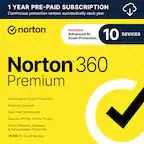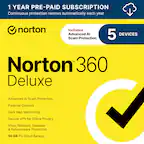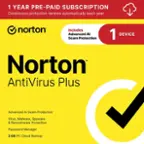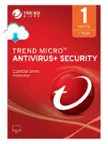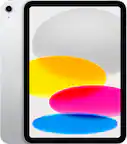McAfee - AntiVirus Plus (10 Device) (1-Year Subscription) - Windows, Mac OS, Apple iOS, Android
Model:MCA950800F003
SKU:6144926
Specifications
Key Specs
Number of Devices10Number of Licenses1Operating System CompatibilityWindows, Mac OS, Apple iOS, AndroidSoftware FormatPhysicalSubscription Period1 Year
General
Product NameAntiVirus Plus (10 Device) (1-Year Subscription)BrandMcAfeePublisherMcAfeeModel NumberMCA950800F003
Features
Included Mobile App(s)trueProtection Type(s)Malware, Phishing, Spam, Spyware/adware, VirusReal-Time ProtectiontrueE-mail SecuritytrueParental ControlsfalseFirewall TypeOtherIn-Software PurchasesSubscription renewalsLanguage(s)EnglishCloud Based Softwarefalse
Purchase Rights
Number of Devices10Number of Licenses1
Compatibility
Operating System CompatibilityWindows, Mac OS, Apple iOS, AndroidSoftware FormatPhysical
Requirements
System RequirementsWindows 11, Windows 10, Windows 8.1 fully patched (32- and 64-bit); macOS 10.12 - 10.15; Android smartphones and tablets 7 or higher; Apple iOS 13 or later; 2 GB RAM; 1.3 GB free drive space; 1 GHz ProcessorSubscriptiontrueSubscription Period1 YearDownload RequirementsInternet connection, Firefox, Google Chrome, Microsoft Edge (Chromium-based)Hard Drive Space Required1.3 gigabytes
Warranty
Manufacturer's Warranty - PartsNot availableManufacturer's Warranty - LaborNot available
Other
UPC731944703633
Questions & Answers (25)
- A: Yes! You do not need to reactivate as you are already active. You can install onto up to 10 devices. After installing the first time, to get it onto more devices, there are two options. Both options require you to log into your McAfee account. If you sign in from the device you want to protect, then you can click on "Download" to install to that device. If you are logged in from another device, you can send a link via email or text and then open that from the device you want to protect and click on the link to begin the download and install. Please let me know if I can help with anything further.
Q: does the 1 year subscription start at purchase or at installation? (2 answers)
A: It begins upon installation. You can purchase at any time and hold onto the code as long as you like before installing. Please let me know if you have any other questions.Q: Is this the updated version for 2020? (1 answers)
A: Yes! Our software is constantly being updated as new threats and ways to counter them are discovered. You always have the latest version installed. This is a 1 year subscription, so it will protect you until November 2020. Please let me know if I can help with anything else.- A: You can buy this and Best Buy will mail it to you. If you buy this physical box version you asked the question on, you will receive a download code on a card within a few days. However, you can also buy the Digital Download version and have the download code emailed to you within a couple of hours. In either case, you need to take the download code to https://www.mcafee.com/activate to redeem the code and begin the download. I would recommend the digital download version since it is faster for you to receive your code and won't have any shipping fees. Please let me know if I can help you with anything further.
Q: Is this an auto renewal product? (2 answers)
A: It has an auto-renewal option, but it is not required. When you enter your download code, it will ask you to setup an account with McAfee, which only asks for an email address and it is a required step. It then asks if you want to sign up for auto-renewal, which you can skip by clicking on the X in the upper right corner. You can also cancel or enroll in auto-renew at any time by going into Settings, Auto-Renewal Settings and then moving the slider to the appropriate position. Please let me know if you have any other questions.Q: DOES THIS WORK ON A PERSONNAL DESK TOP COMPUTER MICROSOFT 10 (2 answers)
A: Yes! We validate on Windows 10, 8.1, 8 and 7. Any device running that operating system is compatible. This is a 10-device license, so make sure to also load onto your smartphones and tablets if you have any, plus any your family own. All your devices should be protected so there are no holes for hackers to exploit. To install on the first device, take the activation code in the box to https://www.mcafee.com/activate to redeem and begin the installation. You will need to setup an account with McAfee, but this only requires an email address. You will also be asked to sign up for auto-renewal, although this step is optional and can be skipped without interrupting the installation. Once this is complete, you no longer need the activation code. To install onto additional devices, log into your McAfee account from that device and click on Download right from the home screen. Alternatively, you can send an email or text to the device and then click on the link to install. Please let me know if you have any additional questions.Q: Can I install this on ten computers in our office. (10 users)? (2 answers)
A: Yes, once you install and register the antivirus they will provide you with links to install on computer/phone as needed up to 10 devices.