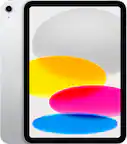Nest Wifi - Mesh Router (AC2200) and 1 point with Google Assistant - 2 pack
Model:GA01426-US
SKU:6382523
Specifications
Key Specs
Wi-Fi Mesh SystemtrueNumber of Wi-Fi Satellites Included2Wi-Fi Speed2.2 gigabits per secondWorks WithGoogle Assistant, Arlo, Wink, Hue, Nest, Ring, SmartThings
General
Product NameNest Wifi - Mesh Router (AC2200) and 1 point with Google Assistant - 2 packBrandGoogleModel NumberGA01426-US
Security
Data EncryptionfalseFirewall TypeNATSecurity FeaturesTrusted Platform Module, WPA3 encryption, automatic security updatesParental Controlstrue
Network
Band TechnologyDualEthernet Standard10/100/1000Frequency Band2.4 GHz, 5.0 GHz, 6.0 GHzWireless Networking StandardWi-Fi 5Wireless StandardACInput/Output TechnologyMU-MIMO (Multi-user Multiple-Input Multiple Output)Number of 2.4Ghz Streams1Number of 5.0Ghz Streams1Wi-Fi Mesh SystemtrueNumber of Wi-Fi Satellites Included2Number of Wi-Fi Satellites Supported2
Certifications & Listings
ENERGY STAR Certifiedfalse
Features
App CompatibletrueApp NameGoogle Home appBeamformingtrueIntegrated ModemfalseAuto DetectingtrueWirelesstrue
Ports
Port Type(s)RJ-45, Other
Speed
Wi-Fi Speed2.2 gigabits per secondAuto Speed Sensingtrue
Compatibility
Bluetooth EnabledtrueWorks WithGoogle Assistant, Arlo, Wink, Hue, Nest, Ring, SmartThings
Warranty
Manufacturer's Warranty - Parts1 yearManufacturer's Warranty - Labor1 year
Other
UPC193575002101
Questions & Answers (380)
- A: Yes, it can. I found myself in the same situation but felt that leaving the old Google Wi-Fi as the main router was defeating one of the greatest benefits the new Nest Wi-Fi solution offers: much better bandwidth if the Nest Wi-Fi Router is used as the main router. To do this, I Reset the old Google Wi-Fi using an option in the old Google Wi-Fi app - which you have to do if you plan on adding the old units into this new environment. I then added the Nest Wi-Fi Router in as my main router using Google Home and named the network exactly the same as my old network - to include the same password. By calling this new network the same as the old and by using the same password, all your devices will immediately connect to the new network - albeit, with new IP addresses. I then set up the Nest Wi-FI Point using Google Home, followed by adding two of the old Google Wi-Fi units. In doing this, I now have the Nest Router as my high-performance router (much faster than the old one), and a total of 4 devices, i.e. Nest Router, Nest Point, and two of the three Google Wi-Fi units. I didn't need the third so I'm keeping it aside in case one breaks. Still, you can add the new Nest devices into your old network configuration if you want but will miss out on the benefits the new Nest offers.
- A: No — the points no longer have an Ethernet option like the legacy product had.
Q: Will this work with my AT&T U-verse NVG599 gateway? (1 answers)
A: Yes, Google Nest WiFi can work with your system. But NVG599 is a modem/router combo and you would need to put it in bridge mode or disable its Wi-Fi functionality in order to set up Nest WiFi as your primary router and create a mesh Wi-Fi system throughout your home.- A: I would get rid of the Netgear router and just use the mesh system. I would hook the modem up to the nest Wifi router then place the points appropriately throughout the house.
- A: Yes and no. If your modem is easily accessible, has an empty port AND a close by electrical outlet and there is an outlet where you want to locate the hub - you could be up and running in 10 - 15 minutes. It took me about 30 minutes as I needed a ladder, had reroute a long extension cord to reach an almost inaccessible outlet for the main orb, and find an asthetically suitable location with an outlet for the second. Our than that it is super easy. Plug in the network cable and power, load an app on your phone, name the new network and password, answer some simple questions, push a button and wait a few minutes and you're up and running. Our house is over 3300 square feet, two stories and the property is long. We now have very strong wifi throughout the house and property. Works very well for us.
Q: does this cover a 2 story 5000 sq home? (5 answers)
A: Yes, I have over 5000 sq ft, 3 level home. The router is located on the upper third level floor, one point on the first and second level ; The 1st level floor is 12 ft cement block walls and wifi is great on all three levels.- A: yes su can. I put mine in silence because i have three Alexa in home.
Q: Can I have the AC1200 work with the AC2200? (1 answers)
A: Yes, AC2200 is Nest WiFi router while the AC1200 is Nest WiFi point. You can connect them to each other wirelessly to create a mesh network.