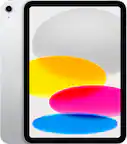Lenovo - IdeaCentre A540-27ICB 27" Touch-Screen All-In-One - Intel Core i5 - 12GB Memory - 256GB SSD - Mineral Gray
Model:F0EK007HUS
SKU:6393695
Specifications
Key Specs
Screen Size27 inchesProcessor ModelIntel 9th Generation Core i5Storage TypeSSDTotal Storage Capacity256 gigabytesSystem Memory (RAM)12 gigabytesGraphicsIntel UHD Graphics 630
General
Product NameIdeaCentre A540-27ICB 27" Touch-Screen All-In-One - Intel Core i5 - 12GB Memory - 256GB SSDBrandLenovoModel NumberF0EK007HUSYear of Release2019ColorMineral Gray
Display
Display TypeLEDScreen Size27 inchesScreen Resolution2560 x 1440 (QHD)Touch ScreentrueMulti-Touch Screentrue
Processor
Processor BrandIntelProcessor ModelIntel 9th Generation Core i5Processor Model Number9400T
Storage
Storage TypeSSDTotal Storage Capacity256 gigabytesSolid State Drive Capacity256 gigabytesSolid State Drive InterfacePCIe
Memory
System Memory (RAM)12 gigabytesType of Memory (RAM)DDR4 SDRAMSystem Memory RAM Speed2666 megahertzNumber Of Memory Slots2Number of Memory Sticks Included2System Memory RAM Expandable To16 gigabytes
Graphics
Graphics TypeIntegratedGPU BrandIntelGraphicsIntel UHD Graphics 630
Compatibility
Operating SystemWindows 10Operating System Architecture64-bit
Connectivity
Display Connector(s)1 x HDMINumber of HDMI Outputs (Total)2USB Ports1 x USB-A 2.0, 2 x USB-A 3.1, 1 x USB-C 3.1Number of USB Ports (Total)5Number Of Ethernet Ports1
Camera
Built-In WebcamtrueFront-Facing CameratrueFront Facing Camera Video Resolution1080pBuilt-In Microphonetrue
Features
Media Card Readertrue
Dimensions
Product Height19 inchesProduct Width24.2 inchesProduct Depth7.9 inchesProduct Weight24 pounds
Certifications & Listings
ENERGY STAR CertifiedfalseEPEAT Qualifiedfalse
Included
Included SoftwareMicrosoft Office (Trial), McAfee LiveSafe (30 days trial), Lenovo Vantage and LinkedinOptical Drive TypeNoneWireless KeyboardtrueWireless Mousetrue
Warranty
Manufacturer's Warranty - Parts1 yearManufacturer's Warranty - Labor1 year
Other
UPC194632167252
Questions & Answers (99)
- A: How do I turn ON the wireless charging station on this LENOVO all in one system ? I tried placing my phone on it, but nothing happened. Can you please navigate me through the process of wireless charging activation ? Could you please specify that whether iPhone 7 or honor 10 lite is compatible?? And can you please give some examples of which iPhone is compatible with the base of the qi wireless charging and also some other phones.
- A: The Lenovo IdeaCentre A540-27 All-In-One system, model number F0EK007HUS ships with one HDMI-Out port and one HDMI-In port. With the HDMI-Out port you can connect one external monitor to this computer. With the HDMI-In port you can attach an external device like a gaming console and use the IdeaCentre A540-27 AIO as the screen for the gaming console. By connecting one external monitor to the HDMI-Out port you can use both the system screen and the external screen for two monitors.
Q: Does this computer have a cd/dvd drive? (2 answers)
A: No. The Lenovo IdeaCentre A540-27 All-In-One system does not have a built in CD/DVD drive. You can use an external CD/DVD drive that is compatible with Windows and connects via USB, with this model, if you need a CD/DVD drive.- A: The Lenovo IdeaCentre A540-27 All-In-One system ships with 12GB of RAM. The maximum RAM this system can support is 32GB in two RAM memory slots. You can use the Live Chat feature on this product web page to contact the Geek Squad about your upgrade options.
- A: You can use an external solid state hard drive like this one: https://www.bestbuy.com/site/wd-my-passport-ssd-512gb-external-usb-3-1-gen-2-portable-solid-state-drive-with-hardware-encryption-black/6253912.p?skuId=6253912
Q: Does this computer have a built in camera (2 answers)
A: Yes. The Lenovo IdeaCentre A540-27 All-In -One system has a built in 1080p (FHD) IR Camera and Dual-Array Microphone.Q: I can't get the mouse and keyboard to connect. What are the steps? (1 answers)
A: There is a USB 2.4GHz WiFi receiver within the battery compartment of the mouse. Take this out and plug it into a USB port on the computer. Install the included battery into the mouse. The keyboard has a rechargeable battery. Use the included Mini-USB to USB cable to charge the keyboard battery, there is a Mini USB port on the front on the keyboard. Plug the USB end into a USB port on the computer. Be sure the computer is turned on. Once the keyboard is plugged an charging you will be able to use the keyboard while it is charging. Once the keyboard finishes charging you can unplug and use wirelessly.Q: Any JBL sound system? (1 answers)
A: Yes. The IdeaCentre A540 delivers a truly immersive sound experience. Featuring certified JBL by Harman speakers, Dolby premium sound, two 3W tweeters, and a 5W subwoofer, it gives you exceptionally rich, clear audio.