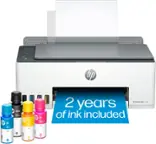Specifications
- NetworkingWireless, WiredENERGY STAR CertifiedYesPrinter TypeAll In OneISO Color Print Speed10 pages per minuteISO Mono Print Speed20 pages per minuteTouch ScreenYes
- Key Specs
- Networking: Wireless, Wired
- ENERGY STAR Certified: true (Devices carrying the ENERGY STAR service mark, such as computer products and peripherals, kitchen appliances, and other products, generally use 20% to 30% less energy than required by federal standards.)
- Printer Type: All In One
- ISO Color Print Speed: 10 pages per minute (The number of color pages able to be printed per minute in the device's default single-side mode, as tested by the International Standards Organization (ISO).)
- ISO Mono Print Speed: 20 pages per minute (The number of black ink (grayscale) pages able to be printed per minute in the device's default single-side mode, as tested by the International Standards Organization (ISO).)
- Touch Screen: true (Touch-screen devices make navigating more intuitive. Using a touch-screen display, you can do things such as tap to select, hold and drag to move items, swipe to scroll, and pinch to zoom.)
- General
- Brand: HP
- Model Number: OJ Pro 8135e /40Q35A#B1H
- Product Name: OfficeJet Pro 8135e Wireless All-In-One Inkjet Printer with 3 Months of Instant Ink with HP+ (+ 1 Bonus Month w/ Code)
- Color: White
- Display Screen: true
- Display Screen Size: 2.7 inches
- Dimensions
- Product Height: 9.17 inches (The out of box height of the item. Height is measured as the vertical distance from the bottom of the item to the top as it would be primarily used or placed.)
- Product Width: 18.12 inches (The out of box width of the item. Width is measured as the horizontal distance from one side of the item to the other as it would be primarily used or placed.)
- Product Depth: 13.29 inches (The out of box depth of the item. Depth is measured as the distance from the front of the item to the back as it would be primarily used or placed.)
- Product Weight: 17.6 pounds (The out of box weight of the item.)
- Features
- Automatic Document Feeder: true
- Photo Printing: true
- Monochromatic/Color: Color
- Automatic Two-Sided Printing: true
- Tray Capacity: 225
- Duty Cycle: Up to 20,000 (The maximum number of pages per month that the device can produce without failing, as specified by the manufacturer.)
- Connectivity
- Wired Connectivity: Ethernet
- Wireless Connectivity: Wi-Fi (The manner in which a device sends data to another device over a short distance without the use of wires or cables.)
- Minimum System Requirements: PC: Windows 11, 10: 32-bit or 64-bit, 2 GB available hard disk space, Internet connection; Mac: Apple macOS v11 Big Sur; macOS v12 Monterey, macOS v13 Ventura, 2GB HD, Internet Required
- Scanner Info
- Scanner Type: Flatbed, Sheetfed
- Duplex Scan Function: false
- Scanner Resolution: Up to 1200 x 1200 (Refers to the number of pixels/dots, both horizontally and vertically, of the image produced by the scanner. Generally, the higher the resolution, the sharper and cleaner the produced image.)
- Fax Info
- Integrated Fax: true
- Ink
- Compatible Cartridges: HP 923
- Ink Subscription Service Available: true (The printer monitors ink usage and alerts the subscription provider when levels are low. A purchased subscription provides refills of ink based on usage.)
- Ink Cartridges Required: 1 x Black, 1 x Magenta, 1 x Cyan, 1 x Yellow (The quantity and color of ink cartridges required for the printer to operate.)
- Ink Cartridges Included: 1 x Black, 1 x Cyan, 1 x Magenta, 1 x Yellow (The quantity and color of ink cartridges included.)
- Ink Bags/Bottles Required: None (The quantity and color of ink bags/bottles required for the printer to operate.)
- Ink Bags/Bottles Included: None (The quantity and color of ink bags/bottles included.)
- Paper Info
- Automatic Document Feeder Capacity: 35 sheets
- Supported Paper Sizes: Letter; Legal; Government Legal; Executive; Statement; 4 x 6 in; 5x5 in; 5 x 7 in; 13 x 18 cm; 8 x 10 in; 10 x 15 cm; Card (4 x 6 in, 5 x 8 in); A4, A5, A6, B5(JIS); Photo (13 x 18 cm, 10 x 15 cm); Envelope (A2, C5, C6); 8.5 x 13 in
- Paper Feeder: Tray loader
- Paper Handling: Input Capacities : Up to 225 sheets Standard, up to 10 envelopes; Output Capacities: Up to 60 sheets Standard; up to 10 envelopes
- Media Weight (Minimum): 60 grams per square meter
- Media Weight (Maximum): 280 grams per square meter
- Copier Info
- Maximum Number Of Copies: 99
- Copier Resolution (Black): Up to 600 (Refers to the number of pixels/dots, both horizontally and vertically, of the image produced by the copier in black ink. Generally, the higher the resolution, the sharper and cleaner the produced image.)
- Copier Resolution (Color): Up to 600 (Refers to the number of pixels/dots, both horizontally and vertically, of the image produced by the copier in colored ink. Generally, the higher the resolution, the sharper and cleaner the produced image.)
- Performance
- First Page Out Time: 14 seconds (The time it takes the printer to print and deliver the first page in the output tray. May depend on the complexity of the copy being printed.)
- Printer Resolution (Black): Up to 1200 x 1200 (Refers to the number of pixels/dots, both horizontally and vertically, of the image produced by the printer in black ink. Generally, the higher the resolution, the sharper and cleaner the produced image.)
- Printer Resolution (Color): Up to 4800 x 1200 (Refers to the number of pixels/dots, both horizontally and vertically, of the image produced by the printer in colored ink. Generally, the higher the resolution, the sharper and cleaner the produced image.)
- Approximate Page Yield (Black): 0
- Warranty
- Warranty - Parts: 1 year
- Warranty - Labor: 1 year
- Other
- UPC: 196337163942
Say hello to the professional color inkjet printer for your home office from America’s most trusted printer brand, paired with the easiest-to-use print app. Enjoy easy printing designed to make you succeed at work. Fax included.
- From America's most trusted printer brand: The OfficeJet Pro 8135e is perfect for home offices printing professional-quality color documents like business documents, reports, presentations and flyers. Print speeds up to 10 ppm color, 20 ppm black.
- Upgraded features: Fast color printing, copy, fax, auto 2-sided printing and scanning, auto document feeder, and a 225-sheet input tray
- Wireless printing: Stay connected with our most reliable dual-band Wi-Fi, which automatically detects and resolves connection issues
- Bonus 1 month of Instant Ink: Enter code "SCHOOL25" to get 1 bonus month in addition to the 3 months of free Instant Ink service already included with this printer.
- HP Smart app: Print, scan, copy, or fax right from your smartphone with the easiest-to-use print app
- 3 months of free printing with HP+: Subscribe to Instant Ink delivery service to get ink delivered directly to your door before you run out. After 3 months, monthly fee applies unless cancelled, and you save up to 50%.
- Protects your data: Built-in HP Wolf Pro Security uses a powerful suite of customizable tools that boosts security and helps keep networks protected against cyber threats and malware
- 2.7-inch touchscreen: Quickly navigate your printer with a large color touchscreen and a phone-like user interface
- Sustainable design: Made with more than 45% recycled plastic
- Enjoy the bonus perks of HP+: 3 months of Instant Ink included plus an extra year of HP warranty when you activate optional HP+ and Instant Ink when setting up your printer. Only with HP+.
Whats Included
- HP OfficeJet Pro 8135e AiO Printer
- HP 923 Setup Black Ink Cartridge
- HP 923 Setup Cyan Ink Cartridge
- HP 923 Setup Magenta Ink Cartridge
- HP 923 Setup Yellow Ink Cartridge
- Power Cord; Regulatory Flyer; Ink Caution Flyer; Setup Poster; Reference Guide
Product Manuals
Q: What is the wireless connectivity of this HP printer?
A: This printer uses dual-band Wi-Fi for its wireless connection.
Q: How much recycled plastic was used in making this printer?
A: This printer is made from over 45% recycled plastic.
Q: Does this printer have a touchscreen?
A: Yes, it has a 2.7-inch color touchscreen.
Q: How many sheets can the automatic document feeder hold?
A: The automatic document feeder has a capacity of 35 sheets.
Q: What is the page per minute speed for black and white printing?
A: This printer has a mono print speed of 20 pages per minute.
Q: What is the maximum print resolution for color prints?
A: The maximum color print resolution is up to 4800 x 1200 dpi.
Q: Does this printer here faxing capabilities?
A: Hello, Lew, and thank you for your question! Yes, the HP OfficeJet Pro 8135e is able to send and receive faxes when connected to a landline. You can also utilize the HP Smart app to send faxes from your device in the event that you don't have a landline.
Q: What do I need to do to connect my PC to the printer in order to scan and send documents?
A: I had this same issue when I tried setting up the printer. I contacted HP help desk and they walked me thru and got it connected.
HP - OfficeJet Pro 8135e Wireless All-In-One Inkjet Printer with 3 Months of Instant Ink with HP+ (+ 1 Bonus Month w/ Code) - White
Related Item
Compare similar products

Say hello to the professional color inkjet printer for your home office from America’s most trusted printer brand, paired with the easiest-to-use print app. Enjoy easy printing designed to make you succeed at work. Fax included.

The HP OfficeJet Pro 8125e delivers fast color printing, 225-sheet paper capacity, and scan and copy capabilities. It includes wireless and printer security features to keep your multifunction printer up to date and secure.

Say hello to the professional color inkjet printer for your home office from America’s most trusted printer brand, paired with the easiest-to-use print app. Enjoy easy printing designed to make you succeed at work. Fax included.

Whether you are a teacher or student, get back-to-school ready for the classroom with this HP Envy wireless all-in-one printer! The HP ENVY Inspire 7955e is a premium multi-purpose home printer with everything families need to learn, work, and create. Loaded with features to print high-quality photos, homework, office docs and everything else. Includes the optional HP+ Smart Printing System that keeps itself up to date and ready to print from virtually anywhere at any time—at no additional cost. Optional HP+ system requires an HP account, internet connection, and use of only Original HP Ink for the life of the printer.
| Pros for HP - OfficeJet Pro 8135e Wireless All-In-One Inkjet Printer with 3 Months of Instant Ink with HP+ (+ 1 Bonus Month w/ Code) - White | |||
|---|---|---|---|
| Print Quality, Ease of use, Price, Setup, Reliability | There were no pros for this product— | Print Quality, Ease of use, Setup, Price, Size | Print Quality, Ease of use, Price, Noise Level, Wireless |
| Cons for HP - OfficeJet Pro 8135e Wireless All-In-One Inkjet Printer with 3 Months of Instant Ink with HP+ (+ 1 Bonus Month w/ Code) - White | |||
| Paper Tray, Software, Connectivity | There were no cons for this product— | Paper Tray, Noise Level, Touch Screen | Paper Tray, Software, Scanning |
Specs
Reviews
Customers are saying
Customers praise the OfficeJet Pro 8135e for its print quality, ease of use, and reasonable price. Many appreciate the printer's compact size and straightforward setup process, along with its reliable performance and good scanning capabilities. However, some users experienced connectivity issues and found the paper tray design to be less than ideal. A few also reported difficulties with the printer software.
Customer Images
The vast majority of our reviews come from verified purchases. Reviews from customers may include My Best Buy members, employees, and Tech Insider Network members (as tagged). Select reviewers may receive discounted products, promotional considerations or entries into drawings for honest, helpful reviews.
- Rated 4 out of 5 stars
Lamp Lady's Printer
I have not had it very long. My old one was over ten years old so a lot of new stuff. I have not yet used the scanner portion. This is the first time in thirty years I have had four seperate ink cartages so after I figured out how to open the ink compartment got them set correctly and so far, all is fine. I am pretty old and still learning newer equipmnet. HP is my favorite company for printers.
Posted by EileenW
- Rated 4 out of 5 stars
Very good printer
I really like this printer. The ink is easy to put in and take out. The screen is easy to use and to read. I like the HP Smart app that you use to print from the computer. My only issue is using this app from my phone. I can't seem to print from it even though I have the print service plugin installed. The help documentation doesn't actually...help. This, I find, is an issue with Android. I also have an Apple iPad and was able to successfully print to the printer without downloading any apps.
Posted by kdtryin
- Rated 5 out of 5 stars
Good printer
This printer was bought to replace my hp 8600. It works and prints as expected. Its worth the reasonable price. The printer is very easy-to-use and to connect to wifi.
Posted by Jooo