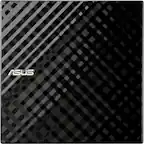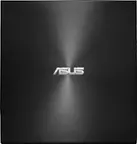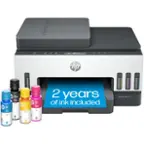Asus - ZenDrive 8x External USB Double-Layer DVD±R/CD-RW Drive - Black - Black
Model:SDRW-08U7M-U
SKU:5711513
Specifications
Key Specs
Optical Media SupportedCD-DA, CD-I, CD-R, CD-ROM XA, CD-RW, DVD+R, DVD+R DL, DVD+RW, DVD-R, DVD-R DL, DVD-RAM, DVD-ROM, DVD-ROM DL, DVD-RW, DVD-Video, Photo CD, Video CDDual Layer Media SupportedtrueSystem RequirementsMicrosoft Windows 10//8/7/Vista/XP; Mac OS X 10.6 and above. CPU: Intel Pentium 4 2.0 GHz or AMD Athlon 2100+ or higher, RAM: 512 MB or more is recommended, HDD: 10 GB or higherM-Disc ReadytrueMaximum Read Speeds8Maximum Write Speeds8x DVD+R; 8x DVD-R; 5x DVD-RAM; 24x CD-RMaximum Rewrite Speeds8x DVD+RW; 6x DVD-RW; 16x CD-RWIncluded SoftwareCyberLink Power2Go 8, CyberLink Power Backup 2.5, E-Green
General
Product NameAsus - ZenDrive 8x External USB Double-Layer DVD±R/CD-RW Drive - BlackBrandASUSModel NumberSDRW-08U7M-UColorBlack
Compatibility
Drive LocationExternalDrive TypeDVD WriterOptical Media SupportedCD-DA, CD-I, CD-R, CD-ROM XA, CD-RW, DVD+R, DVD+R DL, DVD+RW, DVD-R, DVD-R DL, DVD-RAM, DVD-ROM, DVD-ROM DL, DVD-RW, DVD-Video, Photo CD, Video CDDual Layer Media SupportedtrueOperating System CompatibilityMac, WindowsSystem RequirementsMicrosoft Windows 10//8/7/Vista/XP; Mac OS X 10.6 and above. CPU: Intel Pentium 4 2.0 GHz or AMD Athlon 2100+ or higher, RAM: 512 MB or more is recommended, HDD: 10 GB or higherM-Disc Readytrue
Connectivity
Interface(s)SATA
Performance
Maximum Read Speeds8Maximum Write Speeds8x DVD+R; 8x DVD-R; 5x DVD-RAM; 24x CD-ROverall Maximum Write Speed24 timesMaximum Rewrite Speeds8x DVD+RW; 6x DVD-RW; 16x CD-RWCache Buffer1 megabytesAverage Access Time160ms
Dimensions
Product Height0.6 inchesProduct Width5.3 inchesProduct Length5.6 inchesProduct Weight0.5 pounds
Included
Included SoftwareCyberLink Power2Go 8, CyberLink Power Backup 2.5, E-Green
Warranty
Warranty - Parts1 YearWarranty - Labor1 Year
Other
UPC889349107966
Questions & Answers (44)
- A: This sounds really silly, but did you turn your computer off and then back on after you plugged in the external drive? I would try that. Then another option, which I have had to do sometimes on my computer, select the (C) drive, then the computer will bring up all the external plug in's? You can also, buy a "charging" port which will recognize externals and allow extra charging ports, it's expensive, but an option. I haven't had any trouble getting my computer to recognize the external--it could also just not be working, take it to the Geeks and Geeks Squad and let them give it a try and see if it is actually working? Hope this may help!
- A: I play DVD’s with it but you have to download a program for windows to be able to play DVD’s . I use VLC player , it’s free and works very well .
- A: It will play a DVD on a laptop with Windows 10. However, you have to have an app that will support it. Ie real player or even windows 10 dvd. And windows 10 dvd is not free. For 14.99 you can get it. Smh. Nothing is free anymore.
- A: Yes, This optical drive is plug and play once it is compatible.
Q: Does this come with a cable? If not what type of cable is needed? (2 answers)
A: Yes, it comes with a cable, USB Y cable, if you aren't familiar with that, it allows you to choose a type 3 connection that charges or that does not. It also comes with DVD suite cd and two blank DVD R's, I have not downloaded that, as I'm having problems with my brand new computer and haven't gotten to it. I have plugged in the Hard drive to a Charging Tragus 4 port usb hub and the computer does recognize it (which is great with the laptops moving away from type 3 usb) Hope that helps!- A: Once you connect it to your computer/laptop, insert the dvd, close the drive door you can then go to the bottom of the screen and click hidden icons or go to file folder. There you would select the drive that your connected to and select autoplay. Hope this helps
Q: Will it support a Blu-ray disc? (1 answers)
A: Yes, it will support Blu Ray Disk.- A: Bottom line, it has a USB connection built in and yes, it can be used with any Windows Device (and even the Mac Devices nowadays too). I'll caution you here about leaving any serial numbers anywhere -- just tell us it's an HP computer, with what ports available built in. (I used this device to read some of my old DVDs that I backed up my photos on to download them onto my newest backup hard drive).