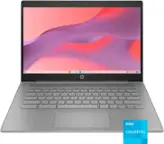Canon - MAXIFY MegaTank GX6020 Wireless All-In-One Inkjet Printer - White
- Key Specs
- Networking: Wired, Wireless
- Printer Type: All In One
- ISO Color Print Speed: 15.5 pages per minute (The number of color pages able to be printed per minute in the device's default single-side mode, as tested by the International Standards Organization (ISO).)
- ISO Mono Print Speed: 24 pages per minute (The number of black ink (grayscale) pages able to be printed per minute in the device's default single-side mode, as tested by the International Standards Organization (ISO).)
- Touch Screen: true (Touch-screen devices make navigating more intuitive. Using a touch-screen display, you can do things such as tap to select, hold and drag to move items, swipe to scroll, and pinch to zoom.)
- General
- Brand: Canon
- Model Number: 4470C002
- Product Name: MAXIFY MegaTank GX6020 Wireless All-In-One Inkjet Printer
- Color: White
- Display Screen: true
- Display Screen Size: 2.7 inches
- Dimensions
- Product Height: 12.9 inches (The out of box height of the item. Height is measured as the vertical distance from the bottom of the item to the top as it would be primarily used or placed.)
- Product Width: 15.8 inches (The out of box width of the item. Width is measured as the horizontal distance from one side of the item to the other as it would be primarily used or placed.)
- Product Depth: 25.4 inches (The out of box depth of the item. Depth is measured as the distance from the front of the item to the back as it would be primarily used or placed.)
- Product Weight: 25.6 pounds (The out of box weight of the item.)
- Features
- Automatic Document Feeder: true
- Photo Printing: true
- Automatic Two-Sided Printing: true
- Tray Capacity: 100
- Ink
- Compatible Cartridges: Canon GI-26 BK, Canon GI-26 C, Canon GI-26 M, Canon GI-26 Y, MC-G01
- Memory
- Memory Card Slot: false
- Paper Info
- Automatic Document Feeder Capacity: 50 sheets
- Supported Paper Sizes: 4” x 6”, 5” x 5” (Square), 5” x 7”, 7” x 10”, 8” x 10”, Letter (8.5” x 11”), Legal (8.5” x 14”), U.S. #10 Custom Size: Width: 3.5” - 8.5” / Length: 5” x 47”
- Paper Feeder: Cassette, Tray loader
- Paper Handling: INPUT Bottom Cassette: 250 Sheets Plain Paper (letter) Rear Paper Tray: 100 Sheets of Plain Paper or 20 sheets (4" x6") Auto Document Feeder: 50 sheets plain paper
- Performance
- Printer Resolution (Black): Up to 1200 x 600 (Refers to the number of pixels/dots, both horizontally and vertically, of the image produced by the printer in black ink. Generally, the higher the resolution, the sharper and cleaner the produced image.)
- Printer Resolution (Color): Up to 1200 x 600 (Refers to the number of pixels/dots, both horizontally and vertically, of the image produced by the printer in colored ink. Generally, the higher the resolution, the sharper and cleaner the produced image.)
- Other
- UPC: 013803333169
Designed to meet the needs of small offices, the MAXIFY GX6020 delivers high-quality, low-cost printing, and outstanding wireless connectivity. Get serious print productivity with a high page yield of up to 6,000 Black / 14,000 Color pages per full ink bottle set7 and a combined 350 sheet plain paper capacity. Save up to 80% on the cost of ink compared to high-yield laser cartridges with a low cost per print of less than 2 cents per page.7 Each printer comes with a full set of ink, plus 2 bonus black ink bottles, and a 3-year or 80,000 pages* limited warranty so you can print with confidence. The MAXIFY GX6020 is easy to setup and maintain and delivers superior versatility thanks to an auto document feeder for scanning and copying — plus, print on a variety of media types and sizes, including labels, envelopes, and banners. Produce crisp, colorful documents quickly and cost-effectively thanks to fast print speeds and a 4-color pigment-based ink system. Easily connect and print through high-speed USB, Ethernet, or wirelessly5 from computers or mobile devices.
- Inkjet printers are best for home or small business use: They offer excellent print quality for photos and documents and accept a variety of paper types and sizes.
- High paper capacity: Hold up 350 Sheets of plain paper thanks to a 250-Sheet bottom cassette and a 100-Sheet rear tray.
- Up to 1200 x 600 dpi (dots per inch) color resolution: Medium resolution for producing sharp text, even at 6 points or smaller, and graphics with thin lines and curves.
- High Page Yield: Print up to 6,000 Black/ 14,000 color pages wtih just a single set of inks.7
- Works with mobile printing solutions & apps: Compatible with AirPrint®3, Mopria® Print Service4, Canon PRINT app2, Easy PhotoPrint Editor App19, Canon Print Service20 (Android), PIXMA Cloud Link2, Creative Park App21
- 2.7" LCD Touchscreen: Get the job done easy with an intuitive and easy to use 2.7" LCD Touchscreen.
- USB Flash Drive: Print directly from a USB Flash Drive with the built-in USB Flash Drive reader.5
- Easy to fill ink bottles: Ink bottles have a "keyed nozzle" design to only fit and fill the correct color ink tank.
- Bonus ink included: Each box includes a full set of ink, plus 2 bonus black ink bottles!
- Auto Document Feeder (ADF): Copy multi-page documents with ease with the 50-Sheet Audo Document Feeder.
- Low cost per print: Save up to 80% on the cost of ink compared to high-yield laser cartridges with a low cost per print of less than 2 cents per page.7
Whats Included
- MAXIFY GX6020 Wireless MegaTank Small Office All-In-One Printer
- Set of Ink Bottles (GI-26: BK, C, M, Y)
- 2 Bonus GI-26 Black Ink bottels
- Documentation
- Power Cord
Product Manuals
Q: What media weight of card stock will this print?
A: I`m a commerical printing company and I run #80 Classic Crest cover stock. I use the back feeder for the card stock. Ran so good that I purchased a 2nd one. I highly recommend it.
Q: Can i print 11x17 and 13x19
A: Short answer - No, I do not own this printer but I did look in the specifications and the paper sizes are listed.
Q: Does the printer have a fax?
A: No, you need the GX7020
Q: What is the resolution for this printer?
A: undefined
Q: Does this support automatic 2 side printing
A: It will print two sided if you set it up to do so. It only scans one side at a time if you’re copying though after scanning it will print both side if it is set to do so.
A: undefined
Q: Does this have fax capability?
A: undefined