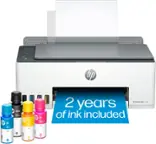Epson - EcoTank ET-2850 All-in-One Supertank Inkjet Printer - White
Specifications
Key Specs
NetworkingWireless, WiredENERGY STAR CertifiedtruePrinter TypeAll In One, Copier, PrinterISO Color Print Speed5 pages per minuteISO Mono Print Speed10.5 pages per minuteTouch Screenfalse
General
Product NameEcoTank ET-2850 All-in-One Supertank Inkjet PrinterBrandEpsonDisplay ScreentrueDisplay Screen Size1.44 inchesModel NumberC11CJ63202ColorWhite
Dimensions
Product Height10.7 inchesProduct Width17.6 inchesProduct Depth22.3 inchesProduct Weight16.5 pounds
Features
Automatic Document FeederfalsePhoto PrintingtrueAutomatic Two-Sided PrintingtrueTray Capacity100
Connectivity
Wired ConnectivityUSB-BWireless ConnectivityWi-Fi
Ink
Compatible CartridgesEpson T502Ink Cartridges RequiredNoneInk Cartridges IncludedNoneInk Bags/Bottles Required1 x Black, 1 x Cyan, 1 x Magenta, 1 x YellowInk Bags/Bottles Included1 x Black, 1 x Cyan, 1 x Magenta, 1 x Yellow
Paper Info
Paper HandlingRear Feed: 100 sheets plain paper, 20 sheets photo paper
Performance
Printer Resolution (Color)Up to 4800 x 1200
Warranty
Warranty - Parts1-Year Limited WarrantyWarranty - Labor1-Year Limited Warranty
Other
UPC010343957824
Features
Your home needs a printer that’s fast, affordable, easy to use, and has great features. That’s why we developed the EcoTank ET-2850 – an innovative cartridge-free solution that uses high-capacity, easily refillable ink tanks. So you’ll worry less about running out of ink, and save a lot on replacement ink (1). The ET-2850 features outstanding print quality, auto-duplex printing, a high-resolution flatbed scanner, and convenient color display – making it the perfect family printer.
Innovative Cartridge-Free Printing
No more tiny, expensive ink cartridges; each ink bottle set is equivalent to about 80 individual cartridges (2)
Dramatic Savings on Replacement Ink
Save up to 90% with replacement ink bottles vs. ink cartridges (1) – that’s enough to print up to 7,500 pages black/6,000 color (3)
Stress-Free Printing
Up to 2 years of ink in the box (4) – and with every replacement ink set – for fewer out of ink frustrations
High-Capacity Ink Tanks
Epson’s exclusive EcoFit ink bottles make filling easy and worry-free
Zero Cartridge Waste
By using an EcoTank printer, you can help reduce the amount of cartridge waste ending up in landfills
Impressive Print Quality
Unique Micro Piezo Heat Free technology and pigment black ink produce extremely sharp text – plus impressive color photos and graphics – on virtually any paper type
Built-In Scanner & Copier, Plus Auto 2-sided Printing
High-resolution flatbed scanner and a color display for easy document copying and navigation; paper-saving auto 2-sided printing
Modern Connectivity
Features wireless, plus hands-free voice-activated printing (5). Easily print from your smart device (6) with the intuitive Epson Smart Panel app (7)
Use Genuine Epson Ink
For optimal print quality and performance. Non-genuine ink could cause damage not covered by the printer’s limited warranty
What's Included
EcoTank ET-2850 All-in-One Supertank Inkjet Printer
Energy Ratings
Questions & Answers (442)
- A: My last EcoTank had no issues with very occasional printing. I too only print here & there. Sometimes, once every 2 months & I’ve never had the problem of frozen or clogged print heads. I only upgraded to a new EcoTank printer because I wanted more capabilities. If you’re still concerned, though for me it was a non issue, perhaps bring up a notepad on your cell & draw 4 lines, 1 in each color (black, blue, yellow, red) & print it once every couple weeks. ;-)
- A: Hi Bobg26, Using the Epson T502 refill bottles, the EcoTank ET-2850 is designed for, you can expect an average of 7,500 black pages and 6,000 color pages. You do not need the other colors to print using black, but if one of more colors is expended, we recommend refilling them as soon as possible to avoid having ink dry around the print nozzles. This could potentially cause clogs. Regards, Mark - The Epson Team.
Q: Is this printer able to do sublimation printing? (4 answers)
A: Indeed you can but if you plan to use this printer for sublimation DO NOT use the ink that comes with it. Be sure you install the sublimation ink from the very beginning. Of course doing so will void all warranties with Epson I believe, so keep that in mind!Q: Where do you load the paper? Sticking out the back or ? (2 answers)
A: Hi Rebel, The EcoTank ET-2850 has a rear feed tray that holds 100 sheets of plain paper. Regards, Mark - The Epson Team.- A: Hello. Yes, the ET-2850 does not require a CD to complete the setup. You can download the latest print driver software from our official Epson Support page to set up and install your printer. Regards, Kevin - The Epson Team.
Q: Does the printer print double sided pages? (3 answers)
A: Hello Lookingfor. Yes, the ET-2850 includes automatic 2-sided printing functionality for paper up to 8.5" x 11" in size. Regards, Kevin - The Epson Team.Q: Can you use card with this printer (single sided printing).? Thank you (2 answers)
A: I have yet to ever find this Thick Paper setting on my ET-2850 and I have done so many online searches to try and find how or where I find this setting and not found any answers. Please can you tell me where to find it. I have gone through all the paper setting options when reloading paper, I have tried going through the Epson photo printing software, through PowerPoint, printing as an image from documents... nothing has a Thick Paper option in the printer settings. I am so sick and tired of having blurred grainy pictures, I might as well not have bought a colour printer. I use the Epson Photo papers and it's just as shocking quality. I am so disappointed.Q: Can this machine fax? (3 answers)
A: Hello KyokoShimizu. The ET-2850 is an All-In-One printer that includes print, copy, and scan functionality. Unfortunately, the printer does not have fax features. Regards, Kevin - The Epson Team.
Compare similar products

| Networking | Wireless, Wired | Wireless, Wired | Wireless, Wired | Wireless, Wired |
|---|---|---|---|---|
| ENERGY STAR Certified | Yes | Yes | Yes | Yes |
| Printer Type | All In One, Copier, Printer | All In One, Copier, Printer | All In One, Copier, Printer, Scanner | All In One, Copier, Printer |
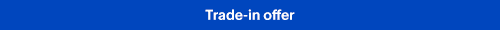

.](https://pisces.bbystatic.com/image2/BestBuy_US/images/products/a01b68f5-a49e-4bf0-8ff3-3a184bcdc699.jpg;maxHeight=54;maxWidth=54;format=webp)


. 1 Most features require an Internet connection to the printer, as well as an Internet- and/or email-enabled device. For a list of Epson Connect enabled printers and compatible devices and apps, visit [www.epson.com/connect](http://www.epson.com/connect).](https://pisces.bbystatic.com/image2/BestBuy_US/images/products/d25c7989-d667-4c20-925c-304f821266f0.jpg;maxHeight=54;maxWidth=54;format=webp)