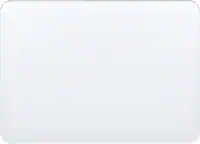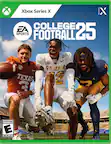Logitech - MX Anywhere 2S Wireless Laser Mouse - Wireless - Black
Model:910-005748
SKU:6360418
Specifications
Key Specs
Lighting TypeNoneMaximum Sensitivity4000 dots per inchNumber of Buttons (Total)7Connection TypeWireless
General
Product NameMX Anywhere 2S Wireless Laser MouseBrandLogitechSystem RequirementsWindows 10, 11 or later, Linux, macOS 10.13 or later, iPadOS 13.4 or later (No software support)Model Number910-005748ColorBlackColor CategoryBlack
Features
Mouse TypeCompactLighting TypeNone
Performance
Mouse OperationButton(s), Scroll wheelMouse Grip StyleStandardHandednessRight-handedTracking MethodLaserMaximum Sensitivity4000 dots per inchMinimum Sensitivity200 dots per inchNumber of Buttons (Total)7Number of Thumb Buttons2Number of Programmable Buttons7Adjustable Weightfalse
Connectivity
Connection TypeWirelessWireless ConnectivityRadio Frequency (RF), BluetoothMaximum Wireless Range32 feetOperating System CompatibilityMac, Windows, Linux, Apple iPadOSPlug and Play Operationtrue
Power
Mouse Power SourceBattery-poweredOn/Off SwitchtrueRechargeable Battery (Mouse)trueWireless ChargingfalseCharging Interface(s)Micro-USBBattery ChemistryLithium-polymer
Included
Mouse Pad Includedfalse
Dimensions
Product Height1.65 inchesProduct Length4.3 inchesProduct Width4.45 inchesProduct Weight160 grams
Warranty
Manufacturer's Warranty - Parts1 yearManufacturer's Warranty - LaborNone
Other
UPC097855152749
Questions & Answers (63)
- A: Yes, if your computer/laptop has built-in bluetooth it can connect to the mouse using it. Otherwise, you can also use the included Logitech unifyinig receiver (proprietary bluetooth) if you don't have bluetooth built in
- A: It remains on while charging or turns red when battery is low, off all other times.
- A: I use Autocad and a middle button for pan and zoom is a must. I reprogrammed the left tilt as a push of the middle button and have been very happy with that as an option. The provided middle button is hard to reach and about worthless. I have asked for years for Logitech to put a standard middle button press on it or turn their middle button into a scroll press which makes more sense to me but that’s gone unanswered, as they know better apparently.
- A: This mouse can be connected via Bluetooth or USB. It doesn’t need to be charge if you’re using the usb, however, if you’re connecting your laptop/computer to it via Bluetooth, you’ll need to charge it. A full charge can last you for up to a week, depending on how often you use it. And it only takes less than two hours to fully charge it. I hope that answered your question.
Q: How portable is this compared to the Logitech - M720 Triathlon mouse? (3 answers)
A: Hello DR, crafted to fit your hand, this comfortable MX Anywhere 2S mouse provides the control you need at home, at work, or on the go. It is smaller than a M720, which makes it easier to store away for portability.- A: By default the button in Your right thumb is for scrolling back a web page or another program that responds to this right thumb command, they can be reprogrammed but I found is better to leave this settings to the default values, to bring a different app windows on one screen use the button next to the scroll wheel that will bring the function of Windows+Tab, instead of pushing 2 keyboard keys you will be pushing only one, good luck!
Q: Is it Noisy? I hate to hear tic tic tic tic tic tic (3 answers)
A: Hello! The MX Anywhere 2S is not branded as a quiet mouse but it is quieter than most of our mice. If you are looking for a mouse that is branded as a silent mouse, I would recommend taking a look at the M330, M355, M220, and M350 mice.