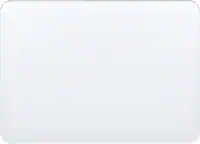Logitech - Pebble M350 Wireless Optical Ambidextrous Mouse with Silent Click - Wireless - Graphite
Model:910-005743
SKU:6373448
Specifications
Key Specs
Lighting TypeNoneMaximum Sensitivity1000 dots per inchNumber of Buttons (Total)3Connection TypeWireless
General
Product NamePebble M350 Wireless Optical Ambidextrous Mouse with Silent ClickBrandLogitechSystem RequirementsVia USB receiver: available USB port, Windows 8, 10, 11 or later, macOS 10.15 or later, Chrome OS, Linux Kernel 2.6+. Via Bluetooth Low Energy: Windows 8, 10, 11 or later, macOS 10.15 or later, Chrome OS, Android 8.0 or later, iPadOS 14 or laterModel Number910-005743ColorGraphite
Features
Mouse TypeCompactLighting TypeNone
Performance
Mouse OperationButton(s), Scroll wheelMouse Grip StyleStandardHandednessAmbidextrousTracking MethodOpticalMaximum Sensitivity1000 dots per inchMinimum Sensitivity1000 dots per inchNumber of Buttons (Total)3Number of Thumb Buttons0Number of Programmable Buttons0Adjustable Weightfalse
Connectivity
Connection TypeWirelessWireless ConnectivityBluetooth, Radio Frequency (RF)Maximum Wireless Range32.8 feetOperating System CompatibilityMac, Windows, Apple iPadOS, Chrome, Linux, AndroidPlug and Play Operationtrue
Power
Mouse Power SourceBattery-poweredOn/Off SwitchtrueRechargeable Battery (Mouse)falseNumber of Batteries Required1Batteries Includedtrue
Included
Mouse Pad Includedfalse
Dimensions
Product Height1 inchesProduct Width4.2 inchesProduct Weight100 grams
Warranty
Manufacturer's Warranty - Parts1 yearManufacturer's Warranty - LaborNone
Other
UPC097855152398
Questions & Answers (25)
Q: Is this also compatible with a desktop PC? (3 answers)
A: Dekay replied that it includes a Unifying dongle, and that is NOT correct! See my included picture (M355 dongle on left, actual Unifying dongle on right). It comes with a Logitech nano-receiver that isn't compatible with the Unifying series. The mouse itself can be paired to a Unifying dongle, but Unifying devices cannot be paired to the included one. It seems odd, but I just bought one and was surprised that the included USB dongle was not recognized by the Unifying software, until I noticed the dongle itself does not have the Unifying symbol on it (the mouse does). So I grabbed a Unifying dongle I have and tried to pair the mouse, and it worked. Now my keyboard and this mouse can be used together with just one dongle. Do note that once you pair it with a Unifying dongle, the included one seems to be useless. Unpairing it from the Unifying dongle will not get it to re-pair with the included one, and I have not found any other way to do it. Probably not an issue for most people, but I thought I should mention it.Q: would this work with an Imac? (2 answers)
A: Works with my MacBook Air 2020.- A: Hi Jean, The M355 should be able to connect with your iPhone 8 using Bluetooth connectivity.
Q: How do you charge this? (4 answers)
A: It runs on a AA battery. No need to charge.Q: Is this mouse compatible with the Ipad 7th generation 2018-2019 new 10.2 ? (2 answers)
A: Yes. I have that iPad and use the mouse with it.Q: Is this model compatible with a MacBook Air? (2 answers)
A: Absolutely. Open Bluetooth settings on the MacBook then turn on the mouse - you should see it listed a few seconds later.Q: Please can you me if the unifying receiver works with the pebble mouse? (1 answers)
A: Hey! Yes, Unifying receivers are compatible with the Pebble M350 mouse.