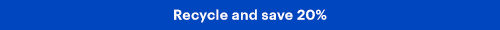Logitech - Lift Vertical Wireless Optical Ergonomic Mouse with 4 Customizable Buttons - Wireless - Graphite
Shipping
Specifications
Key Specs
Lighting TypeNoneMaximum Sensitivity4000 dots per inchNumber of Buttons (Total)5Connection TypeWireless
General
Product NameLift Vertical Wireless Optical Ergonomic Mouse with 4 Customizable ButtonsBrandLogitechSystem RequirementsVia Bluetooth Low Energy: Windows 10 / 11 or later, macOS 10.15 or later, iPadOS 14 or later, Chrome OS, Linux, Android 8.0 or later. Via Logi Bolt USB receiver: Available USB Port, Windows 10 / 11 or later, macOS 10.15 or later, Chrome OS, LinuxModel Number910-006466ColorGraphite
Features
Mouse TypeStandardLighting TypeNone
Performance
Mouse OperationButton(s), Scroll wheelMouse Grip StyleErgonomic, ContouredHandednessRight-handedTracking MethodOpticalMaximum Sensitivity4000 dots per inchMinimum Sensitivity4000 dots per inchNumber of Buttons (Total)5Number of Thumb Buttons2Number of Programmable Buttons6Adjustable Weightfalse
Connectivity
Connection TypeWirelessWireless ConnectivityRadio Frequency (RF), BluetoothMaximum Wireless Range33 feetOperating System CompatibilityWindows, Mac, Apple iPadOS, Chrome, LinuxPlug and Play Operationtrue
Power
Mouse Power SourceBattery-poweredOn/Off SwitchtrueRechargeable Battery (Mouse)falseNumber of Batteries Required1Batteries Includedtrue
Included
Mouse Pad Includedfalse
Dimensions
Product Height2.79 inchesProduct Length4.25 inchesProduct Width2.76 inchesProduct Weight4.92 grams
Warranty
Warranty - Parts1-YearWarranty - LaborNone
Other
UPC097855170927
Features
Desk life getting you down? Lift yourself up with Lift Vertical Ergonomic Mouse – a comfy and intuitive wireless mouse with quiet clicks crafted specially for small-to-medium hands. Available in right and left. Lift’s unique 57-degree angle elevates your wrist to give a feeling of relief — and sends a wave of comfort through the forearm and upper body. Scrolling feels second nature with SmartWheel, which easily shifts from precision to speed-scroll. Customize Lift ergo mouse using intuitive Logi Options+ Software.
Lift yourself up
When the desk life gets you down, lift yourself up with Lift Vertical Ergonomic Mouse - a great fit for small to medium right hands.
Raise your hand into comfort
Rest on Lift upright mouse throughout the day, with a softly textured grip and snug thumb rest for level-above cosiness.
57° of soothe
Lift’s vertical shape helps wrists feel like “ahhh” at work, and promotes a more natural posture in the forearm for day-long comfort and productivity.
Relax into focus with Lift cordless mouse
Settle into work with a wireless computer mouse featuring easy-to-reach customizable buttons, whisper-quiet clicks, and a SmartWheel for smooth, seamless scrolling.
Ergo-certified computer mouse
Lift wireless vertical mouse has been designed, developed, tested and approved according to criteria set out by leading ergonomists.
Connect your way
Connect via Bluetooth Low Energy or Logi Bolt USB to Windows, macOS, iPadOS, Chrome OS, or Linux, and enjoy up to 2 years’ battery life.*
Optimize your workflow
Work across devices, set tracking speed, customize buttons and use ready-made app-specific customizations with Logi Options+.
More sustainable
Plastic parts in Lift Rose include 54% certified post consumer recycled plastic. Uses FSC-certified paper for responsible packaging.**
*Battery life may vary based on user and computing conditions.
**Excludes plastic in receiver, battery, printed wiring assembly (PWA), FFC cable, and packaging.
What's Included
Lift Left Vertical Ergonomic Mouse
Logi Bolt USB Receiver
1 AA Battery
Quick Start Guide
Questions & Answers (26)
Q: Does this mouse have horizontal scrolling? (6 answers)
A: No, unfortunately. Unlike the MX Master 3 series of mice, it does not have the side scroll wheel- A: Hey! Yes, you can also customize Lift’s 4 easy-to-reach buttons to your favorite shortcuts using simple Logi Options+ app. You can even change the settings for different apps from Mic in your documents.
- A: Yes, I think it works better with a mouse pad.
- A: I have no such problem with my Logitech wireless keyboard.
Q: No dongle needed? Correct? (9 answers)
A: This mouse can connect via either wireless USB *or* Bluetooth. That being said, a dongle is included for wireless USB use -- but it is not required if you are connecting via Bluetooth.Q: Does this mouse work well with an iMac? (3 answers)
A: I works fine with my Macbook Pro 13" with M1 chip via Bluetooth. I actually prefer it to the Apple Mouse.Q: Can this be used for left hand? (9 answers)
A: This model is shaped for the right hand. It would be awkward to use with the left hand. There is a model called Lift Left which is shaped to be used by the left hand. My daughter is using that with her MacBook Air.- A: Hey! For the most seamless and efficient wireless experience with your Logi Lift, which uses a Logi Bolt receiver, consider keyboards like the MX Mechanical, MX Keys S, or Wave Keys. Explore the Logitech website and use the 'Logi Bolt connectivity' filter to discover even more compatible options."
Compare similar products

| Lighting Type | None | None | None | Data Not Available-- |
|---|---|---|---|---|
| Maximum Sensitivity | 4000 dots per inch | 4000 dots per inch | 4000 dots per inch | 1200 dots per inch |
| Number of Buttons (Total) | 5 | 6 | 5 | 7 |