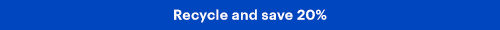Logitech - MX Mechanical Mini Compact Wireless Mechanical Tactile Switch Keyboard for Windows/macOS with Backlit Keys - Graphite
Shipping
Specifications
Key Specs
Lighting TypeSingle colorForm FactorCompact (60%)Keyboard TechnologyMechanicalKey Switch BehaviorTactileConnection TypeWireless
General
Product NameMX Mechanical Mini Compact Wireless Mechanical Tactile Switch Keyboard for Windows/macOS with Backlit KeysBrandLogitechModel Number920-010550ColorGraphite
Features
Lighting TypeSingle colorCustomizable LightingfalseNumeric KeypadfalseTouchpadfalsePalm RestfalseSpill ResistantfalseFoldablefalseKeycap MaterialABS
Functions
Form FactorCompact (60%)Keyboard TechnologyMechanicalDedicated Macro KeysfalseAdjustable Tilt FunctionfalseKey Switch BehaviorTactileMultimedia KeystrueNumber Of Programmable Keys0
Connectivity
Connection TypeWirelessWireless ConnectivityRadio Frequency (RF), BluetoothMaximum Wireless Range33 feetNumber Of USB Port(s)1Number of Devices Connectable Simultaneously3
Compatibility
Operating System CompatibilityUniversal, Mac, Chrome, Linux, Apple iPadOS, Apple iOS, AndroidPlug and Play OperationtrueSystem RequirementsBluetooth Low Energy technology enabled device: Windows 10, 11, or later, macOS 10.15 or later, iOS 14 or later, iPadOS 14 or later, Linux, ChromeOS, Android 8.0 or later. Available USB-A port required to connect via receiver.
Power
Rechargeable BatterytrueBattery ChemistryLithiumOn/Off Switchtrue
Dimensions
Product Height1.02 inchesProduct Width12.3 inchesProduct Depth5.17 inchesProduct Weight21.58 ounces
Mouse
Mouse Includedfalse
Warranty
Warranty - Parts1-YearWarranty - LaborNone
Other
UPC097855174680
Features
Introducing MX Mechanical Mini- a minimalist keyboard with extraordinary feel, precision, and performance. Low-profile mechanical typing delivers satisfying feedback in your choice of key switches – Tactile Quiet, Clicky, or Linear. MX Mechanical Mini is crafted for ergonomic comfort, with smart illumination and Easy-Switch – allowing you to connect up to 3 devices and stay in your flow for hours.
Fluid and quiet mechanical typing
MX Mechanical Mini keyboard features Tactile Quiet switches that deliver next-level feel and flow with less noise - Clicky and Linear switches are also available.
Low-profile keys, ergonomic comfort
A keyboard layout designed for effortless precision, with a small, compact form factor and low-profile mechanical switches for better ergonomics.
Smart illumination
Backlit keys light up the moment your hands approach the cordless keyboard and automatically adjust to suit changing lighting conditions.
Faster workflow, more customization
Customize Fn keys, assign backlighting effects, enable Flow cross-computer, multi-device control, and more in the improved Logi Options+ .¹
Multi-device, multi-OS wireless keyboard
Pair MX Mechanical Mini Bluetooth wireless keyboard with up to 3 devices on nearly any operating system via Bluetooth Low Energy or included Logi Bolt receiver.²
USB-C quick charging
MX Mechanical Mini keyboard stays powered up to 15 days on a full charge or up to 10 months with the backlighting turned off.³
MX Mechanical full-size cordless keyboard
If you crunch numbers frequently, a full-size keyboard form factor with an integrated numpad is also available.
Sustainable design
Plastic parts in MX Mechanical Mini (Graphite) include 47% certified post-consumer recycled plastic (excludes plastic in printed wiring assembly (PWA), cables, and packaging.).
¹ Requires Logi Options+ software, available for Windows and macOS.
² Not compatible with Logitech Unifying technology.
³ Battery life may vary based on user and computing conditions.
What's Included
MX Mechanical Mini Keyboard
Logi Bolt receiver
USB-C charging cable (USB-A to USB-C)
User documentation
Questions & Answers (16)
Q: How long does the battery last on this keyboard? (1 answers)
A: On a full charge, the MX Mechanical Mini can last up to 15 days with typical use, or up to 10 months with the backlighting turned off.Q: Does the keyboard have backlighting? (1 answers)
A: Yes, the MX Mechanical Mini has backlit keys that illuminate as your hands approach and adjust to the ambient lighting conditions.Q: Does this keyboard have a number pad? (1 answers)
A: No, the MX Mechanical Mini is a compact keyboard without a number pad. However, a full-size version with a number pad is available.Q: Is this keyboard compatible with both Windows and macOS? (1 answers)
A: Yes, the MX Mechanical Mini is compatible with a wide range of operating systems, including Windows, macOS, iOS, iPadOS, Linux, ChromeOS, and Android.Q: How many devices can I connect this keyboard to? (1 answers)
A: You can pair the MX Mechanical Mini with up to 3 devices simultaneously using Bluetooth Low Energy or the included Logi Bolt receiver.Q: What type of switches does the MX Mechanical Mini keyboard use? (1 answers)
A: This keyboard features Tactile Quiet switches for a balance of feel and reduced noise. However, Clicky and Linear switches are also available.- A: The letters look to be part of the keyboard. So far so good none are wearing off.
Compare similar products

| Lighting Type | Single color | Single color | RGB | Single color |
|---|---|---|---|---|
| Form Factor | Compact (60%) | Full-size | 75% | Tenkeyless (TKL) |
| Keyboard Technology | Mechanical | Mechanical | Mechanical | Scissor |