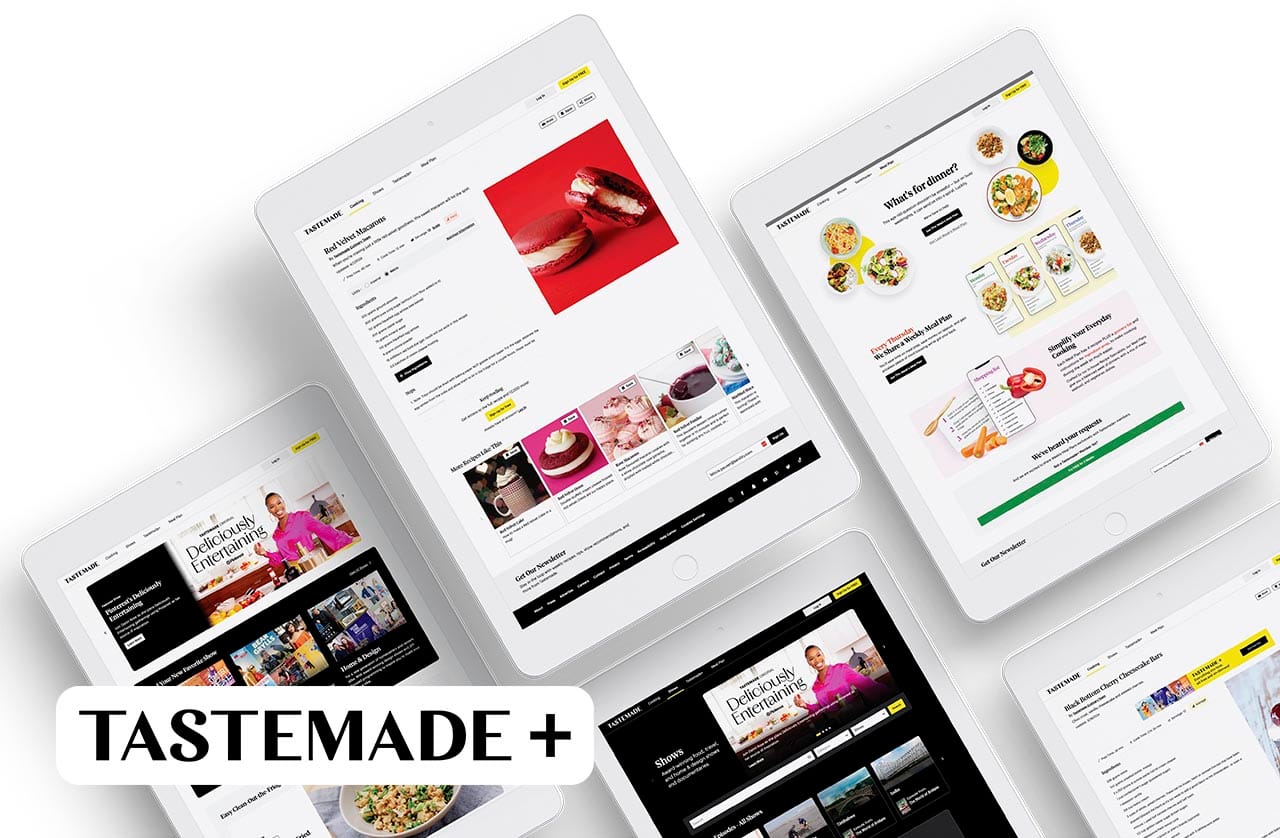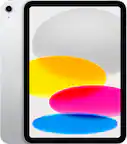Questions & Answers (100)
- A: Hi there. My 2.0 just had this issue and after doing the needle maintenance it still put out the same error message. I called Keurig Tech Support and was told to use a paper clip to run through the needles at the top (front and rear). She stayed on the line with me while I struggled with finding a way to put the paper clip through the needle at the front top. She then had me unplug the machine, turn it upside down over the sink and run hot water through that area. Still nothing. I was told to try descaling, which I did, and still got the same message. I did needle maintenance again, and ran the paper clip. Nothing. After giving up, I unplugged the machine and let it sit for a week...too irritated to deal with it. Anyway, the hilarious piece of this story is my impatience and frustration made me order an European coffee maker that I’d been wanting. Today I decided to give it one more try before chucking it the garage. I descaled it again, using the Keurig descaling solution, rounds of needle maintenance, and wasted/ruined k pods, etc. It was obvious water was able to flow, but the regular sized (single cup) pods looked like they were pressurized each time I got the “water under pressure message. Oddly, I could brew using a pod adapter that I put my own coffee into, as well as a carafe K pod. Then I had an epiphany...I examined the last ruined k pod, looked closely at the pod holder and saw a needle. Duh, duh, duh! I figured out that the pod holder comes out by pushing the button on the underside. I popped the holder out and tried running a paper clip through the needle, then washed the holder in hot water, and ran a smaller pin into the needle until I could blow air through it. Snapped the pod holder back into the machine, threw a single cup k pod in and...I brewed a 12 ounce cup of coffee without an error message! Here’s the part that irritates me - after doing the steps Keurig Tech Support told me to do, my machine was still a paper weight. The tech person never mentioned the lower needle in the pod holder. Why?? What she did do was offer me was 20% off of a new machine, because my warranty expired six months earlier. SERIOUSLY? At the price of these machines, that’s the best they can do? Come on Keurig...how about training your techs better and making it well known that the pod holder needle also clogs? Anyway, hope this helps. From what I can tell, the “Water Under Pressure” error message is not uncommon and the only “fix” seems to be the orange needle maintenance adapter, which doesn’t work if it’s the lower needle that is clogged.
Q: Will the older Keurig branded K-cups work in the 2.0 model? (11 answers)
A: They should. We got this new brewer and have been using nothing but old K-Cups that we used in our original model Keurig.Q: How do I know if a pod can be used in this machine? (10 answers)
A: Yes it looks for the Keurig branding around the top. Carefully Peel the entire top label from a true Keurig brand pod and lay it on top of the HEB pod and it will workQ: can only find iced tea pods. can tea be placed in k-cuo and how (5 answers)
A: You may purchase Best Buy Sku 2863323. It is a One All - Reusable Single-Serve Coffee Filter for K-Cup Systems - Black. You may place coffee grinds, beans or tea pouches inside the the universal reusable k-cup.Q: What are the cup sizes (3 answers)
A: Extra strong, 4, 6, 8, 10 ounce cup choices. I can get a decent cup of coffee from one pod by using it twice. first time 10 and the second time 4. After that it gets lite.- A: Hello Taxthink! The K200 brewing system will indicate “Time to replace the Water Filter” after every 1,000 ounces or two months. We hope this information answers your question and we thank you for your inquiry!
- A: Hi and thank you for your inquiry. We’ve heard consumers’ requests and recently launched a My K-Cup reusable coffee filter compatible with the Keurig 2.0 technology. Check with your local retailer for pricing and availability. We hope this information is helpful.
- A: Hold your finger on the off/on symbol on the little screen for a couple of seconds turns it off and on.