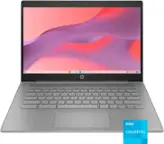Questions & Answers
- Model:
- CB315-4H-P8FZ
- SKU:
- 6567960
Your price for this item is $191.99
Save $157.01
The comparable value price is $349.00
Page
QuestionHow much memory does this Acer Chromebook have?
This question and answer was generated by AI based on customer and product data.QuestionWhat size is the screen on this laptop?
This question and answer was generated by AI based on customer and product data.QuestionWhat type of storage does this Acer Chromebook have?
This question and answer was generated by AI based on customer and product data.QuestionWhy is this Chromebook good for conference calls?
This question and answer was generated by AI based on customer and product data.QuestionDoes this Chromebook have a numeric keypad?
This question and answer was generated by AI based on customer and product data.QuestionWhat comes included with the Google One AI Premium Plan?
This question and answer was generated by AI based on customer and product data.QuestionHow long does the battery last on this Chromebook?
This question and answer was generated by AI based on customer and product data.