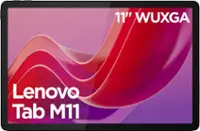Questions & Answers
- Model:
- B096WJFX8M
- |
- SKU:
- 6508111
Q: Questioncan this be used to send and receive email
Asked by willy.
- A:Answer Good Morning Willy, Thanks for reaching out! You absolutely can send and receive email from the Amazon Fire 7 tablet as long as you are connected to Wi-Fi. If you are using a web based email such as Gmail or Yahoo you can log in from the website using your Silk Browser or download the App from the Amazon App store. You can also go to your apps and look for the Email icon. Click on the email icon (which looks like an envelope with a letter sticking out of it) to start the set up process from there. I hope this helps! Have a great day
Answered by Amazon Devices Customer Support
Q: QuestionCan I do a spreadsheet
Asked by Glenda.
- A:Answer Hello Glenda and thank you for your question. You can download the Microsoft Office app from the Appstore to make access the ability to make spreadsheets. Hope this helps! Have a great day!
Answered by Amazon Devices Customer Support
Q: QuestionWhat size SD card for the external slot
Asked by SonjaR.
- A:Answer Hi Soro, The Micro SD card slot is located on the bottom of the Fire 7 Tablet. For the 32 GB tablet, 25 GB are available to users of internal storage. You can add a microSD card for up to 1 TB of additional storage. Some apps may require that they are installed on internal storage. App or feature updates may impact available storage to you. Hope that helps!
Answered by Amazon Devices Customer Support
Q: QuestionDoes anyone know if the unit's dimensions are the same at the 9th Gen (2019) model? I have a skin for the previous model and I'd like to keep it for the new 12th gen. Thank you.
Asked by DocHoff.
- A:Answer Hello, Thank you for inquiring about the Fire 7 tablet, our most popular selling tablet! While the dimensions are similar, they are not the same which would prevent you from using any previous case you may currently have. The camera is also a different size and moved so, this would prevent a previous case from working too! I hope this information helps, have a great day!
Answered by Amazon Devices Customer Support
Q: QuestionCan I use this as a reader for kindle?
Asked by Lubelle.
- A:Answer Hi Lubelle, thanks for reaching out about the Fire 7 tablet. You will have instant access to the Kindle app on this tablet when you purchase. Hope this helps. Happy Holidays!
Answered by Amazon Devices Customer Support
Q: QuestionWhat is meant by "with WIFI" - I'm reading this to mean free WIFI service connection on the tablet? Please clarify. thank you.
Asked by MomZ2.
- A:Answer "Hello MomZ2! All tablets are compatible to WIFI setting.If you are having internet issues on your Kindle, here are some troubleshooting tips you can try to resolve the issues: -Confirm other devices connect to the same network. If they are, do they work properly? -Make sure that Airplane mode is off. -Confirm that your device has the latest software version available. -Restart your Kindle and any network devices like modems or routers. -Attempt to connect your Kindle to Wi-Fi again or add a network manually. I hope that helps. Have a great day! "
Answered by Amazon Devices Customer Support
Q: QuestionCan I download the Netflix app?
Asked by Diane.
- A:Answer Hello Diane. Thank you for your question. Yes! Big library, small tablet, more fun - Unwind with your favorite apps like Kindle, Netflix, Prime Video, Disney+, Spotify and more through Amazon’s Appstore (Google Play not supported. Subscription fees may apply). Have a great day!
Answered by Amazon Devices Customer Support
Q: QuestionCan I connect this to Verizon?
Asked by CaroleT.
- A:Answer Hi CaroleT! From Amazon's website the Fire 7 works on "public and private wifi networks or hotspots that use the dual-band 802.11a, 802.11b, 802.11g, or 802.11n standard with support for WEP, WPA, and WPA2 security using password authentication", regardless of provider. To put it simpler, it'll work with most WiFi setups! There is no option for cellular internet, though you could always use a separate wireless hotspot in order to connect to the internet on the go. The Fire 7 also features a Micro SD Card slot that allows you to expand the local storage by up to 1TB, great for downloading shows and movies before you leave the house to watch while travelling. I hope that helps, have a great rest of your day!
Answered by Amazon Devices Customer Support
Q: QuestionCan you download Google play book app
Asked by Anonymous.
- A:Answer Hello, The Google Play Book App is not available on the Amazon Fire Tablet. Amazon does offer a free 30 day trial of Kindle Unlimited which can be canceled at any time. I hope this helps, Have a great day!
Answered by Amazon Devices Customer Support
Q: QuestionIs this device Lockscreen Ad-supported, or does it come without Lockscreen Ads?
Asked by TJM.
- A:Answer Hi TJM, thanks for reaching out. With Fire tablets, you have the option to remove sponsored ads. Your 1-Click payment method is charged for a one-time payment when you unsubscribe from ads and sponsored screensavers. Go to Manage Your Devices https://amazon.com/mydevices. Select Devices, and then select your Kindle e-reader or Fire tablet. Under Special Offers, click Remove offers. A pop-up window then displays the price to remove ads. Select End Offers and Pay the Fee to proceed. Hopefully this helps. Have a great day!
Answered by Amazon Devices Customer Support
Q: QuestionDoes this tablet come with wifi already installed?
Asked by Huneybee.
- A:Answer yes, it has Wi-Fi capability already.. you just need to find your network and login as needed
Answered by Anonymous
Q: QuestionUsing the tunein Radio app can I log into my Tunein account and access my favorites? I can't on my fire tv.
Asked by Komori.
- A:Answer Hi Komori! TuneIn Radio Pro is available on the Amazon AppStore, at the time I checked it was $9.99 to download. You would just open the Appstore and search "TuneIn" to find it. While we can't control what apps developers make available on our devices, you could always try reaching out to the developer themselves to let them know you'd like to access them via Fire TV. Sometimes they just need to know there's some demand! Hope that helps, have a great day!
Answered by Amazon Devices Customer Support
Q: QuestionCan one take notes - write and store notes in Fire 7
Asked by John.
- A:Answer Hello John, Thank you for your question. Absolutely! With our Amazon apps store, you will have access to lots of apps for your Fire tablet, free or for a fee, including apps to take notes. A few free options are available to take notes specifically. Have a great day!
Answered by Amazon Devices Customer Support
Q: QuestionIs this compatible with the Osmo Genius Starter Kit?
Asked by Deb.
- A:Answer Hello Deb, you want to know if the Amazon Fire 7 (2022) 7” tablet is compatible with the Osmo genius starter kit. The Amazon Fire 7 (2022) 7” tablet is compatible with Osmo, however you will have to purchase the one designed for the Amazon Fire Tablet 7”. Hope this has answered your question. Have an amazing day!
Answered by Amazon Devices Customer Support
Q: QuestionIs tablet compatible with a stylus?
Asked by Anonymous.
- A:Answer Yes! The Amazon Fire 7 is compatible with any generic stylus you can find sold at any retailer.
Answered by Amazon Devices Customer Support
Q: QuestionCan youtube be downloaded on this tablet? Is there a child proof caee for this product?
Asked by Richard76.
- A:Answer Hi Richard76! The Amazon Fire 7 tablet uses the Amazon App Store which does not currently have the Youtube app, however you can access Youtube content via the Silk Browser just like you would on a computer. Child Proof cases are available for our tablets, and are even sold bundled together in our Kids Tablet line. Not only do the Kids Tablets come with a child proof case, they also include a 2 year worry free guarantee, along with a year of Amazon Kids+ which offers ad-free kids content they are sure to love!
Answered by Amazon Devices Customer Support
Q: QuestionDo you have to have an Amazon account to use?
Asked by Anonymous.
This question was asked about the related product: Amazon - Fire 7 (2022) 7” tablet with Wi-Fi 32 GB - Rose
- A:Answer Hello! You can't use a Fire tablet without an Amazon account. If you don't have one, you can create a free Amazon account when you set up your device. Hope this helps and have a great day!
Answered by Amazon Devices Customer Support
Q: QuestionThis says Android OS but doesn't say what edition of Andriod is this 11, 12 or 13 version of Andriod OS?
Asked by SimAtlanta.
This question was asked about the related product: Amazon - Fire 7 (2022) 7” tablet with Wi-Fi 32 GB - Rose
- A:Answer Hello SimAtlanta! This does not run on current Android OS systems. Rather, it uses Android as the base platform and has a Fire OS overlay that runs on it instead. I hope this helps answer your question and that you have an awesome day!
Answered by Amazon Devices Customer Support
Q: QuestionDoes this have GPS enabled?
Asked by Don.
- A:Answer It has location services enabled, however, depending on your device it determines your location in one of three ways. 1) For all devices, the networks detected by your device via Wi-Fi. However, if there is a weak signal or your router prevents location services from being used, it won't work. 2) If the device is cellular-enabled, then it uses the cellular network to approximate your location. 3) GPS services that detect your location more accurately may be used.
Answered by ShadowfireDS65
Q: QuestionCan this be used to watch videos and as a e-reader?
Asked by Alisha.
This question was asked about the related product: Amazon - Fire 7 (2022) 7” tablet with Wi-Fi 32 GB - Rose
- A:Answer Yes
Answered by ShadowfireDS65
Most-viewed items
- $299.00Your price for this item is $299.00$349.00The comparable value for this item is $349.00
- $1,099.00Your price for this item is $1,099.00$1,299.00The comparable value for this item is $1,299.00
- $189.99Your price for this item is $189.99$219.99The comparable value for this item is $219.99
- $499.00Your price for this item is $499.00$599.00The comparable value for this item is $599.00
- $399.00Your price for this item is $399.00$499.00The comparable value for this item is $499.00
- $599.00Your price for this item is $599.00$699.00The comparable value for this item is $699.00
- $899.00Your price for this item is $899.00$999.00The comparable value for this item is $999.00
- $399.00Your price for this item is $399.00$449.00The comparable value for this item is $449.00
- $299.00Your price for this item is $299.00$399.00The comparable value for this item is $399.00
- $1,299.00Your price for this item is $1,299.00$1,499.00The comparable value for this item is $1,499.00
- $799.99Your price for this item is $799.99$1,199.99The comparable value for this item is $1,199.99
- $239.99Your price for this item is $239.99$269.99The comparable value for this item is $269.99
- $149.99Your price for this item is $149.99$199.99The comparable value for this item is $199.99
- $799.00Your price for this item is $799.00$899.00The comparable value for this item is $899.00
- $999.99Your price for this item is $999.99$1,199.99The comparable value for this item is $1,199.99
- $449.99Your price for this item is $449.99$499.99The comparable value for this item is $499.99
- $699.00Your price for this item is $699.00$799.00The comparable value for this item is $799.00
- $289.99Your price for this item is $289.99$319.99The comparable value for this item is $319.99
- Clearance$419.99Your price for this item is $419.99
- $879.99Your price for this item is $879.99$999.99The comparable value for this item is $999.99