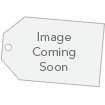1-6 of 6 Answers
It could be that your battery is low or the fact you have more than one mouse connecting and your computer is trying to switch connections. However, there could be a problem with the bluetooth signal which is covered under your warranty.
Sorry, there was a problem. Please try again later.It should not take but seconds as long as your bluetooth setting is on. There could be a issue with your product and I would most definitely return for another one. Do make sure it it fully charged before testing it.
Sorry, there was a problem. Please try again later.My Magic Mouse 2 does this too (I am using a Macbook Pro (late 2012) with an attached Thunderbolt Display. Sometimes I get "connection lost" dialog on my display. I open the Macbook Pro up, use the track-pad on it to restart it, usually the problem goes away after that. Hope this helps.
Sorry, there was a problem. Please try again later.Try pairing it again with the lightening cable that came with one of the mice, maybe it just didn’t connect via Bluetooth completely the first time?
Sorry, there was a problem. Please try again later.I don’t turn my mouse off. It says that it doesn’t drain the power when not in use. It is connected the moment my laptop is on. I recommend leaving it on. I have had mine a month and haven’t had to charge it
Sorry, there was a problem. Please try again later.I had similar issues about 2/3 months ago and when I spoke to Apple Support they told me that it was probably hardware related and just 2 days ago my hard drive crashed. I don’t know if it’s related but a little bit of a coincidence.
Sorry, there was a problem. Please try again later.