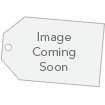1-7 of 7 Answers
Depending on what generation Mac book pro you have it might be usb-c on the Mac itself. So you would have to buy an adapter for usb-c to usb and charge it that way. Second option would be to just charge it with a wall cube like an iPhone charger would use.
Sorry, there was a problem. Please try again later.Should of received a USB-C to USB-A adapter
Sorry, there was a problem. Please try again later.You can plug it into the wall with an iPhone charging cable and AC adapter
Sorry, there was a problem. Please try again later.I’m sure by now you found the charging port is on the bottom of the mouse. Kind of a weird location but since the battery lasts for so long it’s not a big deal, in my opinion
Sorry, there was a problem. Please try again later.Use a phone charging USB power adapter.
Sorry, there was a problem. Please try again later.i bought one of these: Apple - USB-C-to-USB Adapter - White Model: MJ1M2AM/ASKU: 6622138 works great https://www.bestbuy.com/site/apple-usb-c-to-usb-adapter-white/6622138.p?skuId=6622138&ref=212&loc=1&ksid=6bde49aa-4baa-4af4-92b0-1f9875930bce&ksprof_id=3&ksaffcode=pg269161&ksdevice=c&lsft=ref:212,loc:2&gclid=Cj0KCQiAzrTUBRCnARIsAL0mqcw1m07PQfSyBw14Fma2UOcDPdcLTNbgMxe_3YicBYsMeYKnrBxf0UEaAnOXEALw_wcB
Sorry, there was a problem. Please try again later.Magic Mouse 2 is wireless. The lighting to usb cable is used only for charging the mouse. It makes no connection to the iPad via wire. To charge the mouse simply charge it as you would charge the iPad. Buy a USB adapter or use the same one that your iPad came with. It does not charge by connecting to the iPad.
Sorry, there was a problem. Please try again later.