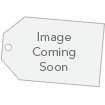1-2 of 2 Answers
Download old version of Netflix for iPads Before you take this method, you should know that this way works for iPads running iOS 12 or older with the Netflix app installed earlier. That means your old iPad on 12 and earlier should have the Netflix app. You can't download an older version of iPads not compatible with Netflix and having no Netflix app before. Use the following steps to download old version of Netflix for iPads. Step 1: Sign up with your Apple ID, go to Apple Store on your iPad Step 2: Find the Purchase tab and search for Netflix app from the Purchased page. Step 3: Tap the iCloud icon and you will see the message like "Download an older version of this app? The current version requires iOS 12 or later, but you can download the last compatible version". Step 4: Tap the Download button. Now you download an older version of Netflix on your iPad, including iPad mini 2/3, iPad 3, and iPad Air. Note: When you try to download the Netflix old version from the App Store, you might get the error message "Netflix is not compatible with this iPad." You will need to use another device compatible with Netflix to watch Netflix content. Get the Netflix app from another iOS device If your iPad iOS is below 13.0 and you have not downloaded the Netflix app, you still have a way to get the Netflix app on your old iPad. Step 1: Download the Netflix app on a newer iOS device that uses the same Apple ID. Step 2: On the newer iDevice, go to App Store, find the Netflix app, download and install it. Step 3: Now, on your old iPad, go to App Store, then Purchased, you'll see the Netflix you just purchased on the newer iOS device with the same Apple ID. Step 4: Then tap the iCloud icon to download Netflix to your old iPad that is not compatible with Netflix. Note: if your iPad iOS is 5.0 or earlier, you will need another device to stream Netflix. 4. Watch Netflix on iPad via Safari without the Netflix app You can watch Netflix on iPads using a web browser. Netflix.com is supported on Safari, Chrome, Edge, Opera browsers. Visit the Netflix website, select Sign in, enter your Netflix email and password to log in. You can add Netflix to your home screen to have a makeshift Netflix app for the same streaming experience without installing the app on your iPad.
Sorry, there was a problem. Please try again later.Yes! you may download Netflix on the ipad.
Sorry, there was a problem. Please try again later.