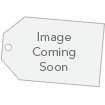1-1 of 1 Answer
Due to the design and construction of the tape mechanism in your Brother PTD400AD machine, it is essential to feed a certain amount of blank tape through the machine before the label. However, when you print more than one label continuously, the subsequent labels can be printed without the excess tape. The following methods are useful for reducing tape use. Method 1: Change the Margin Setting to Narrow. NOTE: This setting will reduce the margin at the end of the label. Method 2: Change the Margin Setting to Chain. NOTE: This method will allow you to print different labels on a continuous strip of tape. Use this setting when printing several different labels with minimum margins. Method 3: Print several of the same labels at once by using the Copies function. NOTE: This method will allow you to print up to 9 copies of the same label on a continuous strip of tape. Use this setting when printing several of the same label with minimum margins.
Sorry, there was a problem. Please try again later.