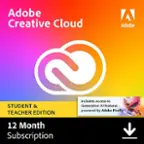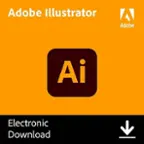Questions & Answers
- Model:
- ESDPSP2023ML
- SKU:
- 6519148
Your price for this item is $79.99
Page
QuestionWhat are the minimum system requirements for this software?
This question and answer was generated by AI based on customer and product data.QuestionWhat is the use of AfterShot Lab in this software?
This question and answer was generated by AI based on customer and product data.QuestionDoes PaintShop Pro 2023 offer Focus Stacking?
This question and answer was generated by AI based on customer and product data.QuestionHow does the Frame Tool in PaintShop Pro 2023 work?
This question and answer was generated by AI based on customer and product data.QuestionHow much hard drive space is required to install this software?
This question and answer was generated by AI based on customer and product data.