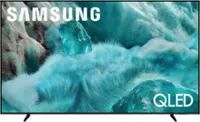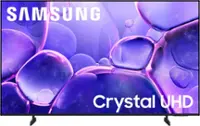Questions & Answers
- Model:
- 32LQ630BPUA
- |
- SKU:
- 6501941
Q: QuestionHow is the sound quality.
Asked by DOG.
- A:Answer Hi, it is good enough.^Venette
Answered by LG Digital Customer Care

Q: QuestionI bought an open box lg tv it didn't come with a remote so u had to buy a universal remote how do I connect it because in order to start up the tv I have to click the ok button but the remote is not connected
Asked by Akiva.
- A:Answer Hi there! Thank you for your inquiry about the LG 32LQ630BPUA TV. To start, power on the TV using the physical button. Then, on your universal remote, press and hold the Setup button until the LED lights up, and enter the code for LG TVs (common codes include 10178, 11178, or 10017). If the LED turns off, test the remote functions. If this doesn't work, your TV might need the original remote to exit a special mode. Please send us a private message on Social Media @LGUSSupport for further assistance or options for a replacement remote. We appreciate your patience and are here to help! —Avri
Answered by LG Digital Customer Care

Q: QuestionIs there Audio Leveling on this TV?
Asked by CestMoi.
- A:Answer Thank you for reaching us regarding LG Smart webOS TV. Yes, the LG 32LQ630BPUA TV does have an audio leveling feature, which is commonly referred to as Auto Volume Control. You can download its owner's manual through this link for more information: https://www.lg.com/us/support/product/lg-32LQ630BPUA.AUS. For additional assistance, please reach out to us on social media @LGUSSupport so we can help you further. ^Cris
Answered by LG Digital Customer Care

Q: QuestionDoes this Tv have Ethernet Port?
Asked by Anonymous.
- A:Answer Yes it does
Answered by FranckN
Q: QuestionWhy does it say Alexa capable on the box but it isn't capable??? I bought it for that reason!
Asked by mags.
- A:Answer Hello! Thank you for bringing this to our attention regarding the 32LQ630BPUA TV. We apologize for any confusion caused. While the box may mention Alexa capability, it's possible that this specific model might not have integrated Alexa functionality. We recommend checking the product manual on the features available with your TV model. If you have more questions or need further assistance, please send us a private message on Social Media @LGUSSupport. We're here to help! —Renzo
Answered by LG Digital Customer Care

Q: QuestionCan you connect a roku to this tv?
Asked by Boop.
- A:Answer This a smart tv so there should be no need to but if you really need to connect the Roku it’s easy to do.
Answered by GerardoV
Q: QuestionCan you use a universal central swivel stand with this TV?
Asked by Bobdog.
- A:Answer Maybe. The standard mount threads are provided, but the only provided stand is the feet shown. I have never seen a universal swivel stand. I mounted the TV with a full motion wall mount and have found it to be a great solution.
Answered by Stan
Q: QuestionDoes this tv have a sleep timer?
Asked by Fred.
- A:Answer Yes, but it is not immediately visible. The settings button provides a vertical column of icons, but to get the Sleep Timer icon you have to select Edit (last icon of the column), select + (add icon) and select the Sleep Timer which you can position anywhere in the column of icons.
Answered by Stan
Q: QuestionI am a senior looking for ease and simplicity of sitting the new 32 inch LG or Samsung 32 inch on top of a piece of furniture and just plugging it into electricity .is is that easy or am I missing something? Can I just sit it on top of furniture and plu
Asked by ace.
- A:Answer Guess from one senior (69 YO), to a fellow senior. I set mine on top of a dresser. Just need to make sure the feet of the TV are supported. You do need to connect the TV to video sources. We run ours through the WI-FI to access the Internet. Once on the Internet we use YouTubeTV, Netflix, and Amazon Prime. Though you could connect to cable.
Answered by Donald
Q: QuestionWhat is the warranty
Asked by Anonymous.
- A:Answer One-year parts and labor which is standard now.
Answered by Fabricflyer
Q: QuestionDoes the tv have to be connected to internet to work? We would like to use it only through our cable box without the smart function
Asked by Chad.
- A:Answer Hi there. Thank you for reaching out. We understand that you want to use your LG model 32LQ630BPUA TV with your cable box and are curious if it needs to be connected to the internet. You can absolutely use the LG 32LQ630BPUA TV with just your cable box and do not need to connect it to the internet for basic TV viewing. Here’s how it works: Basic TV Functionality: The TV will operate normally with your cable box connected via HDMI or other input methods without requiring an internet connection. You’ll be able to watch cable TV channels as usual. Smart Features: The internet connection is only necessary if you want to use the TV’s smart features, such as streaming apps, web browsing, or other online services. If you’re not using these features, you can simply skip the internet setup. If you need assistance with connecting your cable box or setting up the TV, please let us know. You can also send us a private message on Social Media @LGUSSupport for more support. We appreciate your patience. —Renzo
Answered by LG Digital Customer Care

Q: QuestionWhat is the measurement between the screw mounting location
Asked by JC.
- A:Answer Thank you for reaching us regarding LG Smart webOS TV. To find out the screw measurement for mounting your LG 32LQ630BPUA TV, you have a few options: •Check the user manual that comes with your TV. It should have the screw measurements you need for mounting. •Compare the size of your TV with a VESA size chart. This will help you determine the screw size needed for mounting. •Purchase an LG TV screw kit from the online store. This kit will have all the tools required for mounting your TV. •Measure the screws yourself. Use a pencil or pen to measure the vertical and horizontal distances between the screw holes in millimeters. Keep in mind that the specific screw measurement may vary depending on the TV model and wall mount type being used. You can download this website for more information: https://www.lg.com/us/support/product/lg-32LQ630BPUA.AUS. If problem persist, please reach out to us on social media @LGUSSupport so we can help you further. ^Cris
Answered by LG Digital Customer Care

Q: QuestionDoes this tv support xfinity app
Asked by Make.
- A:Answer I don’t know. I would assume you can find it in their App Store.
Answered by JamesC
Q: QuestionWhat are the overall dimensions of this television
Asked by Dennis.
- A:Answer 29X17
Answered by Keith
Q: QuestionDoes this tv have an Ethernet port so I can connect to the internet?
Asked by Bowl299.
- A:Answer I think it does. I have a fire stick and have Hulu Roku and all the other apps
Answered by Keith
Q: QuestionHow much does it weigh
Asked by Anonymous.
- A:Answer I dont have a scale but Its about 15 lbs I think
Answered by Keith
Q: QuestionDoes this TV have FUBO app availability?
Asked by Shawn.
- A:Answer Yes
Answered by Fabricflyer
Q: Questionwhat are the dimensions of this tv
Asked by katee.
- A:Answer Thank you for your interest in the LG Smart webOS TV (32LQ630BPUA) model. The dimensions of the LG 32LQ630BPUA LED HD Smart TV without the stand are 29" x 17.2" x 3.3", and with the stand, the dimensions are the same (29" x 17.2" x 3.3"). Therefore, the TV is 29 inches wide, 17.2 inches high, and 3.3 inches deep, both with and without the stand. You can download its owner's manual through this link for more information: https://www.lg.com/us/support/product/lg-32LQ630BPUA.AUS. ^Cris
Answered by LG Digital Customer Care

Top-rated TVs
- $349.99Your price for this item is $349.99$469.99The comparable value for this item is $469.99
- $299.99Your price for this item is $299.99$349.99The comparable value for this item is $349.99
- $1,299.99Your price for this item is $1,299.99$1,599.99The comparable value for this item is $1,599.99
- $1,299.99Your price for this item is $1,299.99$1,599.99The comparable value for this item is $1,599.99
- $89.99Your price for this item is $89.99$129.99The comparable value for this item is $129.99
- $1,999.99Your price for this item is $1,999.99$2,999.99The comparable value for this item is $2,999.99
- $499.99Your price for this item is $499.99$699.99The comparable value for this item is $699.99
- $599.99Your price for this item is $599.99$699.99The comparable value for this item is $699.99
- $1,599.99Your price for this item is $1,599.99$2,299.99The comparable value for this item is $2,299.99
- $319.99Your price for this item is $319.99$449.99The comparable value for this item is $449.99
- $599.99Your price for this item is $599.99$649.99The comparable value for this item is $649.99
- $499.99Your price for this item is $499.99$529.99The comparable value for this item is $529.99
- $449.99Your price for this item is $449.99$589.99The comparable value for this item is $589.99
- $1,999.99Your price for this item is $1,999.99$2,499.99The comparable value for this item is $2,499.99
- $1,299.99Your price for this item is $1,299.99$1,999.99The comparable value for this item is $1,999.99
- $379.99Your price for this item is $379.99$499.99The comparable value for this item is $499.99
- $259.99Your price for this item is $259.99$379.99The comparable value for this item is $379.99
- $749.99Your price for this item is $749.99$799.99The comparable value for this item is $799.99