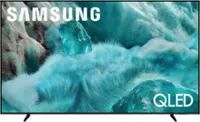Questions & Answers
- Model:
- OLED48B4PUA
- |
- SKU:
- 6584787
Q: QuestionDoes this TV (Model: OLED48B4PUA / SKU: 6584787) have an ambient light sensor to automatically brighten and dim the picture based on ambient room lighting?
Asked by SED.
- A:Answer When the Energy Saving Step in the settings menu for the LG 48-inch Class OLED B4 Series TV with webOS 24, Model # OLED48B4PUA is set to 'auto', the TV's sensor detects the ambient lighting and automatically adjusts the screen brightness...^Ivan.
Answered by LG Digital Customer Care

Q: QuestionThe stand width on this TV is a little too wide for me. Is the stand on this TV replaceable? Or is it completely attached and not removable?
Asked by Samuel263.
- A:Answer Hello, Samuel263. The included stand legs for the LG 48-inch Class OLED B4 Series TV with webOS 24, Model # OLED48B$PUA do not come attached to the TV. You would have to attach them to the TV after you unbox it, and you can remove them whenever you like. However, there is only one slot in which each stand leg can be attached to the TV, so the width between the stand legs cannot be adjusted, and we do not make alternative stand legs for the TV...^ Ivan.
Answered by LG Digital Customer Care

Q: QuestionI'll be using the TV with a Mac Book Pro with M3 Pro processor. Will this TV risk burn in if I use full a motion screen saver such as the Humpback Whale?
Asked by Blacksmith.
- A:Answer Hi there. Thank you for sharing your question with us regarding your OLED48B4PUA. We understand your situation and appreciate you reaching out. When using a dynamic screensaver like the Humpback Whale on your MacBook Pro with the M3 Pro processor, the risk of burn-in is generally minimized due to the constantly changing images. However, to further safeguard your TV, we recommend verifying that the built-in Pixel Refresher is enabled in your settings. This feature is designed to help reduce any potential image retention. Additionally, adjusting the brightness settings to a comfortable level can be an effective troubleshooting step to ensure optimal performance. https://www.lg.com/us/tvs/lg-oled48b4pua-oled-4k-tv#pdp_specs Please send us a private message on Social Media @LGUSSupport so our team can explore additional solutions tailored to your setup. We appreciate your patience and are here to support you every step of the way. —Renzo
Answered by LG Digital Customer Care

Q: QuestionHow do I get Roku tv active on my LG TV?
Asked by Kev.
- A:Answer Hello, Kev. The LG 48-inch Class OLED B4 Series TV with webOS 24, Model # OLED48B4PUA is not a Roku TV so it does not run on the Roku TV operating System. It runs on LG's webOS 24 TV operating system as indicated in its title so you will need a Roku Media Streaming device for content that can be found on the devices that is not offered through the preinstalled streaming apps on the TV...^Ivan.
Answered by LG Digital Customer Care

Q: QuestionDoes this LG have the LG channels? That is thew channels that include movies news and Zen Life etc?
Asked by Anonymous.
- A:Answer Hello there! Thank you for your question about the LG OLED48B4PUA TV. We understand you're asking about LG Channels—the service that offers movies, news, Zen Life, and more. Yes, this model does include LG Channels as part of its features. LG Channels is a free ad-supported streaming service that provides a variety of content, including movies, TV shows, news, and lifestyle channels like Zen Life, Movies, and more. You can access LG Channels directly through the webOS 24 platform on this TV, and it’s integrated seamlessly with your other streaming services and apps. https://www.lg.com/us/tvs/lg-oled48b4pua-oled-4k-tv#pdp_specs If you need more details or further assistance, please don’t hesitate to send us a private message on @LGUSSupport, and we’ll be happy to help you! —Renzo
Answered by LG Digital Customer Care

Q: QuestionDoes this unit have a sleep timer? If so, what increments…every 30 min?
Asked by C.
- A:Answer Hello there! Thanks for your question. The LG OLED48B4PUA 4K OLED TV does have a sleep timer feature, which allows you to set a timer for the TV to turn off automatically after a specific period. Regarding the timer increments, the TV typically provides options for the sleep timer in intervals like 15 minutes, 30 minutes, 1 hour, 2 hours, and possibly others. You can adjust this setting directly from the TV menu under the Settings > All Settings > General > Timers section. https://www.lg.com/us/tvs/lg-oled48b4pua-oled-4k-tv#pdp_specs If you need any further assistance or have more questions, feel free to reach out on social media @LGUSSupport! Hope this helps! —Renzo
Answered by LG Digital Customer Care

Q: QuestionWhat are the dimensions of the box? I’d like to find something to quickly wrap the box (like a bag) before I pick this up to keep this a surprise before Christmas. Thank you
Asked by BBcustomer.
- A:Answer Hello there! Thank you for your inquiry. We understand you're looking for the dimensions of the box for the LG OLED48B4PUA TV so you can wrap it before picking it up. The dimensions of the box are: Height: 28.9 inches Width: 50.4 inches Depth: 6 inches With these measurements, you should be able to find a bag or wrapping material that fits comfortably. https://www.bestbuy.com/site/lg-48-class-b4-series-oled-4k-uhd-smart-webos-tv-2024/6584787.p?skuId=6584787 If you have any further questions or need additional assistance, please send us a private message on Social Media @LGUSSupport, and our team will be happy to help! —Renzo
Answered by LG Digital Customer Care

Q: Questionlike the C1 does the LG - 48" Class B4 Series OLED 4K UHD Smart webOS TV (2024) have the dimming issue when connected to a gaming pc?
Asked by nightcap.
- A:Answer When running the tv in Game mode, yes.
Answered by Zito
Q: QuestionCan I airplay (not screen cast) on this tv from my iPhone?
Asked by NitShu.
- A:Answer Yes. You can AirPlay AND Screen Mirroring for iOS devices.
Answered by 2JayCee
Q: QuestionDoes this TV (48 inch B4 Oled) support Wow Orchestra when linked with a compatible LG soundbar?
Asked by richard758.
- A:Answer Hi there, Richard. Thank you for your question about the LG 48" B4 OLED TV and its compatibility with Wow Orchestra when linked with a compatible LG soundbar. We understand how important it is to have seamless audio and visual experiences! Yes, the LG 48" B4 OLED TV supports Wow Orchestra when connected to a compatible LG soundbar. This feature allows you to enhance your audio experience by leveraging the TV's built-in speakers alongside the soundbar for a more immersive sound performance. https://www.bestbuy.com/site/lg-48-class-b4-series-oled-4k-uhd-smart-webos-tv-2024/6584787.p?skuId=6584787 If you have any more questions about setting this up or any other features of your new TV, please feel free to reach out to us on social media at @LGUSSupport. We're here to assist you! —Renzo
Answered by LG Digital Customer Care

Q: QuestionWhat is the actual screen size (picture size) not cabinet size? Does this come with free access to LG IP channels?
Asked by PaulH.
- A:Answer This 48" LG OLED diagonal screen size measures (drum roll....), 48"! Horizontal cabinet width is 42.25"!! LG IP channels-YES!!!
Answered by theo
Q: QuestionIs this a good tv to run Fubo on.
Asked by Lars.
- A:Answer It depends on what you're watching. I like watching sports events, science fiction, and superhero movies; I find it's excellent, as long as you're watching in HD or 4K, although 4K is better. Nice, crisp picture, and the frame rate is excellent, with good colors.
Answered by YoungJedi
Q: QuestionDoes this TV have the ability to do chroma subsampling 4:4:4 for use as a computer monitor?
Asked by Darren.
- A:Answer Hello there! Thank you for reaching out with your question. We understand the importance of chroma subsampling for a quality display, especially when using a TV as a computer monitor. The Model # OLED48B4PUA does support chroma subsampling 4:4:4. This means you can use it for detailed tasks like text editing and graphic design with minimal color distortion, similar to a high-quality computer monitor. If you need further assistance or have any other questions, please send us a private message on Social Media @LGUSSupport. Our team will be happy to provide additional information and support. We appreciate your patience. —Renzo
Answered by LG Digital Customer Care

Q: QuestionWhy Can't you control TV with an Alexa device? I like the hands free option on my other TVs. It says this TV does not support hand free option. To use Alexa you must use the remote and the Alexa button. Not what I expected for this TV
Asked by Stevo.
- A:Answer Why would you ask why it doesn’t it support hands free when you know it doesn’t, obviously you need to find a model that does.
Answered by cgk1
Q: QuestionDoes the TV have display port inputs?
Asked by GabrielD.
- A:Answer Hi there! We understand your inquiry about the 48″ Class B4 Series OLED 4K UHD Smart webOS TV (Model OLED48B4PUA) and its connectivity options. This model comes equipped with 4 HDMI 2.1 inputs but does not include a native DisplayPort connection. If you’d like to hook up a device that only offers DisplayPort output, you can use a DisplayPort-to-HDMI adapter—just make sure it supports the resolution and refresh rate you need (for example, 4K at 60 Hz or 120 Hz). Troubleshooting Step: Connect your DisplayPort source to the adapter, then plug the HDMI end into one of the TV’s HDMI 2.1 ports. Power on both devices, press the Input button on your Magic Remote, and select the corresponding HDMI port. If you don’t see a picture, open Settings > All Settings > Picture > HDMI Input Settings and confirm HDMI Ultra HD Deep Color is turned On for that port to ensure full bandwidth. https://www.bestbuy.com/site/lg-48-class-b4-series-oled-4k-uhd-smart-webos-tv-2024/6584787.p?skuId=6584787 If you have any questions setting up your adapter or want to explore other connectivity solutions, please send us a private message on social media @LGUSSupport, and our team will be more than happy to assist you further. We appreciate your patience and look forward to helping you enjoy your new LG OLED TV’s stunning visuals! —Renzo
Answered by LG Digital Customer Care

Q: QuestionCan you download directv stream app on this tv?
Asked by Storm.
- A:Answer Hello there! We understand your inquiry about the 48″ Class B4 Series OLED 4K UHD Smart webOS TV (Model OLED48B4PUA) and downloading the DIRECTV Stream app. Yes—you can install DIRECTV Stream directly from the LG Content Store on your OLED48B4PUA. Here’s one way to get it set up right away: Troubleshooting Step: Press the Home button on your Magic Remote. Scroll to and select LG Content Store. Use the Search icon in the upper corner, type “DIRECTV Stream,” and select the app from the results. Choose Install, then return to your Home screen to launch the app and sign in with your DIRECTV Stream credentials. If you don’t see the DIRECTV Stream app in the LG Content Store, you can also stream using AirPlay 2 or Chromecast from your mobile device or computer as an alternative. https://www.bestbuy.com/site/lg-48-class-b4-series-oled-4k-uhd-smart-webos-tv-2024/6584787.p?skuId=6584787 Please send us a private message on social media @LGUSSupport, and our team will be more than happy to explore additional solutions or help troubleshoot any further issues. We appreciate your patience and look forward to ensuring you enjoy all your favorite streaming services on your new LG OLED TV. —Renzo
Answered by LG Digital Customer Care

Q: QuestionCan this 48” tv be mounted on the wall?
Asked by Lynn.
- A:Answer Yes and please do. Pick up a low profile wallmount too
Answered by Dulcinea
Q: QuestionDoes this come with remote
Asked by Anonymous.
- A:Answer Hello there. We understand your inquiry about whether the LG OLED48B4PUA TV comes with a remote. Yes—this model includes our Magic Remote with two alkaline AA batteries pre-installed, so you can start using voice commands and motion control right out of the box. If your remote ever seems unresponsive, please try replacing those batteries with fresh ones and re-pairing it: point the remote at the TV, press and hold the Back and Home buttons together for about 5 seconds until the pairing message appears on screen. This simple reset often restores full functionality. https://www.bestbuy.com/site/lg-48-class-b4-series-oled-4k-uhd-smart-webos-tv-2024/6584787.p?skuId=6584787 For any further questions or assistance, please send us a private message on Social Media @LGUSSupport, and our team will be happy to help you directly. —Renzo
Answered by LG Digital Customer Care

Q: QuestionCan this TV be put on a universal swivel tabletop TV stand?
Asked by Leo.
- A:Answer The LG 48-inch Class OLED B4 Series TV with webOS 24, Model # OLED48B4PUA is a VESA-compliant display with a 300 x 200 mm (11.8 x 7.8) inches VESA Mount Pattern, so if your Universal Swivel Tabletop Stand is VESA-compliant and it supports the TV's VESA Mount Pattern, you can mount the TV on it...^Ivan.
Answered by LG Digital Customer Care

Q: QuestionMy TV has Audio but no picture, Can someone help me?
Asked by Tony.
- A:Answer If you have checked the connections and cables on the back of the LG 48" Class B4 Series OLED 4K UHD Smart webOS TV (2024), Model # OLED48B4PUA, and your connected devices, if you have more than one, and made sure that none of the cables are loose or faulty and you are not getting any picture, the TV will have to be inspected by a service technician to determine what the issue is and resolve it...^Ivan.
Answered by LG Digital Customer Care

Top-rated TVs
- $349.99Your price for this item is $349.99$469.99The comparable value for this item is $469.99
- $299.99Your price for this item is $299.99$349.99The comparable value for this item is $349.99
- $1,299.99Your price for this item is $1,299.99$1,599.99The comparable value for this item is $1,599.99
- $89.99Your price for this item is $89.99$129.99The comparable value for this item is $129.99
- $499.99Your price for this item is $499.99$699.99The comparable value for this item is $699.99
- $1,299.99Your price for this item is $1,299.99$1,599.99The comparable value for this item is $1,599.99
- $319.99Your price for this item is $319.99$449.99The comparable value for this item is $449.99
- $499.99Your price for this item is $499.99$529.99The comparable value for this item is $529.99
- $1,299.99Your price for this item is $1,299.99$1,999.99The comparable value for this item is $1,999.99
- $1,999.99Your price for this item is $1,999.99$2,499.99The comparable value for this item is $2,499.99
- $599.99Your price for this item is $599.99$649.99The comparable value for this item is $649.99
- $749.99Your price for this item is $749.99$799.99The comparable value for this item is $799.99
- $1,599.99Your price for this item is $1,599.99$2,299.99The comparable value for this item is $2,299.99
- $1,999.99Your price for this item is $1,999.99$2,999.99The comparable value for this item is $2,999.99
- $149.99Your price for this item is $149.99$179.99The comparable value for this item is $179.99
- $449.99Your price for this item is $449.99$589.99The comparable value for this item is $589.99
- $899.99Your price for this item is $899.99$999.99The comparable value for this item is $999.99
- $349.99Your price for this item is $349.99$599.99The comparable value for this item is $599.99
- $169.99Your price for this item is $169.99$199.99The comparable value for this item is $199.99