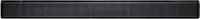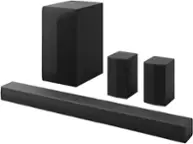Questions & Answers
- Model:
- S80TR
- |
- SKU:
- 6578024
Q: QuestionDoes this soundbar support high resolution audio?
- A:Answer Yes, this soundbar supports high resolution audio.
This question and answer was generated by AI based on customer and product data.Q: QuestionCan I control this soundbar with a voice assistant?
- A:Answer Yes, you can use Google Assistant or Alexa to control this soundbar.
This question and answer was generated by AI based on customer and product data.Q: QuestionWhat is the total number of HDMI inputs on this soundbar?
- A:Answer This soundbar has a single HDMI input.
This question and answer was generated by AI based on customer and product data.Q: QuestionHow many channels does this LG soundbar have?
- A:Answer This LG soundbar has 5.1.3 channels.
This question and answer was generated by AI based on customer and product data.Q: QuestionDoes this soundbar come with a subwoofer?
- A:Answer Yes, the subwoofer is included with this soundbar.
This question and answer was generated by AI based on customer and product data.Q: QuestionWhat type of wireless connectivity does this soundbar have?
- A:Answer This soundbar is equipped with Bluetooth wireless connectivity.
This question and answer was generated by AI based on customer and product data.Q: QuestionTwo questions. 1. What are the EQ settings? What does WF mean? R? The manual does not state this. 2. Do rear speakers only work in Bass Boost mode? That is VERY deceptive marketing if so.
Asked by Ebiru2387.
- A:Answer Hi there! Thank you for reaching out with your questions about the LG S80TR Sound Bar. Let's address each one: EQ Settings: The LG S80TR offers multiple EQ modes, including Standard, AI Sound Pro, Bass Blast, Bass Blast+, Cinema, Clear Voice, Game, Music, and Sports. These settings allow you to customize the sound output to match your preferences or the type of content you're enjoying. WF: This typically refers to the woofer level control, allowing you to adjust the bass output from the subwoofer. R: This generally represents the rear speaker levels, enabling you to balance the surround sound effect by adjusting the volume of the rear speakers. Rear Speakers in Bass Boost Mode: The rear speakers should work across all sound modes, not just in Bass Boost mode. If you find that the rear speakers are only functioning in Bass Boost mode, this could be a setup or configuration issue. We recommend checking the sound bar settings via the remote or app to ensure the rear speakers are enabled for all modes. You can also try resetting the system to factory settings and reconfiguring it to see if that resolves the issue. https://www.lg.com/us/sound-bars/lg-s80tr-sound-bar#pdp_specs If the problem persists or if you need further assistance, please send us a private message on Social Media @LGUSSupport. Our team is ready to help you get the best experience from your LG sound bar. We appreciate your feedback and are here to assist you further! —Renzo
Answered by LG Digital Customer Care

Q: QuestionI am considering purchasing this system but want to know if anything has to be connected to the TV in order for this system to ?
Asked by Sgdrums.
- A:Answer Hi there! Thank you for considering the LG S80TR sound bar. We understand your question regarding the connections needed for this system to work with your TV. To get the best performance from the S80TR, it will need to be connected to your TV. You can do this using several connection options, including: HDMI eARC: This provides a high-quality audio return channel, making it easy to connect and control your sound bar. Optical Input: You can also connect via the optical input if your TV supports it. LG TV Sound Sync: This allows for seamless integration with compatible LG TVs for a hassle-free setup. Additionally, the S80TR features wireless connectivity options like Bluetooth and Wi-Fi, allowing for easy streaming and use with compatible devices. For a truly immersive experience, pairing it with an LG OLED B4, C4, or G4 Series TV is highly recommended, as it enhances the soundstage through our WOW Orchestra technology. https://www.lg.com/us/sound-bars/lg-s80tr-sound-bar#pdp_specs If you have any further questions or need assistance with your purchase, please send us a private message on Social Media @LGUSSupport, and our team will be delighted to assist you! We appreciate your interest in our products! —Renzo
Answered by LG Digital Customer Care

Q: QuestionAre rear speakers wireless?
Asked by Luis.
- A:Answer Hi there, Luis. Thank you for your question. We understand you're inquiring whether the rear speakers for the LG S80TR home theater soundbar are wireless. Yes, the rear speakers are wireless, which allows for a cleaner setup without the need for additional speaker cables. The soundbar includes wireless active subwoofer technology as well. https://www.lg.com/us/soundbars/lg-s80tr-home-theater-soundbar#pdp_specs If you have any further questions or need help with setup, feel free to send us a private message on Social Media @LGUSSupport, and we'll be happy to assist you. —Renzo
Answered by LG Digital Customer Care

Q: QuestionDoes this soundbar support all DTS formats including DTS audio, DTS-HD, True-HD etc?
Asked by DJRC.
- A:Answer Supported audio formats on the S80TR LG Home Theater Soundbar with Dolby Atmos® and Rear Speakers, 5.1.3 channel, Best OLED matching are: AAC / AAC+, AAC C4A /USB, Dolby Atmos®, Dolby Digital, Dolby Digital Plus, Dolby TrueHD, DTS Digital Surround, DTS:X, DTS-HD High Resolution, DTS-HD Master Audio, LPCM, MP3 C4A / USB, and WAV C4A / USB...^Ivan.
Answered by LG Digital Customer Care

Q: QuestionThere is only 1 additional HDMI input. How can I connect 2 additional 4K sources, for example a set-top box & blu-ray player?
Asked by LDB.
- A:Answer Hello there! Thank you for reaching out with your question. If you're looking to connect two additional 4K sources (such as a set-top box and a Blu-ray player) to your LG S80TR sound bar, but there is only one additional HDMI input, there are a couple of ways you can make the connections: HDMI Switcher: You can use an HDMI switch that allows you to connect multiple HDMI devices to a single HDMI input on your sound bar. A 4K-compatible HDMI switch will enable you to connect both your set-top box and Blu-ray player to the switch, and then connect the switch to the HDMI input on your sound bar. Be sure to select an HDMI switch that supports 4K resolution and HDMI 2.0 or higher for full compatibility. Connect Directly to the TV: You can also connect your 4K sources (set-top box and Blu-ray player) directly to your TV using HDMI ports, and then use the HDMI Audio Return Channel (ARC) or eARC to send the audio from the TV to the sound bar. This way, the sound bar will still handle the audio while the video sources are connected to the TV. https://www.lg.com/us/sound-bars/lg-s80tr-sound-bar#pdp_specs Please send us a private message on Social Media @LGUSSupport, and our team will be happy to assist you further. We appreciate your inquiry and look forward to helping you! —Renzo
Answered by LG Digital Customer Care

Q: QuestionHi, Is this compatible with the LG C3 OLED? The product description states it pairs well with the C4, so figured I'd ask. Thanks.
Asked by Dreban.
- A:Answer Hi there, Dreban. Thank you for reaching out to us about the LG S80TR Sound Bar! We understand you’re curious about its compatibility with the LG C3 OLED. Yes, the S80TR is compatible with the LG C3 OLED. It features HDMI eARC and WOW Orchestra, which are designed to deliver seamless connectivity and enhanced audio performance when paired with LG OLED TVs, including the C3. While the product description highlights its pairing with the C4, it works equally well with the C3 for immersive sound quality and advanced features. https://www.lg.com/us/sound-bars/lg-s80tr-sound-bar#pdp_specs If you have further questions or need assistance with setup, feel free to send us a private message on social media @LGUSSupport. We’re here to help! —Renzo
Answered by LG Digital Customer Care

Q: Questionwhat is the screw hole size on the rear speakers to mount them on poles
Asked by jnegamble.
- A:Answer Hello there! Thank you for reaching out about mounting the rear speakers for your LG S80TR sound bar system. The rear speakers on the S80TR model don’t come with dedicated wall mount brackets or screws for mounting. However, the standard screw hole size for LG rear speakers is generally compatible with M4 screws. For specific mounting requirements, it’s best to measure the depth and diameter of the screw holes on your speakers or refer to your manual for further guidance. https://www.lg.com/us/sound-bars/lg-s80tr-sound-bar#pdp_specs If you need more information, please reach out to us on Social Media @LGUSSupport, and we’d be happy to help! —Renzo
Answered by LG Digital Customer Care

Q: QuestionWhat screws do the surround speakers use for stand mounting? I bought a 'universal' stand and the screws were way too big for the surround speaker holes.
Asked by Anonymous.
- A:Answer Hello there! We understand your inquiry about mounting the S80TR rear surround speakers on a stand. Based on the Owner's manual page 50 for Mounting the model: The mounting holes on the back of each wireless rear speaker are designed for metric M4 machine screws (4 mm diameter) with a maximum length of 10 mm so that the screw head secures the speaker without touching any internal components. As a quick troubleshooting step, we recommend measuring your stand’s mounting-post screw diameter with a simple gauge or by comparing against an M4 screw from a hardware kit. If the screws that came with your universal stand are too large, try sourcing M4 × 8–10 mm pan-head or flat-head machine screws—adding a small flat washer under the head can help distribute pressure evenly and prevent the screw from bottoming out inside the speaker housing. Hand-tighten gently; over-torquing can damage the internal bracket threads. Owner's manual: https://www.lg.com/us/support/product/lg-S80TR.DUSALLK If you continue to have difficulty finding the right screws or if your stand requires a different thread pitch, please send us a private message on social media @LGUSSupport. We’ll be more than happy to check your stand’s specs and guide you to the exact hardware or replacement options you need. We appreciate your patience and are here to ensure your S80TR system sounds its best! —Renzo
Answered by LG Digital Customer Care

Q: QuestionI have an older 55" LG C9. Will this sound system (LG - 5.1.3-Channel S80TR Home Theater Soundbar with Wireless Subwoofer and Rear Speakers, Dolby Atmos, WOW Orchestra - Black) be compatible with my tv?
Asked by phil.
- A:Answer The S80TR LG Home Theater Soundbar with Dolby Atmos® and Rear Speakers, 5.1.3 channel, will work with your LG C9 55-inch Class 4K Smart OLED TV w/ AI ThinQ® (54.6'' Diag), Model # OLED55C9PUA, but the WOW Orchestra and WOW Interface features on the sound bar will not work with your TV since it does not support those features...^Ivan.
Answered by LG Digital Customer Care

Q: QuestionCan I balance the rear surround speakers to make one louder than the other? For example if my right speaker is closer to me on the couch can I make that one quieter and the left one louder to have a more balanced sound from where I'm sitting?
Asked by Jordan.
- A:Answer Hello there, Jordan. We understand your inquiry and appreciate you choosing the LG S80TR for your home theater setup. The S80TR soundbar allows you to fine-tune each speaker’s volume so you can balance the rear surrounds precisely for your seating position. Troubleshooting Step: Use the LG Wi-Fi Speaker App Connect your S80TR to your home network and open the LG Wi-Fi Speaker app on your smartphone. Tap on “Settings”, then “Speaker Configuration” (or “Advanced Settings”). You’ll see sliders for Rear Left and Rear Right channels. Adjust the volume of each channel (in 1 dB increments) until both sides sound balanced from your couch. Alternate via Remote Control Press the Settings (gear) button on your S80TR remote. Navigate to “Sound” → “Expert Settings” → “Channel Level”. Select “Rear Left” or “Rear Right” and press the volume keys to raise or lower the level. Once you’ve achieved the right balance, your surround field will feel more even—even if one speaker sits closer to you. https://www.bestbuy.com/site/lg-5-1-3-channel-s80tr-home-theater-soundbar-with-wireless-subwoofer-and-rear-speakers-dolby-atmos-wow-orchestra-black/6578024.p?skuId=6578024 For any further questions or detailed guidance, please send us a private message on social media @LGUSSupport and our team will be more than happy to explore all possible solutions. We appreciate your patience and look forward to helping you get the most out of your S80TR soundbar. —Renzo
Answered by LG Digital Customer Care

Q: QuestionHow many watts do it have?
Asked by Caseylove.
- A:Answer Hi there, Caseylove. Thanks for your interest in the LG S80TR 5.1.3-channel soundbar system! We understand your inquiry about its power output. The S80TR delivers a total power of 620 watts across the soundbar, subwoofer, and rear speakers—designed to fill your space with immersive Dolby Atmos and DTS:X surround sound. https://www.bestbuy.com/site/lg-5-1-3-channel-s80tr-home-theater-soundbar-with-wireless-subwoofer-and-rear-speakers-dolby-atmos-wow-orchestra-black/6578024.p?skuId=6578024 If you'd like help optimizing your setup for the best performance, feel free to send us a private message on Social Media @LGUSSupport and we’ll be happy to assist you further. —Renzo
Answered by LG Digital Customer Care

Q: QuestionIs this system compatible with an LG web os TV UR8000AUA
Asked by Jeff.
- A:Answer The LG UR8000 series LED 4K UHD Smart webOS 23 w/ ThinQ AI TV supports Bluetooth® (v 5.0), it has an HDMI eARC port and an Optical Digital Audio Output so it can be paired wirelessly with the LG 5.1.3-Channel S80TR Home Theater Soundbar with Wireless Subwoofer and Rear Speakers, Dolby Atmos, WOW Orchestra - Black via Bluetooth, connected to the soundbar via HDMI eARC or to the soundbar's Optical Digital Audio Input. The TV does not support WOW Orchestra so that feature will not work with the soundbar...^Ivan.
Answered by LG Digital Customer Care

Q: QuestionWhere can I find a replacement subwoofer power cable? My purchase did not come with one.
Asked by Jason.
- A:Answer Hello there, Jason. Thank you for reaching out! We understand your situation regarding the missing subwoofer power cable for your LG S80TR Soundbar. To assist you further, we recommend contacting us directly for the correct part number for the replacement cable. https://www.lg.com/us/soundbars/lg-s80tr-home-theater-soundbar#pdp_specs Please send us a private message on Social Media @LGUSSupport, and our team will provide you with the appropriate details and help you get the replacement cable you need. We look forward to assisting you! —Renzo
Answered by LG Digital Customer Care

Q: QuestionWhat’s the power? How many watts?
Asked by Hammerhead.
- A:Answer Hi there. Thank you for sharing your experience with us. We understand your situation regarding your LG S80TR home theater soundbar and your inquiry about its power specifications. Based on the official LG resources, the power requirements and consumption details for this model are indicated on the main label, which provides the precise wattage and operating conditions. https://www.lg.com/us/soundbars/lg-s80tr-home-theater-soundbar Please send us a private message on Social Media @LGUSSupport, and our team will be more than happy to explore possible solutions and ensure you have all the details you need. We appreciate your patience and look forward to supporting you further. —Renzo
Answered by LG Digital Customer Care

Most-viewed items
- $399.99Your price for this item is $399.99$499.99The comparable value for this item is $499.99
- $99.99Your price for this item is $99.99$119.99The comparable value for this item is $119.99
- Clearance$85.99Your price for this item is $85.99
- $69.99Your price for this item is $69.99$149.99The comparable value for this item is $149.99
- $549.99Your price for this item is $549.99
- Clearance$199.99Your price for this item is $199.99
- $149.99Your price for this item is $149.99$199.99The comparable value for this item is $199.99
- $129.99Your price for this item is $129.99$159.99The comparable value for this item is $159.99
- $279.99Your price for this item is $279.99
- $119.99Your price for this item is $119.99
- $1,499.99Your price for this item is $1,499.99$1,999.99The comparable value for this item is $1,999.99
- $999.00Your price for this item is $999.00
- $199.99Your price for this item is $199.99$249.99The comparable value for this item is $249.99
- $1,599.99Your price for this item is $1,599.99$1,999.99The comparable value for this item is $1,999.99
- $299.99Your price for this item is $299.99$399.99The comparable value for this item is $399.99
- $999.99Your price for this item is $999.99$1,399.99The comparable value for this item is $1,399.99
- $279.99Your price for this item is $279.99$349.99The comparable value for this item is $349.99
- $49.99Your price for this item is $49.99$59.99The comparable value for this item is $59.99
- $199.99Your price for this item is $199.99$249.99The comparable value for this item is $249.99
- $229.99Your price for this item is $229.99$349.99The comparable value for this item is $349.99