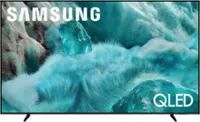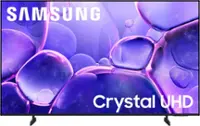Questions & Answers
- Model:
- OLED65C4PUA
- |
- SKU:
- 6578042
Highly rated by customers for: Picture quality, Oled, Smart
$1,499.99Your price for this item is $1,499.99
Save $100
Comp. Value: $1,599.99
The comparable value price is $1,599.99
Page Showing 1-20 of 84 questions
Q: QuestionDoes this TV support Dolby Atmos?
- A:Answer Yes, this LG TV supports Dolby Atmos for an immersive sound experience.
This question and answer was generated by AI based on customer and product data.Q: QuestionDoes this TV include a stand?
- A:Answer Yes, this LG TV comes with a stand.
This question and answer was generated by AI based on customer and product data.Q: QuestionWhat type of speakers does this LG TV have?
- A:Answer This LG TV has downward firing speakers.
This question and answer was generated by AI based on customer and product data.Q: QuestionHow many HDMI inputs does this TV have?
- A:Answer This LG TV has a total of 4 HDMI inputs.
This question and answer was generated by AI based on customer and product data.Q: QuestionCan I use voice control with this TV?
- A:Answer Yes, this TV is voice controlled and works with Amazon Alexa.
This question and answer was generated by AI based on customer and product data.Q: QuestionWhat is the estimated annual electricity use for this TV?
- A:Answer The estimated annual electricity use for this TV is 269 kilowatt hours.
This question and answer was generated by AI based on customer and product data.Q: QuestionHow does this compare to the lg c3 olef
Asked by Jay.
- A:Answer Unless you by this from a Warehouse, you are getting a crippled product. The OLED65C4PUA includes WIFI 5 and a regular magic remote. HOWEVER, if you buy this from a warehouse club, the model is OLED65C4AUA and you get WIFI 6e and a magic remote with built in NFC. Last year's "retail" C3 model also had WIFI 5, while the club models had WIFI 6. They didn't even bother updating the retail C4 to WIFI 6. And this also applies to purchases at LG.COM. Why they would cripple their retail products is beyond me. Perhaps LG would like to chime in on why they sell a crippled product to their non warehouse retail buyers.
Answered by DrTek
Q: QuestionWhat is the difference between LG C4 and G4 tv's?
Asked by MikeD.
- A:Answer Thank you for reaching us regarding LG Smart webOS TV. The LG C4 and G4 are both high-end OLED TVs, but they have some key differences: • Panel Technology: Both use OLED Evo panels, but the G4 has Micro Lens Array (MLA) for improved brightness. • Processor: The G4 has a more advanced Alpha 11 chip with improved processing power and AI features. • Brightness: The G4 is brighter, thanks to its MLA technology and heatsink. • Design: The G4 has a "Zero Gap" design for flush wall-mounting, while the C4 has a standard design with a pedestal stand. • Sizes: The G4 is available in larger sizes, including 97", while the C4 is available in sizes ranging from 42" to 83". • Price: The G4 is significantly more expensive than the C4, with a price difference of around $500 for similar sizes. • Audio: The G4 offers AI Sound Pro with virtual 11.1.2 surround upmixing, while the C4 likely has a less advanced audio system. • Gaming: Both TVs support 144Hz refresh rate, HDMI 2.1, and various gaming technologies like ALLM, VRR, and Dolby Vision gaming. • Picture Processing: The G4's Alpha 11 processor introduces new features like AI Director • Processing and Object Enhancing by Visual Perception. You can download its owner's manual through this link for more information: https://www.lg.com/us/support/product/lg-OLED65C4PUA.AUS. For additional assistance, please reach out to us on social media @LGUSSupport so we can help you further. ^Cris
Answered by LG Digital Customer Care

Q: QuestionWhat level WiFi does this TV have? WiFi 6 or 6E?
Asked by Craig.
- A:Answer 6 and 6E
Answered by Montman
Q: QuestionShould I buy and install a power surge strip protecter on this TV?
Asked by ron.
- A:Answer Hello there, Ron. Thank you for your question! We understand you're considering whether to buy and install a power surge protector for your LG OLED65C4PUA TV. It is generally recommended to use a surge protector for any electronic device, including high-end TVs like the OLED65C4PUA. A surge protector will help safeguard your TV from power surges or voltage spikes that could be caused by lightning, electrical grid fluctuations, or other issues that could damage sensitive components. While the TV itself has built-in power regulation, a surge protector adds an extra layer of protection to help prevent potential damage to your TV. Just ensure that you choose a high-quality surge protector rated for 120V and capable of handling the power needs of your TV (around 145W of power consumption). https://www.lg.com/us/tvs/lg-oled65c4pua-oled-4k-tv#pdp_specs If you're unsure which surge protector to select or need further guidance, please feel free to send us a private message on Social Media @LGUSSupport, and we'd be happy to assist you further. We appreciate your time and hope this helps! —Renzo
Answered by LG Digital Customer Care

Q: QuestionDoes this model have the Hulu app as an option to download?
Asked by Shinnitta.
- A:Answer Hulu was already installed along with Netflix. I installed Britbox, Sirius and Pandora from their app page.
Answered by hilow
Q: QuestionIs a sound bar needed for the LG OLED Class C4 TV. If so, which one is best ?
Asked by Soundbar.
- A:Answer Adding a Soundbar to augment the sound from the 65-inch Class LG OLED evo C4 4K Smart TV 2024, Model # OLED65C4PUA, or from any TV for that matter, is optional. It is not a requirement and you will need to use your own discretion about adding one. You should consider the size of your room if you want to add a soundbar. A soundbar can significantly enhance dialogue clarity and amplify sound effects. They typically include multiple speakers, including woofers, tweeters, and subwoofers, which work together to produce a more detailed and balanced sound. They can also include additional features such as Dolby Atmos, DTS:X, and Hi-Res Audio, which enhance the overall audio quality. The most significant benefit of having a soundbar is the enhanced audio quality. Soundbars can produce a more detailed and balanced sound, with better bass response, clearer dialogue, and a wider dynamic range. Certain situations where they are particularly necessary are if you have a large room, a soundbar can help project the sound more effectively, ensuring that everyone in the room can hear the audio clearly, or if you have an open-concept living room, a soundbar can help combat the lack of boundaries, which can make the sound feel dispersed and unclear. If you’re a gamer or a movie enthusiast, a soundbar can elevate the overall experience, providing a more immersive and engaging audio experience.. The SC9S LG Soundbar C for TV with Dolby Atmos® and Synergy Bracket 3.1.3 channel, which offers the Best OLED matching, is specifically designed for the C series LG OLED TVs...^Ivan.
Answered by LG Digital Customer Care

Q: QuestionIf we purchase a new TV, will you accept our old tv for disposal?
Asked by Michcat2702.
- A:Answer If your purchase in California they collect a waste fee upfront. However, not all business take recycle the TV. When my was delivered from Best Buy and set-up they did remove for free. Check this link for recycle places in Cali. https://www2.calrecycle.ca.gov/Electronics/eRecycle/
Answered by Denmeister3
Q: QuestionHow is the quality of viewing on this tv in a sunroom? The room can be very bright at times.
Asked by Meee.
- A:Answer Hi there, Meee. The LG OLED65C4PUA is an excellent choice for viewing in bright environments, including sunrooms. It features OLED technology with Perfect Black and a Wide Color Gamut, which ensures vibrant, clear images even in well-lit rooms. The Brightness Booster helps enhance the screen's brightness, making it more suitable for bright surroundings. Additionally, this TV includes features like Dolby Vision and HDR10, which can improve the viewing experience in different lighting conditions by adjusting brightness levels to preserve picture quality. The AI Picture settings also optimize the image for various environments, further improving your experience in bright rooms. However, OLED panels are more sensitive to direct sunlight than LED TVs, so it's important to position the TV away from direct sunlight to prevent potential glare or reflections. https://www.lg.com/us/tvs/lg-oled65c4pua-oled-4k-tv#pdp_specs Feel free to reach out to us on social media @LGUSSupport for any further questions or assistance. We're happy to help you get the best out of your viewing experience! —Renzo
Answered by LG Digital Customer Care

Q: QuestionDoes this model come with IR blaster in the box ?
Asked by spdbeach.
- A:Answer Hi there! Thank you for your question about the LG OLED65C4PUA TV. This model does not come with an IR blaster in the box. You may need to purchase an IR blaster separately if required for your setup. If you have any more questions or need further assistance, please feel free to send us a private message on Social Media @LGUSSupport. We’re here to help! —Avril
Answered by LG Digital Customer Care

Q: QuestionI recently purchased an LG65evoC4 TV. I can get the sounder to work with the TV but it does not turn on when I turn the TV on. What settings must I change in the TV to also turn on my soundbar when I turn on my TV?
Asked by Oldguy.
- A:Answer Hello there. Thank you for reaching out to us! To set up your LG OLED65C4 TV to automatically turn on your soundbar when the TV is powered on, please follow these steps: Go to Settings on your TV. Select Sound. Look for LG Sound Sync or Simplink (HDMI-CEC) settings, depending on how your soundbar is connected. Ensure LG Sound Sync or Simplink is enabled. If using HDMI ARC/eARC, make sure the eARC option is enabled in the HDMI settings. Once these settings are activated, your soundbar should automatically power on when the TV is turned on. https://www.lg.com/us/tvs/lg-oled65c4pua-oled-4k-tv#pdp_specs If you need further assistance or have any other questions, please send us a private message on @LGUSSupport, and we'd be happy to help. —Renzo
Answered by LG Digital Customer Care

Q: QuestionI recently purchased an lg 65c4pua oled evo. from best buy. what is the safest way to clean the screen
Asked by carld.
- A:Answer Hello there, Carld. Thank you for reaching out. We understand that you want to know the safest way to clean your LG OLED65C4PUA OLED Evo screen. To clean your TV screen safely, follow these simple steps: Unplug the TV: Make sure to unplug the TV to avoid any electrical issues or shocks during cleaning. Use a Soft Cloth: Wet a microfiber cloth with lukewarm water. Microfiber is ideal because it’s soft and won’t scratch the screen. Avoid using any harsh chemicals or cleaning products. Wring Out the Cloth: Wring out the cloth until it’s almost dry, leaving just enough moisture to help remove stubborn smudges and fingerprints. You don’t want the cloth to be dripping wet. Wipe Gently: Gently wipe the screen using circular motions. This method allows you to clean the screen from multiple angles without applying too much pressure, which could damage the display. Dry the Screen: Ensure all excess moisture is removed. Let the screen air dry completely before plugging the TV back in and turning it on. LG TV - How to Clean Your LG TV Screen | LG USA Support - https://www.lg.com/us/support/help-library/lg-tv-how-to-clean-your-lg-tv-screen--20150154791049 We understand your situation and hope these steps help you maintain your OLED TV in pristine condition. Please send us a private message on Social Media @LGUSSupport if you need further assistance. —Renzo
Answered by LG Digital Customer Care

Q: Questiondoes it have paramount plus app
Asked by dman.
- A:Answer Hello there! Thank you for your question regarding the LG model # OLED65C4PUA. We understand your interest in accessing Paramount Plus on your new TV. The LG OLED65C4PUA comes with webOS, which supports a wide range of popular streaming apps. While Paramount Plus is not specifically listed under the official content partners provided on the product page, it is available for download via the LG Content Store. You can easily search for the Paramount Plus app there and install it to enjoy your favorite content. https://www.lg.com/us/tvs/lg-oled65c4pua-oled-4k-tv#pdp_specs If you have any further questions or need assistance with the setup, please send us a private message on Social Media @LGUSSupport, and our team will be happy to assist you. We appreciate your patience. —Renzo
Answered by LG Digital Customer Care

Q: QuestionCan this TV be used without an internet connection?
Asked by Thebest.
- A:Answer Hi there. Thank you for your interest in the LG OLED65C4PUA! Yes, this TV can function without an internet connection, allowing you to enjoy features such as watching cable or satellite TV, using Blu-ray players, or gaming consoles via HDMI. However, we recommend connecting it to the internet to take full advantage of its smart features, such as streaming apps, updates, and voice commands. https://www.lg.com/us/tvs/lg-oled65c4pua-oled-4k-tv#pdp_specs If you have any further questions, please don’t hesitate to send us a private message on social media @LGUSSupport. Our team will be happy to assist! —Renzo
Answered by LG Digital Customer Care

Q: QuestionCan I connect an optical cable from sound bar to this tv? Will it work with Polk dsb1 sound bar?
Asked by Lucky.
- A:Answer Hello, Lucky. Like all other current TVs, the 65-inch Class LG OLED evo C4 4K Smart TV 2024, Model # OLED65C4PUA, has an Optical Digital Audio Output that can be connected to a soundbar's Optical Digital Audio Input with an optical cable...^Ivan.
Answered by LG Digital Customer Care

Most-viewed items
- $349.99Your price for this item is $349.99$469.99The comparable value for this item is $469.99
- $299.99Your price for this item is $299.99$349.99The comparable value for this item is $349.99
- $399.99Your price for this item is $399.99$749.99The comparable value for this item is $749.99
- $79.99Your price for this item is $79.99$129.99The comparable value for this item is $129.99
- $299.99Your price for this item is $299.99$449.99The comparable value for this item is $449.99
- $599.99Your price for this item is $599.99$699.99The comparable value for this item is $699.99
- $1,499.99Your price for this item is $1,499.99$1,599.99The comparable value for this item is $1,599.99
- $599.99Your price for this item is $599.99$649.99The comparable value for this item is $649.99
- $1,999.99Your price for this item is $1,999.99$2,499.99The comparable value for this item is $2,499.99
- $109.99Your price for this item is $109.99$149.99The comparable value for this item is $149.99
- $239.99Your price for this item is $239.99$399.99The comparable value for this item is $399.99
- $349.99Your price for this item is $349.99$499.99The comparable value for this item is $499.99
- $499.99Your price for this item is $499.99$699.99The comparable value for this item is $699.99
- $199.99Your price for this item is $199.99$299.99The comparable value for this item is $299.99
- $599.99Your price for this item is $599.99$749.99The comparable value for this item is $749.99
- $139.99Your price for this item is $139.99$179.99The comparable value for this item is $179.99
- $1,699.99Your price for this item is $1,699.99$2,299.99The comparable value for this item is $2,299.99
- $169.99Your price for this item is $169.99$199.99The comparable value for this item is $199.99