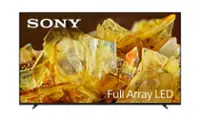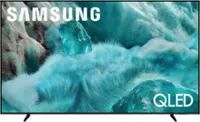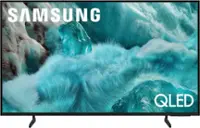Questions & Answers
- Model:
- 65UQ7050ZUD
- |
- SKU:
- 6553101
Q: QuestionWhether this comes with Magic remote?
Asked by Vicky.
- A:Answer I bougjt this TV 2 days ago and it does not have the magic remote. It has a stardard remote. This is one of the main reasons I upgraded my TV. Now no magic remote or microphone. What can LG do about this?
Answered by Lumbee
Q: QuestionHow many HDMI ports does this television have?
Asked by HDMI.
- A:Answer Thank you for your interest in the LG 65UQ7050ZUD.AUS model. The LG 65UQ7050ZUD TV has 4 HDMI ports so you can connect multiple devices like gaming consoles, Blu-ray players, and soundbars for an even better entertainment experience. You can download its owner's manual through this link for more information: https://www.lg.com/us/support/product/lg-65UQ7050ZUD.AUS. ^Cris
Answered by LG Digital Customer Care

Q: QuestionIs this TV accessible for downloading additional apps?
Asked by Anonymous.
- A:Answer Thank you for your interest in the LG 65UQ7050ZUD.AUS model. Yes, the LG 65UQ7050ZUD.AUS TV is accessible for downloading additional apps. According to the product description on Walmart's website, the TV has built-in access to popular streaming services such as Netflix, Prime Video, the Apple TV app, Disney+, and HBO Max. You can download its owner's manual through this link for more information: https://www.lg.com/us/support/product/lg-65UQ7050ZUD.AUS. ^Cris
Answered by LG Digital Customer Care

Q: QuestionIs the screen a matte or glossy finish?
Asked by APW.
- A:Answer Thank you for your interest in the LG 65UQ7050ZUD.AUS model. The LG 65UQ7050ZUD TV features a semi-gloss screen finish, which is designed to strike a balance between reducing reflections and maintaining picture clarity. You can download its owner's manual through this link for more information: https://www.lg.com/us/support/product/lg-65UQ7050ZUD.AUS. ^Cris
Answered by LG Digital Customer Care

Q: QuestionCan you set the TV to start on particular input like HDMI 2 or the last input used when you turn it on? Having to select an input every time you turn the TV on is aggravating.
Asked by Anonymous.
- A:Answer Thank you for your interest in the LG 65UQ7050ZUD.AUS model. The LG 65UQ7050ZUD TV has a feature that lets you choose the input when you turn it on. Here's how: 1. Press the "Settings" button on the remote control. 2. Choose "All Settings" and press "OK." 3. Select "General" and press "OK." 4. Go to "Simplink" and press "OK." 5. Choose "Power on" and select either "Last input" or "HDMI" to set your preferred startup input. You can download its owner's manual through this link for more information: https://www.lg.com/us/support/product/lg-65UQ7050ZUD.AUS. ^Cris
Answered by LG Digital Customer Care

Q: QuestionDose it have nextgen 3
Asked by Anonymous.
- A:Answer Thank you for your interest in the LG 65UQ7050ZUD.AUS model. No, the LG 65UQ7050ZUD TV does not have NextGen 3 (ATSC 3.0) support. You can download its owner's manual through this link for more information: https://www.lg.com/us/support/product/lg-65UQ7050ZUD.AUS. ^Cris
Answered by LG Digital Customer Care

Q: QuestionWhat size of mounting screw do I need to mount this TV? Does it come with the proper mounting screws?
Asked by BuddhaWolf92.
- A:Answer Thank you for your interest in the LG 65UQ7050ZUD.AUS model. The LG 65UQ7050ZUD TV requires M6 size mounting screws. You can use M6 x 12mm screws to mount the TV. You can download its owner's manual through this link for more information: https://www.lg.com/us/support/product/lg-65UQ7050ZUD.AUS. ^Cris
Answered by LG Digital Customer Care

Q: QuestionHow long will this be on sale and can this tv be delivered 65"class UQ70series led 4k UHD smart webos tv
Asked by Milkyway1.
- A:Answer Its a black Friday sale so who knows how long it will last,but yes they will deliver. I payed for geek squad to mount to wall. I'm had more expensive tvs and this matches or exceeds picture quality. As with any tv if it works out of the box you should be ok. tvs are about the only thing I buy extended warranty on.
Answered by MarcK
Q: QuestionWill this television allow for iPhone screen sharing?
Asked by JerryR.
- A:Answer I am not sure but I think it does , this would be a good one for geek squad to answer.
Answered by Alain
Q: QuestionCan we easily cast our computers to this TV? Or will we need to buy separate parts for that?
Asked by ChromeCast.
- A:Answer Yes
Answered by PamelaB
Q: QuestionDo I need to purchase a Roko for this set
Asked by TG.
- A:Answer Not possible unless you buy 2 adaptors. See review
Answered by GailB
Q: QuestionHow wide are the stands feet
Asked by sscott.
- A:Answer About 3.5 feet apart....ten inches wide
Answered by Antonio208
Q: QuestionI want to use this TV on a covered porch. What would be the high and low temperatures that would not hurt the TV? (I am most worried about the cold). Are all your LG TVs the same as far as temperatures go?
Asked by Anonymous.
- A:Answer Thank you for your interest in the LG 65UQ7050ZUD.AUS model. The LG 65UQ7050ZUD TV works best in temperatures between 0°C to 40°C (32°F to 104°F). Using it outside of this range could impact its performance and lifespan. If you plan to use it on a covered porch, make sure the temperature stays within the recommended range to prevent any potential damage. Extremely cold temperatures, like 10 degrees F, may not be suitable for this TV according to the recommended range. You can visit this website for more options and more information about our TV's.: https://www.lg.com/us/search?q=tv. ^Cris
Answered by LG Digital Customer Care

Q: QuestionDoes this tv have ESPN +?
Asked by Abba.
- A:Answer Thank you for your interest in the LG 65UQ7050ZUD.AUS model. The LG 65UQ7050ZUD has no ESPN+ app available. However, it is possible to install ESPN+ on LG TVs using third-party devices such as Amazon Fire Stick, Apple TV, or Roku. You can download its owner's manual through this link for more information: https://www.lg.com/us/support/product/lg-65UQ7050ZUD.AUS. ^Cris
Answered by LG Digital Customer Care

Q: QuestionDoes this TV have a Twitch App?
Asked by miranda.
- A:Answer Thank you for your interest in the LG 65UQ7050ZUD.AUS model. Yes, the LG 65UQ7050ZUD.AUS TV has a Twitch app available for download from the LG Content Store. ou can download its owner's manual through this link for more information: https://www.lg.com/us/support/product/lg-65UQ7050ZUD.AUS. ^Cris
Answered by LG Digital Customer Care

Q: QuestionCan I mount this TV on my living room wall?
Asked by CuriousGeorge.
- A:Answer Thank you for your interest in the LG 65UQ7050ZUD.AUS model. Yes, you can mount the LG 65UQ7050ZUD TV on your living room wall. The TV is designed to be wall-mounted, and you can use a VESA-compliant wall mount to securely attach it to the wall. You can download its owner's manual through this link for more information: https://www.lg.com/us/support/product/lg-65UQ7050ZUD.AUS. ^Cris
Answered by LG Digital Customer Care

Q: QuestionWhat are the dimensions of the box? I'm hoping to fit it in my jeep
Asked by Anonymous.
- A:Answer Had to use my sons pickup ..
Answered by Louie
Top-rated TVs
- $349.99Your price for this item is $349.99$469.99The comparable value for this item is $469.99
- $499.99Your price for this item is $499.99$699.99The comparable value for this item is $699.99
- $1,799.99Your price for this item is $1,799.99$2,499.99The comparable value for this item is $2,499.99
- $1,199.99Your price for this item is $1,199.99$1,699.99The comparable value for this item is $1,699.99
- $3,299.99Your price for this item is $3,299.99$3,499.99The comparable value for this item is $3,499.99
- $299.99Your price for this item is $299.99$419.99The comparable value for this item is $419.99
- $79.99Your price for this item is $79.99$129.99The comparable value for this item is $129.99
- $899.99Your price for this item is $899.99$999.99The comparable value for this item is $999.99
- $1,499.99Your price for this item is $1,499.99$1,599.99The comparable value for this item is $1,599.99
- $299.99Your price for this item is $299.99$349.99The comparable value for this item is $349.99
- $199.99Your price for this item is $199.99$349.99The comparable value for this item is $349.99
- $599.99Your price for this item is $599.99$699.99The comparable value for this item is $699.99
- $1,499.99Your price for this item is $1,499.99$1,599.99The comparable value for this item is $1,599.99
- $349.99Your price for this item is $349.99$499.99The comparable value for this item is $499.99
- $149.99Your price for this item is $149.99$199.99The comparable value for this item is $199.99
- $179.99Your price for this item is $179.99$299.99The comparable value for this item is $299.99
- $499.99Your price for this item is $499.99$599.99The comparable value for this item is $599.99
- $209.99Your price for this item is $209.99$219.99The comparable value for this item is $219.99