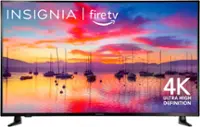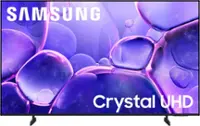Questions & Answers
- Model:
- OLED77C3PUA
- |
- SKU:
- 6535930
Q: QuestionAnyone has a problem with its oled tv going dark .it turns dark there is sound but no image. how could I fix it ?
Asked by Patito22.
- A:Answer The TV has a feature called ABL. Automatic Brightness Limiter. This kicks in IF the picture stays at a consistently high brightness in a static or continuous scene to prevent burn in. Check the settings to see if it can be adjusted. It MAY just be too sensitive. This may not be the problem, just suggesting it might.
Answered by Frank
Q: Questionwhat are the dimensions of the tv in the box I need to travel 3 hours to pick it up. Thanks in advance!
Asked by Anonymous.
- A:Answer Hi there! Thank you for considering the LG OLED77C3PUA for your home. We understand how important it is to ensure the TV fits perfectly during transport. The dimensions of the OLED77C3PUA in its box are approximately 73.2 inches (width) x 45.4 inches (height) x 8.9 inches (depth). Before traveling, please ensure your vehicle can accommodate these dimensions safely for the 3-hour journey. If you have any more questions or need further assistance, please feel free to send us a private message on Social Media @LGUSSupport. We’re here to help! —Renzo
Answered by LG Digital Customer Care

Q: Questionwhat is webos tv
Asked by mel.
- A:Answer It’s LG’s operating system ( ie Android, iOS, Windows, etc)
Answered by NicholasB
Q: QuestionIs the Phillips Hue Sync app available on this tv?
Asked by Lynk.
- A:Answer Hello there, Lynk. Thank you for reaching out and for your interest in the features of the LG OLED77C3PUA. We understand your situation and are happy to provide more clarity. At this time, the Philips Hue Sync app is not natively available on webOS, including on the OLED77C3PUA. However, users often integrate Philips Hue lighting with their TV setup using the Philips Hue Play HDMI Sync Box, which can be connected via one of the TV’s four HDMI 2.1 ports. This device captures the HDMI input and syncs the content with Hue lights, creating an immersive lighting experience. To get the best results, ensure your connected devices are routed through the Sync Box, and that your Hue Bridge and lights are properly configured through the Philips Hue mobile app. https://www.lg.com/us/tvs/lg-oled77c3pua-oled-4k-tv#pdp_specs If you’d like assistance setting up the best compatible configuration for your Hue system, feel free to send us a private message on social media @LGUSSupport. We’re always happy to help enhance your entertainment experience. —Renzo
Answered by LG Digital Customer Care

Q: QuestionCan I setup the tv without an internet connection?
Asked by John.
- A:Answer Yes, you can hook up to satellite or cable, but use steaming for my router
Answered by BANG44
Q: QuestionI just purchased this C3 OLED and waiting for delivery. I have Spectrum cable tv service, will it work on this tv? If not can I cancel this order?
Asked by Anonymous.
- A:Answer There is no reason it wouldn’t work with your cable service.
Answered by ZelmaC
Q: Questionwill this tv automatically upgrade everything to 4K ? or do I need to replace my receiver ?
Asked by CraigT.
- A:Answer No, if the film or picture your watching is not filmed in 4K, it will not show in 4K from what I have been told
Answered by BANG44
Q: Questionis todays doorbuster lg C3 65 IN ALSO AVAILABLE FOR A DOORBUSTER
Asked by luu73.
- A:Answer Hi, there. Thank you for your interest in the LG TV (OLED77C3PUA) model and its 65-inch counterpart. Doorbuster deals can vary based on retailer promotions and availability. To check if the LG OLED65C3PUA is included in today’s doorbuster offers, we recommend visiting the retailer’s website or contacting Best Buy customer service directly at 888-237-8289. If you need help finding additional details or have other questions about LG products, feel free to send us a private message on social media @LGUSSupport, and we’d be happy to assist you further. Happy shopping and enjoy the exceptional quality of LG OLED TVs! ^Juvy
Answered by LG Digital Customer Care

Q: QuestionHow much does this tv weight is LBS?
Asked by JohnnyMimmic.
- A:Answer About 50 lbs
Answered by JohnG
Q: QuestionLooking at a new TV. Am ready to buy the 77" S84D OLED - then I saw this one. Can you tell me the difference between the two? I realize this is a year older model. Thanks...
Asked by Bob.
- A:Answer Hello there, Bob. Thank you for your interest in LG TVs. We understand you're comparing the 77" LG OLED S84D and the OLED77C3PUA models, and we’re happy to help clarify the differences. Here are some key distinctions between the two models: OLED77C3PUA (2023 Model) Picture Processor: α9 AI Processor Gen6 for superior picture quality and AI-based features. AI Features: Enhanced with AI Picture Pro and AI Super Upscaling 4K, making the content look sharper and more detailed. HDR Support: Supports Dolby Vision, HDR10, and HLG for improved contrast and color accuracy. Game Features: It includes features like Nvidia G-Sync, FreeSync, VRR, and Game Optimizer, providing an excellent experience for gaming with support for 4K 120Hz and Auto Low Latency Mode. Sound: AI Sound Pro with Virtual 9.1.2 surround sound and Dolby Atmos for an immersive audio experience. Operating System: webOS 23 with a variety of built-in apps and voice control capabilities (Amazon Alexa, Google Assistant). S84D (2022 Model) This model might feature a slightly older processor (α9 Gen5 or earlier) and potentially fewer advanced AI features. The picture and sound technologies might not be as advanced as the OLED77C3PUA since it’s a slightly older model. It may also lack some of the latest gaming technologies like VRR or FreeSync, which are included in the newer C3 model. Overall: The OLED77C3PUA offers improved picture processing, better sound features, and advanced gaming capabilities compared to the S84D, which may make it a more suitable choice if you're looking for the latest technology. If you’re looking for an OLED experience with outstanding picture quality, smart features, and gaming support, the OLED77C3PUA would be an excellent choice! https://www.lg.com/us/tvs/lg-oled77c3pua-oled-4k-tv#pdp_specs For more details or help with purchasing, feel free to send us a private message on @LGUSSupport, and we'd be happy to assist you further. We’re here to make sure you get the best from LG! —Renzo
Answered by LG Digital Customer Care

Q: QuestionWHAT DOES THE DELIVERY AND SETUP INCLUDE. WITH ORDER OF TV AND WALLMOUNT?
Asked by MO.
- A:Answer Hello there! Thank you for your question. We understand that you're asking about what the delivery and setup for the LG OLED77C3PUA TV and wall mount include. For specific details on delivery and installation services, we recommend reaching out to Best Buy directly. You can contact them about their delivery and installation packages through their official service page: Installation & Repair Services - https://www.bestbuy.com/site/services/appliance-services/pcmcat255100050002.c?id=pcmcat255100050002 If you need further assistance, feel free to reach out to us on social media @LGUSSupport. —Renzo
Answered by LG Digital Customer Care

Q: QuestionDo I need to buy an Apple Box for this TV in order to watch You Tube TV which I currently subscribe to, or are there apps already in this TV which I can us to sign on to my You Tube TV account?
Asked by Debbiedoll.
- A:Answer Hello there, thank you for your question about the LG OLED77C3PUA. This model comes with a built-in operating system that includes access to a variety of apps, including YouTube TV. You can download and install the YouTube TV app directly from the LG Content Store on your TV, so there's no need to buy an Apple Box for this purpose. Simply search for the YouTube TV app, install it, and sign in with your existing account. If you need further assistance or have any other questions, please send us a private message on Social Media @LGUSSupport, and our team will be happy to help. We appreciate your interest in LG products! —Avril
Answered by LG Digital Customer Care

Q: QuestionDo you offer a set-up service - albeit for an extra charge. What is the charge?
Asked by Hi.
- A:Answer Hi there! Thank you for your inquiry about the OLED77C3PUA. LG does not directly offer setup services for our TVs. However, some authorized retailers may provide installation services for an additional charge. The cost can vary depending on the retailer and your location. For the most accurate information regarding setup services and associated fees, it's best to check with the retailer where you purchased the TV. If you have any other questions or need assistance, please feel free to send us a private message on Social Media @LGUSSupport. We’re here to help! Thank you for reaching out! —Avril
Answered by LG Digital Customer Care

Q: QuestionWhat are the actual dimensions of this TV?
Asked by Bill.
- A:Answer Hello Bill. The dimensions of the LG OLED77C3PUA TV are typically as follows: •With Stand (WxHxD): Approximately 67.8" x 40.6" x 11.1" (171.9 cm x 103.1 cm x 28.2 cm) •Without Stand (WxHxD): Approximately 67.8" x 38.6" x 1.8" (171.9 cm x 98.0 cm x 4.6 cm) These dimensions may vary slightly depending on the specific model or year of manufacture, so it's always best to refer to the user manual or the official LG website for the most accurate measurements. If you have any other questions or need further assistance, feel free to reach out to us via @LGUSSupport. We're here to help! -MC
Answered by LG Digital Customer Care

Q: QuestionDoes the current LG App Store support the MLB TV app or will I need to continue using my Roku device?
Asked by Mark.
- A:Answer Thank you for reaching us regarding LG Smart webOS TV (OLED77C3PUA) model. The MLB TV app may not be directly available on the LG App Store, users can explore alternative methods such as using external streaming devices or casting from compatible devices to access MLB TV content on their LG Smart TV. You can download its owner's manual through this link for more information: https://www.lg.com/us/support/product/lg-OLED77C3PUA.AUS. For additional assistance, please reach out to us on social media @LGUSSupport so we can help you further. ^Cris
Answered by LG Digital Customer Care

Q: Questionwhat is the factory warranty on this TV? Thanks
Asked by Reggie.
- A:Answer 1 Year
Answered by DouglasM
Q: QuestionDo I need a sound bar , does tv have great sound alone
Asked by Anonymous.
- A:Answer It doesn't need a soundbar but I would get one if I were you., especially if you are going to be running air conditioning units. We are using a LG SK8Y soundbar although we were pushed a little into getting a new one, but our one is more than enough for this television. We can hear the television with our soundbar at 15 quite easily, our previous LG was only 3 years old and we had to crank it to 100 with no soundbar in order to hear it. In fact, I think after 1 day we decided that we needed a soundbar so I would get one if I were you.
Answered by DerekV
Q: QuestionDoes this tv hang on the wall like a picture in a frame?
Asked by Anonymous.
- A:Answer Hi there, thank you for your inquiry about the OLED77C3PUA TV. Yes, this model is designed to be wall-mounted and can hang on the wall like a picture in a frame, providing a sleek and stylish appearance. For installation, you will need a compatible wall mount bracket, which is not included. If you have any further questions or need assistance with setup, please send us a private message on Social Media @LGUSSupport. We’re here to help! —Avril
Answered by LG Digital Customer Care

Q: QuestionHow wide are the legs that the TV stands on? We have an existing TV stand and we need to be sure the legs aren't too far apart.
Asked by Jeff.
- A:Answer Hi there! Thank you for reaching out about the LG OLED77C3PUA. We understand the importance of ensuring that the TV's legs fit your current TV stand. The width between the legs of the OLED77C3PUA is approximately 20.5 Inches wide. This means your TV stand should be at least that wide to securely accommodate the TV. If you have any other questions or need further assistance, feel free to send us a private message on social media @LGUSSupport, and we’ll be happy to help. —Renzo
Answered by LG Digital Customer Care

Q: QuestionDoes this tv have time shift and can you record live over the air tv with a thumb drive
Asked by Scraune.
- A:Answer No it doesn't
Answered by DerekL
Best-selling TVs
- $79.99Your price for this item is $79.99$129.99The comparable value for this item is $129.99
- $349.99Your price for this item is $349.99$469.99The comparable value for this item is $469.99
- $299.99Your price for this item is $299.99$449.99The comparable value for this item is $449.99
- $129.99Your price for this item is $129.99$179.99The comparable value for this item is $179.99
- $189.99Your price for this item is $189.99$299.99The comparable value for this item is $299.99
- $169.99Your price for this item is $169.99$199.99The comparable value for this item is $199.99
- $74.99Your price for this item is $74.99$79.99The comparable value for this item is $79.99
- $1,299.99Your price for this item is $1,299.99$1,599.99The comparable value for this item is $1,599.99
- $299.99Your price for this item is $299.99$349.99The comparable value for this item is $349.99
- $479.99Your price for this item is $479.99$699.99The comparable value for this item is $699.99
- $549.99Your price for this item is $549.99$699.99The comparable value for this item is $699.99
- $109.99Your price for this item is $109.99$149.99The comparable value for this item is $149.99
- $79.99Your price for this item is $79.99$109.99The comparable value for this item is $109.99
- $1,299.99Your price for this item is $1,299.99$1,599.99The comparable value for this item is $1,599.99
- Clearance$199.99Your price for this item is $199.99
- $369.99Your price for this item is $369.99$499.99The comparable value for this item is $499.99
- $499.99Your price for this item is $499.99$529.99The comparable value for this item is $529.99
- $239.99Your price for this item is $239.99$399.99The comparable value for this item is $399.99
- $429.99Your price for this item is $429.99$599.99The comparable value for this item is $599.99