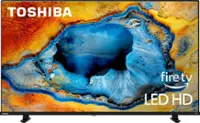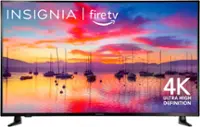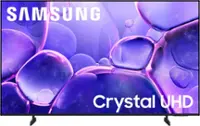Questions & Answers
- Model:
- 27ART10AKPL
- |
- SKU:
- 6525168
Q: QuestionWhat type of battery is in the remote control?
- A:Answer The remote control uses an Alkaline battery.
This question and answer was generated by AI based on customer and product data.Q: QuestionDoes this LG TV have a touch screen?
- A:Answer Yes, the LG StanbyME has an intuitive touch screen display.
This question and answer was generated by AI based on customer and product data.Q: QuestionHow many speakers does the TV have?
- A:Answer The LG StanbyME is equipped with 2 speakers.
This question and answer was generated by AI based on customer and product data.Q: QuestionWhy is this TV easy to move around?
- A:Answer This TV is easy to move around because it has 5 wheels.
This question and answer was generated by AI based on customer and product data.Q: QuestionWhat is the resolution of this TV?
- A:Answer This TV has a resolution of Full HD (1080p).
This question and answer was generated by AI based on customer and product data.Q: QuestionHas anyone used this for Zoom meetings?
Asked by TNT12.
- A:Answer Yes it perfect
Answered by Extrahand
Q: QuestionCan you connect Apple iMac mini?
Asked by Jay.
- A:Answer Hey there, Jay. You are able to use an Apple iMac Mini, so long as you are able to connect it through its HDMI port. You can also just screen mirror it through Apple AirPlay 2 ~Anthony
Answered by LG Digital Customer Care

Q: QuestionHi, can I connect this to my camera and use it as a mirror to view me from the camera while I record ?
Asked by MD.
- A:Answer Thank you for your interest in the LG Rollable Smart Touch Screen (27ART10AKPL) model. The LG 27ART10AKPL is a rollable touch screen TV that features NFC for wirelessly mirroring content from your phone, tablet, or laptop. The NFC feature is primarily designed for mirroring content from compatible devices, and it may not directly support the specific use case of using the TV as a mirror for recording with a camera. You can download its owner's manual through this link for more information: https://www.lg.com/us/support/product/lg-27ART10AKPL.AUS. ^Cris
Answered by LG Digital Customer Care

Q: QuestionDo I have to plug in my computer to the Portable Touchscreen (via HDMI cable) or can computer & Portable Touchscreen be connected remotely (Wifi, other)?
Asked by Anonymous.
- A:Answer Depends on the kind of laptop that you have. I can use the Airdrop feature on my Mac but my work computer (Dell) has to be connected with an HDMI
Answered by LithoniaShopper
Q: QuestionHello. I am off grid and dont have wifi but I am able to use my cell service. Can you connect with your phone data or do you need wifi?
Asked by Angela.
- A:Answer Interesting question, Angela. The StanbyME Rollable Smart Touch Screen with 3hr Wireless Runtime (27ART10AKPL) has wi-fi connectivty. If your phone has enough data, you can turn on its hotspot and have this unit connected to it. ^Jolly
Answered by LG Digital Customer Care

Q: QuestionHow long does it last on battery power only?
Asked by tango57.
- A:Answer Hi,The battery lasts for up to 3 hours on a single charge–enough for a movie, a workout, or even a study session, however Actual battery life may vary depending on various factors, including network connectivity and application use. ^Vanessa
Answered by LG Digital Customer Care

Q: QuestionDoes it roll well on the carpet…also, can I access web browsers/ google and the likes?
Asked by Tsobe.
- A:Answer Hi there, Tsobe. We appreciate your interest in the LG StanbyME 27” (model 27ART10AKPL)! We understand your inquiry regarding mobility on carpeted surfaces and web browsing capabilities. This unit is equipped with hidden wheels at the base, designed to smoothly roll across hard floors and most low-pile carpets. For thicker or plush carpets, maneuverability may vary slightly, but gentle pressure and guiding from the stand usually help. As for browsing, yes—it features a full web browser built into its webOS 6.0 platform, allowing access to sites like Google, YouTube, and more directly from the screen. To improve performance, ensure your unit is connected to a stable Wi-Fi network. https://www.bestbuy.com/site/lg-stanbyme-27-class-led-full-hd-smart-webos-touch-screen-2022/6525168.p?skuId=6525168 For further assistance, feel free to send us a private message on social media @LGUSSupport. We're here to help! —Renzo
Answered by LG Digital Customer Care

Q: QuestionIs there a regular power cord that comes with this monitor or is the only power option available through the 3-hour battery?
Asked by Mike.
- A:Answer Hi there, Mike. Thank you for sharing your inquiry with us regarding your LG 27ART10AKPL Lifestyle Screen. We understand your situation and are happy to help clarify. Based on the product specifications and the list of included accessories, this monitor comes with a standard power cable for an AC 120V connection. This means you can use the regular power cord instead of relying solely on the 3-hour battery option. If you experience any issues connecting the power cable, we suggest checking that it is securely connected to both your monitor and a properly functioning outlet. Ensuring a solid connection can help maintain optimal performance of your screen. https://www.lg.com/us/lifestyle-products/lg-27art10akpl-lifestyle-screen#pdp_specs For further assistance or additional questions, please send us a private message on Social Media @LGUSSupport, and our team will be more than happy to explore possible solutions with you. —Renzo
Answered by LG Digital Customer Care

Q: QuestionI have a 2023 M3 14” MacBook Pro. Can I use the “touch screen” function to operate my laptop? Thank you.
Asked by Derf.
- A:Answer Hi, Derf. Thank you for your question. The LG StanbyME (27ART10AKPL) model is an LG 27-inch monitor, and while it is a touchscreen monitor, it is not designed specifically to operate as a touchscreen for your 2023 M3 14” MacBook Pro. In general, most MacBooks, including the M3 model, do not have native touchscreen functionality, and macOS is not optimized for touchscreen input like Windows is. However, you can still use the 27ART10AKPL monitor to extend or mirror your MacBook's display, and if your MacBook is compatible with macOS touch gestures, some basic functionality might work, like zooming or scrolling on certain apps, but the touchscreen features won’t be fully functional for operating your MacBook. For the best experience, you’ll be using the monitor primarily as an external display with traditional keyboard and mouse inputs, and it will work seamlessly as a secondary screen. For more information, visit https://www.lg.com/us/lifestyle-products/lg-27art10akpl-lifestyle-screen. If you need further assistance with setup or have any more questions, feel free to send us a private message on social media @LGUSSupport, and we’ll be happy to help. ^Juvy
Answered by LG Digital Customer Care

Q: QuestionDoes this support a shared calendar to be displayed at all times? Google, Apple, or Mail doesn't matter.
Asked by Ivan.
- A:Answer Hello there, Ivan. The LG 27ART10AKPL Lifestyle Screen runs on webOS 6.0 and supports various smart features. However, regarding your specific question about displaying a shared calendar from Google, Apple, or Mail at all times, the unit does not natively advertise the ability to show a calendar continuously as part of its primary functions. While it does have Full Web Browser support, you may be able to display a calendar via a web-based application or a compatible app from the LG App Store, depending on available third-party apps that support such features. For a more seamless experience, you may want to explore using apps integrated into the Home Hub or through smart devices connected via ThinQ® Smart Technology, but a calendar display may require a custom solution or app. https://www.lg.com/us/lifestyle-products/lg-27art10akpl-lifestyle-screen#pdp_specs If you have any further questions or need assistance setting it up, feel free to reach out! —Renzo
Answered by LG Digital Customer Care

Q: QuestionCan I upload a PowerPoint presentation with a USB to play on repeat with this device?
Asked by ACE.
- A:Answer Thank you for your interest in the LG Smart webOS. Yes, you can upload a PowerPoint presentation to the LG 27ART10AKPL device and play it on repeat. You can download its owner's manual through this link for more information: https://www.lg.com/us/support/product/lg-27ART10AKPL.AUS. For additional assistance, please reach out to us on social media @LGUSSupport so we can help you further. ^Cris
Answered by LG Digital Customer Care

Q: QuestionHi, My lg stanbyme 27art10 monitor's mount has broken where it attaches to the monitor. How do I go about getting a replacement? Thanks!
Asked by stanbyme27art10.
- A:Answer Hi there. Thank you for sharing your experience with your 27ART10AKPL StandbyMe monitor. We understand your situation and recognize how important it is to have your monitor functioning perfectly. As a troubleshooting step, please ensure that the mount’s attachment area is free of any debris and that there are no loose screws or obvious signs of misalignment that could be addressed with a quick adjustment. https://www.lg.com/us/lifestyle-products/lg-27art10akpl-lifestyle-screen#pdp_specs Please send us a private message on Social Media @LGUSSupport so our team can review your request and help locate the proper replacement part number for your monitor’s mount. We’re here to support you every step of the way. —Renzo
Answered by LG Digital Customer Care

Q: QuestionCan I turn off the speakers and use my Work’s I Pods ?
Asked by John.
- A:Answer Hi there, John. Thank you for sharing your experience with us. We understand your situation regarding your LG 27ART10AKPL lifestyle screen and your query about using your Work’s iPods instead of the built-in speakers. One troubleshooting step you might consider is navigating to the sound settings on your unit to disable the built-in speakers and then checking the Bluetooth settings to see if your iPods can be paired for audio playback. https://www.lg.com/us/lifestyle-products/lg-27art10akpl-lifestyle-screen#pdp_specs Please send us a private message on Social Media @LGUSSupport, and our team will be more than happy to explore possible solutions tailored to your setup. We appreciate your patience and look forward to assisting you further. —Renzo
Answered by LG Digital Customer Care

Q: QuestionI have Comcast’s can I watch shows I taped on it
Asked by Susan.
- A:Answer Hello, Susan. If you taped shows or TV programming on Comcast, then you must have a DVR that you can connect to the HDMI input on the LG StanbyME 27” Class LED Full HD Smart webOS Touch Screen (2022), Model # 27ART10AKPL to watch your taped shows and programming...^Ivan.
Answered by LG Digital Customer Care

Q: QuestionCan I watch tv shows on this tv
Asked by Susan.
- A:Answer Hi, Susan. Thank you for your question. Yes, with the LG StanbyME (27ART10AKPL) model, you can watch TV shows by connecting to various streaming services like Netflix, Hulu, or YouTube, depending on the available apps. It’s a versatile device with built-in functionality to stream content, so you can enjoy your favorite shows directly from the TV. For more information about the product, you may visit https://www.lg.com/us/lifestyle-products/lg-27art10akpl-lifestyle-screen. If you need more help setting it up or have any other questions, feel free to reach out to us via private message on social media @LGUSSupport. We’re happy to assist you. ^Juvy
Answered by LG Digital Customer Care

Best-selling TVs
- $87.99Your price for this item is $87.99$129.99The comparable value for this item is $129.99
- $349.99Your price for this item is $349.99$469.99The comparable value for this item is $469.99
- $129.99Your price for this item is $129.99$179.99The comparable value for this item is $179.99
- $299.99Your price for this item is $299.99$419.99The comparable value for this item is $419.99
- $159.99Your price for this item is $159.99$199.99The comparable value for this item is $199.99
- $399.99Your price for this item is $399.99$599.99The comparable value for this item is $599.99
- $129.99Your price for this item is $129.99$189.99The comparable value for this item is $189.99
- $329.99Your price for this item is $329.99$499.99The comparable value for this item is $499.99
- $99.99Your price for this item is $99.99$129.99The comparable value for this item is $129.99
- $229.99Your price for this item is $229.99$349.99The comparable value for this item is $349.99
- $219.99Your price for this item is $219.99$299.99The comparable value for this item is $299.99
- $74.99Your price for this item is $74.99$79.99The comparable value for this item is $79.99
- $349.99Your price for this item is $349.99$599.99The comparable value for this item is $599.99
- $319.99Your price for this item is $319.99$449.99The comparable value for this item is $449.99
- $239.99Your price for this item is $239.99$399.99The comparable value for this item is $399.99
- $399.99Your price for this item is $399.99$429.99The comparable value for this item is $429.99
- $499.99Your price for this item is $499.99$529.99The comparable value for this item is $529.99
- $269.99Your price for this item is $269.99$329.99The comparable value for this item is $329.99