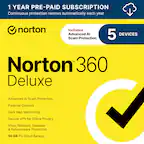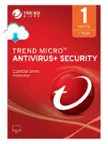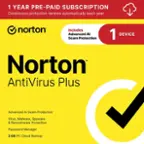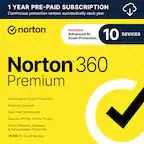Questions & Answers
- Model:
- MBPREMIUM
- SKU:
- 5664110
Your price for this item is $39.99
Page
QuestionWhat operating systems are compatible with this software?
This question and answer was generated by AI based on customer and product data.QuestionCan I combine this subscription with an existing one?
This question and answer was generated by AI based on customer and product data.QuestionWhat types of threats does this software protect against?
This question and answer was generated by AI based on customer and product data.QuestionIs this software cloud-based?
This question and answer was generated by AI based on customer and product data.QuestionDoes this software offer real-time protection?
This question and answer was generated by AI based on customer and product data.QuestionHow many devices does this subscription cover?
This question and answer was generated by AI based on customer and product data.QuestionHow is the software's threat detection rated?
This question and answer was generated by AI based on customer and product data.