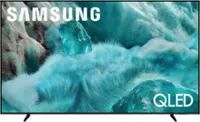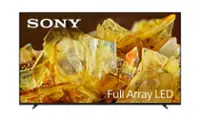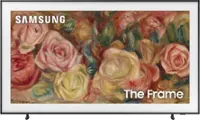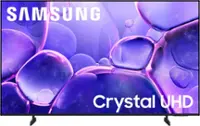Questions & Answers
- Model:
- PN43-751-24U
- SKU:
- 6543645
Your price for this item is $149.99
Save $40
The comparable value price is $189.99
Page
QuestionHow is the setup process for this TV?
This question and answer was generated by AI based on customer and product data.QuestionWhat type of audio does this Pioneer TV use?
This question and answer was generated by AI based on customer and product data.QuestionWhat is the refresh rate of this Pioneer TV?
This question and answer was generated by AI based on customer and product data.QuestionDoes this TV support Apple AirPlay?
This question and answer was generated by AI based on customer and product data.QuestionWhat is the screen size of this Pioneer TV?
This question and answer was generated by AI based on customer and product data.QuestionDoes this TV have a voice remote?
This question and answer was generated by AI based on customer and product data.