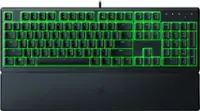Questions & Answers
- Model:
- ROC-12-582
- |
- SKU:
- 6459030
Q: QuestionCan I use this as a keyboard for work, on a Dell desktop?
Asked by Martha.
- A:Answer Hello Martha! Thank you for your inquiry and interest in ROCCAT products. The Magma Full-size Wired Gaming Keyboard is compatible with computers running Windows® 7, 8, 10 or 11, with USB 2.0 support (or higher), and a Internet connection for driver software. If you have any other questions please reach out directly to our dedicated Support Team. They’re always happy to help and can be reached using the contact form on the official ROCCAT support page. Best Regards!
Answered by Turtle Beach Support

Q: QuestionHow quiet are the keys on the keyboard?
Asked by Joey.
- A:Answer While pressing the keys of the Magma keyboard is still audible, it is significantly more quiet when compared to a mechanical keyboard such as the Vulcan Pro.
Answered by Turtle Beach Support

Q: Questionwhat kind of switches does the keyboard have?
Asked by Eman.
- A:Answer It's a membrane keyboard which means it's not mechanical. It gives good resistance and some feedback on key press but does not have mechanical switches.
Answered by LordTronaldDump
Q: QuestionTrying to see if it will fit on my desk. What is the length and Width of this keyboard?
Asked by Andy.
- A:Answer Here are the dimensions of the keyboard: 452 x 157 x 39mm
Answered by Turtle Beach Support

Q: QuestionDoes it work with a mac studio m1 max and do i plug it in the processor or display
Asked by learning.
- A:Answer The Magma is only fully supported under Windows. However, like our other keyboards, it usually is being recognized by Mac OS and works just like any other keyboard. Additional functions are not available, though, as Swarm can not be installed under Mac OS. We generally advise to connect the device to the PC directly.
Answered by ROCCAT Support

Q: QuestionCan you adjust the brightness of the keyboard and does it get very bright?
Asked by Archery.
- A:Answer Thanks for your inquiry! The ROCCAT Magma keyboard does have adjustable brightness. You can use the ROCCAT Swarm software to adjust the brightness. Alternatively, you can adjust the brightness on the keyboard itself. By holding the "FN" key and pressing the "Cursor Up" key, you can increase the brightness. By holding the "FN" key and pressing the "Cursor Down" key, you can decrease the brightness. If you have any other questions please reach out directly to our dedicated Support Team. They’re always happy to help and can be reached using the contact form on the official ROCCAT support page. Have a great day!
Answered by Turtle Beach Support

Q: QuestionIs this compatible with iPads?
Asked by Cha13.
- A:Answer The ROCCAT Magma was designed for use with Windows® 7, 8, 10 & 11
Answered by Turtle Beach Support

Q: QuestionDoes the keyboard respond to games and programs that have custom RGB? , or does it only work with the included software?
Asked by RGB.
- A:Answer Thanks for your inquiry! The Magma's illumination is only supported by Swarm and officially can not be configured by any other software.
Answered by Turtle Beach Support

Q: QuestionIs this NKRO?
Asked by Brando.
- A:Answer Hi Brando, thanks for your interest in our product. The Magma has a maximum rollover of 20 keys.
Answered by ROCCAT Support

Q: QuestionDoes it work on PS4?
Asked by Alam.
- A:Answer Good morning Alam, This keyboard is only fully supported on Windows PCs. However, it can also be connected to other devices and used as a generic keyboard. However, this often comes down to the console's compatibility as well as to whether or not a specific game supports keyboards. The keyboard should generally work with the PS4, but you may run into compatibility issues nonetheless. If you have any further questions or inquiries, reach out directly to ROCCAT's Support Team via their Contact Form on the main ROCCAT website.
Answered by Turtle Beach Support

Q: QuestionDoes this work with Xbox Series S?
Asked by Noah.
- A:Answer This keyboard was designed for use with Windows PCs. While the keyboard may be recognized by your console, we can make no guarantees in regard to full compatibility with an Xbox One or Xbox Series X|S console.
Answered by Turtle Beach Support

Q: QuestionWhat is the bottom part below the keyboard for, and can I take it off?
Asked by EDlexter.
- A:Answer Wrist/palm rest that can be detached.
Answered by Turtle Beach Support

Q: QuestionDo the key caps wear off? I am looking for a double-shot injected key caps. I spend a lot of money where the keys wear off and it looks cheap and tacky.
Asked by Smurfette1987.
- A:Answer On this particular keyboard some of the keys were already worn off, therefore I would say they wear off easily.
Answered by RichardR
Q: QuestionCan you control the color display to stay all one color?
Asked by Zuzu.
- A:Answer Good morning Zuzu! Thanks for your inquiry. The Swarm software for Windows from ROCCAT would give you the ability to configure the LEDs to display the same color. If you have any further questions or inquiries in regard to functionality of this product; please reach out directly to ROCCAT's dedicated Support Team via their Contact Form on the ROCCAT website. Thank you kindly and have a great day!
Answered by Turtle Beach Support

Q: QuestionCan I use this on my iMac computer?
Asked by Noah.
- A:Answer Being a standard USB, and using standard keyboard drivers it absolutely should.
Answered by LordTronaldDump
Q: QuestionCan you use this as a regular laptop or pc keyboard? I like the lights.
Asked by Sunydaz8.
- A:Answer Absolutely. It functions perfectly as a non gaming keyboard as well.
Answered by LordTronaldDump
Q: QuestionCan you switch off lighting?
Asked by lisa.
- A:Answer Yes, you can turn off the illumination of the keyboard using Swarm.
Answered by Turtle Beach Support

Q: QuestionCan this be compatible with ps4
Asked by Barton.
- A:Answer This keyboard was designed to be used on PC's alongside the ROCCAT software suite.
Answered by Turtle Beach Support

Q: QuestionDoes it work on xbox?
Asked by hitothebeat69.
- A:Answer My Grandson uses it on his xbox, and likes it.
Answered by user860392
Top-rated gaming keyboards
- $126.99Your price for this item is $126.99$229.99The comparable value for this item is $229.99
- $37.99Your price for this item is $37.99$54.99The comparable value for this item is $54.99
- $99.99Your price for this item is $99.99$119.99The comparable value for this item is $119.99
- $44.99Your price for this item is $44.99$54.99The comparable value for this item is $54.99
- $69.99Your price for this item is $69.99$99.99The comparable value for this item is $99.99
- $129.99Your price for this item is $129.99$159.99The comparable value for this item is $159.99
- $79.99Your price for this item is $79.99
- $99.99Your price for this item is $99.99
- $29.99Your price for this item is $29.99$39.99The comparable value for this item is $39.99
- $146.99Your price for this item is $146.99$159.99The comparable value for this item is $159.99
- $99.99Your price for this item is $99.99$149.99The comparable value for this item is $149.99
- $139.99Your price for this item is $139.99$159.99The comparable value for this item is $159.99
- $181.99Your price for this item is $181.99$219.99The comparable value for this item is $219.99
- $219.99Your price for this item is $219.99
- $179.99Your price for this item is $179.99
- $211.99Your price for this item is $211.99$239.99The comparable value for this item is $239.99
- $59.99Your price for this item is $59.99$119.99The comparable value for this item is $119.99
- $99.99Your price for this item is $99.99$149.99The comparable value for this item is $149.99